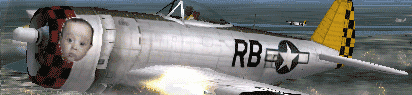I've got a problem with the LCD gauges within FS (examples: the cronometers on the cessnas, the rpm/accelerometer/cronometer on the extra 300 etc). They no longer display digits correctly, and just show a few dashes here and there.
I've replaced all the default gauges, replaced aircraft in question yet the problem is still there. I think this is the only problem I have with FS, so a reinstall would be unneccesary.
In short - what particular file would I have to find and replace? It can't be in the gauges folder, as I replaced all the default gauges. Effects maybe?

Simviation Forums
Flight Simulator and other chat