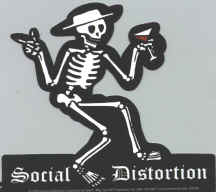I have discoverd that if there is something missing or wrong in the planes folders that this will happen. If the plane shows up on the selection menu then the modle folder is ok.
I would look first & make sure there is an air fie & second that the aircraft cfg file calls it by the correct name.
I suspect that you might be missing the .air file or the aircraft cfg file is not worded correctly. By that if the name of the .air file is B747-400 & the aircraft cfg file has b747-400 this is not correct they have to match exactly.
Other than that the .air file might be bad or courpt.
The .air file should not be in any other folder.
Did you by any chance download these planes straight into FS2004. If so that is more than likely your problem. do not ever download anything straight into fs use a dummy folder than drag the files over.
The reason for this is because if you use the folder option on winzip then it creates a folder within a folder & this can be confusing to FS