I have been flying FS2004 since the day it was released and it has worked smoothly until this weekend when it suddenly got all choppy and the frame rate is probably less than 15 fps. Can somebody tell me how I can fix this or if somebody can identify the problem.
Incase anybody wanted to know my system specs:
P4 Celeron 2.0 Ghz
512 MB RAM
ATI Radeon 7000 video card w/ 64 MB
120 GB Maxtor Hard Drive
The latest system upgrade was a 256 MB RAM upgrade on Sunday 4/4 AFTER the frame rates became choppy.

Simviation Forums
Flight Simulator and other chat




 Just...I don't think that's where your problem lies right now.
Just...I don't think that's where your problem lies right now.

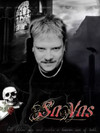
 i have both the spyware removal programs and use them regularly, along with disk cleanup and sys defrag. i have some add ons but not many, and i have all the latest drivers.
i have both the spyware removal programs and use them regularly, along with disk cleanup and sys defrag. i have some add ons but not many, and i have all the latest drivers. 

