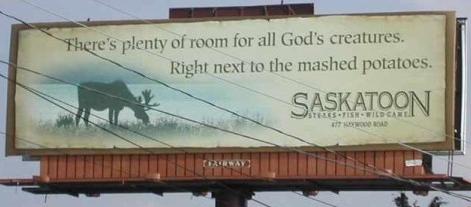Hi Ace.

(BTW - please turn off your caps lock - in the forums; that's considered shouting.

)
OK - if you didn't get my post; here it is:
On the map (alt-w-m); zoom in on the airport you want to fly to. If it has a VOR; you'll be able to tell 2 ways: 1) by clicking on the airport; the list of available objects comes up. If the airport has a VOR; it'll be listed there. That's the medium-hard way. the easy way is to just look at the airport itself - if it has a VOR; the VOR will be displayed. The symbol is a blue hexagon inside a square; with the frequency listed beside it. Simply tune your VOR2 into that frequency, switch it to active and as soon as you're in range; the VOR will point you to the airport. That's the easy way. The hard way is to use the info pages on the GPS; but I'm not going into that; way too complicated right now.
Warning: While most major airports have VOR's, not all do. If it doesn't have one (but Charles de Gaulle will), and if it doesn't have and NDB either, you can still navigate electronically by cross-referencing VORs (that's why you have 2); but that's bloody tricky to learn and useless without a chart. Heh heh heh - welcome to the wonderful world of electronic navigation - head spinning yet? Mine was when I learned!

 ALSO I WOULD LIKE TO INCLUDE HOW DO I FIND THE A AIRPORTS VOR FREQ.
ALSO I WOULD LIKE TO INCLUDE HOW DO I FIND THE A AIRPORTS VOR FREQ.  THANK YOU !
THANK YOU ! ALSO I WOULD LIKE TO INCLUDE HOW DO I FIND THE A AIRPORTS VOR FREQ.
ALSO I WOULD LIKE TO INCLUDE HOW DO I FIND THE A AIRPORTS VOR FREQ.  THANK YOU !
THANK YOU !




 )
)