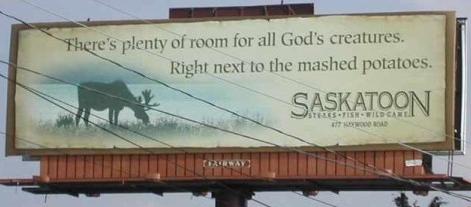Hi Ace!
I've got to do a bit of guesswork; not sure from your post if a) you know what a localizer is or b) you know what a localizer is and can't get it. I'll assume A); 'cause I can't help you otherwise.
The Localizer is part of the ILS, or Instrument Landing System. The ILS is two 'beams' being broadcast from the end of the runway; one horizontal (the Glideslope), and one vertical (the Localizer).
What you have to do is before taking off; look at the map and find the ILS frequency of the runway you'll be landing at. (If you don't know; write 'em all down.)
As you're getting close to Charles de Gaulle; you'll have set your second VOR to the airport's frequency and your first VOR to the runway ILS. As ATC directs you to a point several miles off the end of the runway; he'll tell you fly heading 'until established on the localizer'. By that time; the ILS will have come to life; showing you two indicators - the one going left-right is the localizer. When that indicator moves to the middle of the ILS, you turn towards the runway. You are now established on the localizer - in other words; you're heading directly toward the end of the runway.
There's a bit more to it than that; but I hope that's enough to help.

 Ty for help
Ty for help