
Simviation Forums
Flight Simulator and other chat





trying to add old sound dll to fs9 cnfg when open its all scrambled unreadable and if i add to it the game will not open someone have answers?

The fs9.cfg file is located in:
Windows 2000 and Windows XP: C:\Documents and Settings\username\Application Data\Microsoft\FS9.
Windows 9x and Windows ME: \WINDOWS\Application Data\Microsoft\FS9



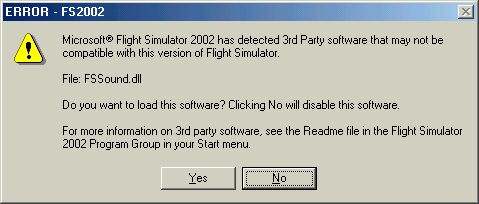


Return to FS 2004 - A Century of Flight
Users browsing this forum: No registered users and 404 guests