Creating a flight plan for multiple stops.
Hi All...!
I stuck this here, but it applies equally to FS 2002... ...!
...!
I remember, (from times long ago!), using either Flight Unlimited II or FLY! that it was possible to create a flight plan showing multiple stops for the complete flight.
Example: On the flight plan screen.....
Box 1 selected the Departure Location.
Box 3 Selected to Destination Location.
..... It was possible to type in all the airports in between in Box 2, (which increased in size/length depending how many airports were typed in).
Upon completion of the flight plan, the complete route appeared on the GPS Map, which could then be flown on Autopilot, if wished.
In FS 2002/2004 it appears that only the Departure and Destination locations can be entered, (unless I am missing something out?).
This would probably be correct, (and safe), in real life to create a flight plan one leg at a time, but in the Sim it was nice to fly the whole route shown on the GPS map, (also the FSNavigator map)... ...!
...!
Here is an example of a typical map, showing the complete route...
Note that on an area of this size it would not be practical to drag the start/destination line between all the seperate airfields... ...!
...!

Map courtesy of...
http://www.micheloud.com/FXM/Flying/index.htm
Cheers all... ...!
...!
Paul.
I stuck this here, but it applies equally to FS 2002...
 ...!
...!I remember, (from times long ago!), using either Flight Unlimited II or FLY! that it was possible to create a flight plan showing multiple stops for the complete flight.
Example: On the flight plan screen.....
Box 1 selected the Departure Location.
Box 3 Selected to Destination Location.
..... It was possible to type in all the airports in between in Box 2, (which increased in size/length depending how many airports were typed in).
Upon completion of the flight plan, the complete route appeared on the GPS Map, which could then be flown on Autopilot, if wished.
In FS 2002/2004 it appears that only the Departure and Destination locations can be entered, (unless I am missing something out?).
This would probably be correct, (and safe), in real life to create a flight plan one leg at a time, but in the Sim it was nice to fly the whole route shown on the GPS map, (also the FSNavigator map)...
 ...!
...!Here is an example of a typical map, showing the complete route...
Note that on an area of this size it would not be practical to drag the start/destination line between all the seperate airfields...
 ...!
...!
Map courtesy of...
http://www.micheloud.com/FXM/Flying/index.htm
Cheers all...
 ...!
...!Paul.

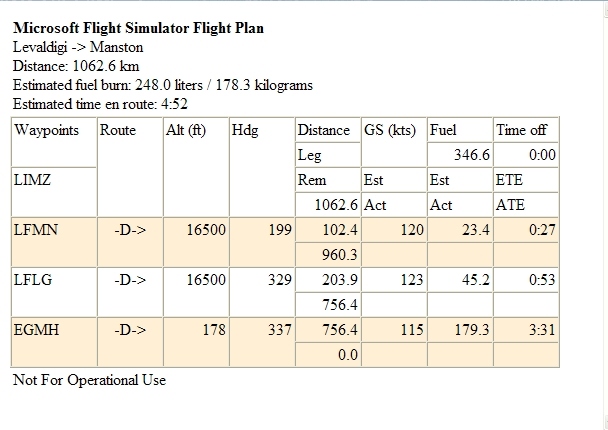
 ...!
...!