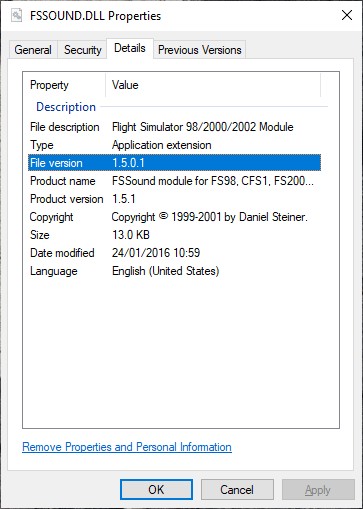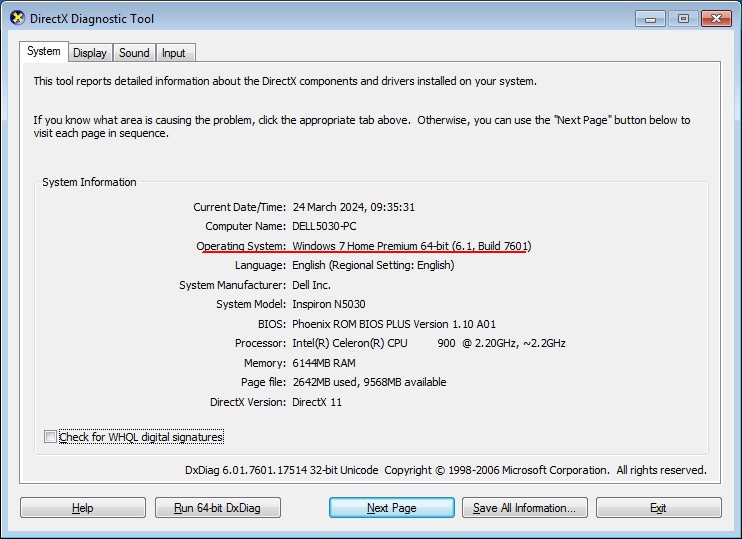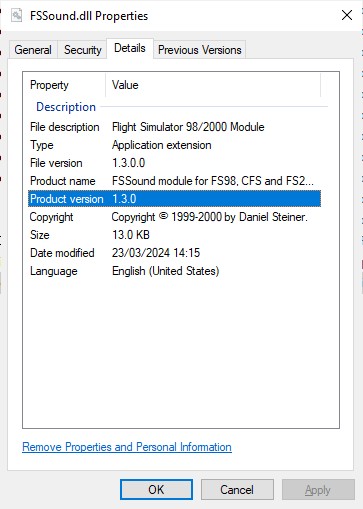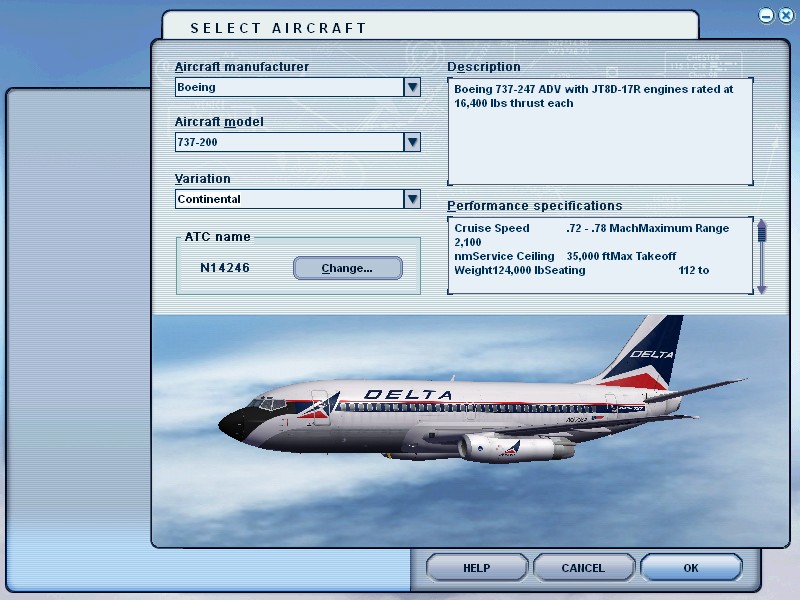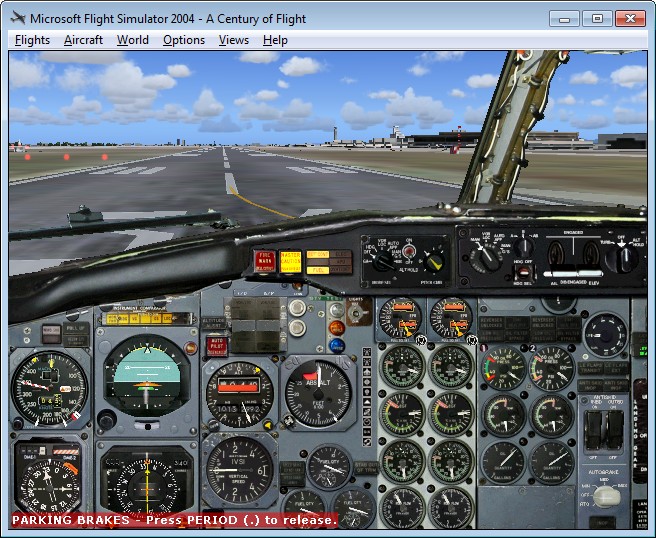FS 2004 on Windows 7
Recently bought an old Windows 7 computer (not connected to the internet) to run FS2004 because FS2004 does not run well for me on Windows 10. Unfortunately some aircraft do not work at all on Windows 7. I get the message "FS was unable to load some aircraft or software. You can continue using FS but this aircraft or software will be disabled."
However, in fact I cannot continue to use FS because my computer is frozen with this message showing. I have to use CFRL/ALT/DELETE to shut down FS2004 because it's still running. On the Tin Mouse II aircraft it says that this error is caused by the B732ADV.gau and on some other aircraft it is caused by the rp733.gau
Computer is Acer i7 4770 16GB 512GB SSD 1TB 1050 Ti
Would anyone still running FS2004 on Windows 7 be able to help?
However, in fact I cannot continue to use FS because my computer is frozen with this message showing. I have to use CFRL/ALT/DELETE to shut down FS2004 because it's still running. On the Tin Mouse II aircraft it says that this error is caused by the B732ADV.gau and on some other aircraft it is caused by the rp733.gau
Computer is Acer i7 4770 16GB 512GB SSD 1TB 1050 Ti
Would anyone still running FS2004 on Windows 7 be able to help?