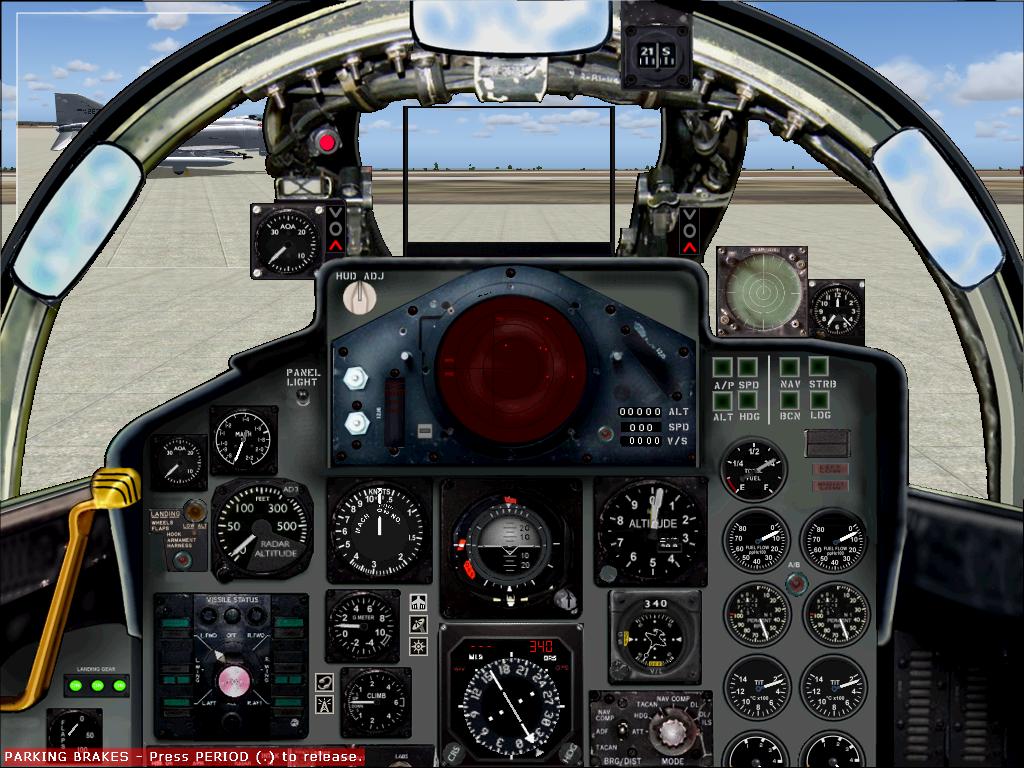mini windows in cockpit view
Hi all,
I wanted to ask if anyone knows how to bring a mini-window to the "front". When I am in normal 2D cockpit view, sometimes I'll press the "[" key to open a mini window in the left upper part of the screen. The problem is this view can be partially obscured by the non "see through" part of the panel bitmap. Is there a way to put the mini window on top so it is all visible? I've attached a pic to display the issue.
Thanks!
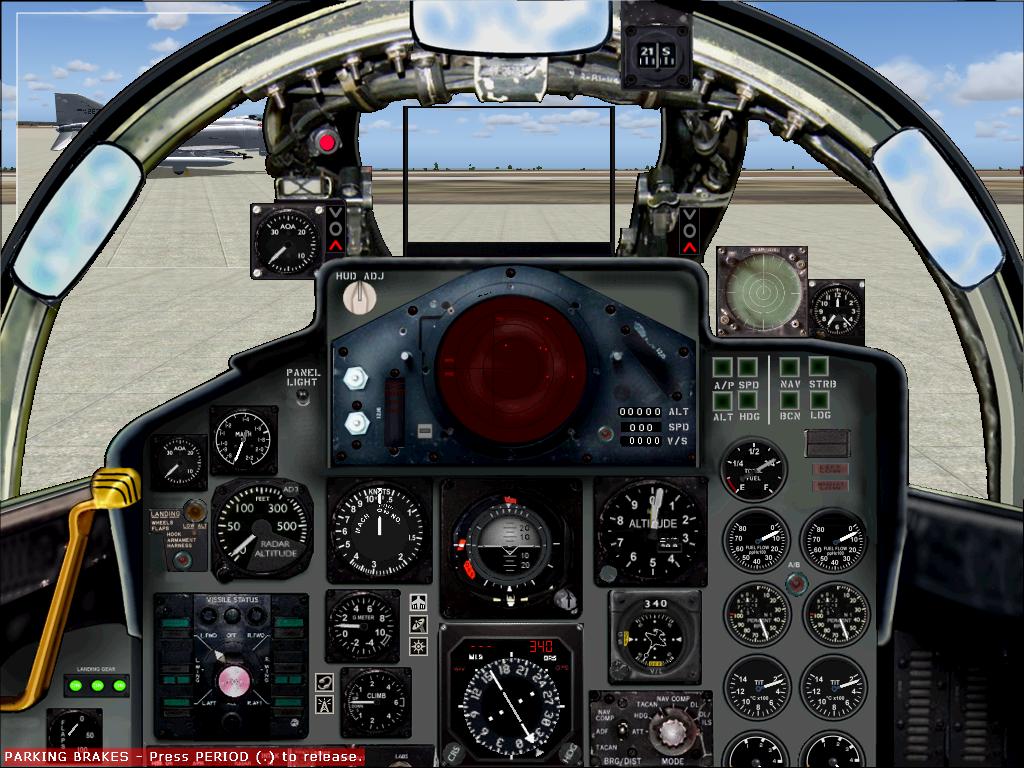
I wanted to ask if anyone knows how to bring a mini-window to the "front". When I am in normal 2D cockpit view, sometimes I'll press the "[" key to open a mini window in the left upper part of the screen. The problem is this view can be partially obscured by the non "see through" part of the panel bitmap. Is there a way to put the mini window on top so it is all visible? I've attached a pic to display the issue.
Thanks!