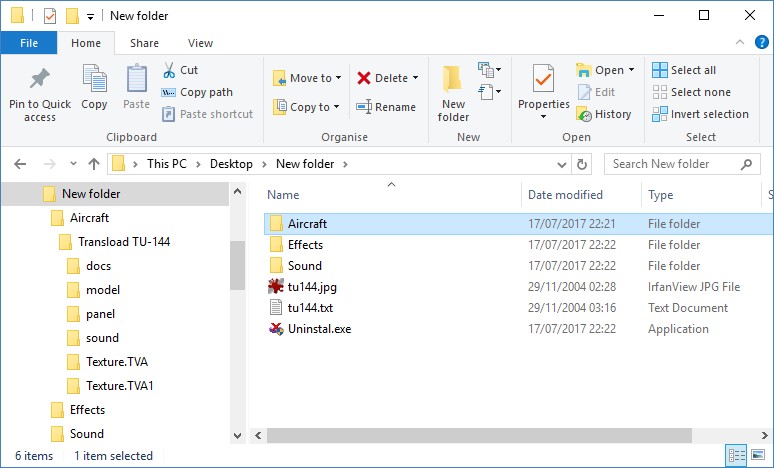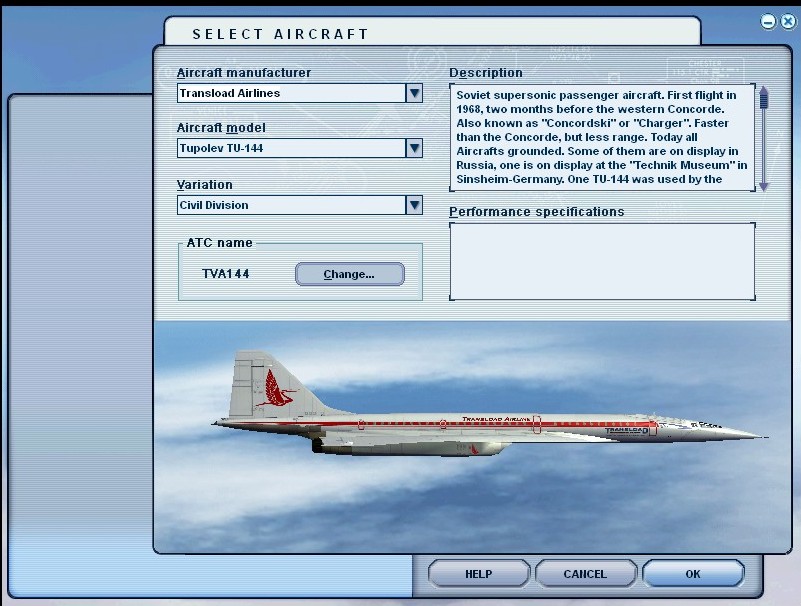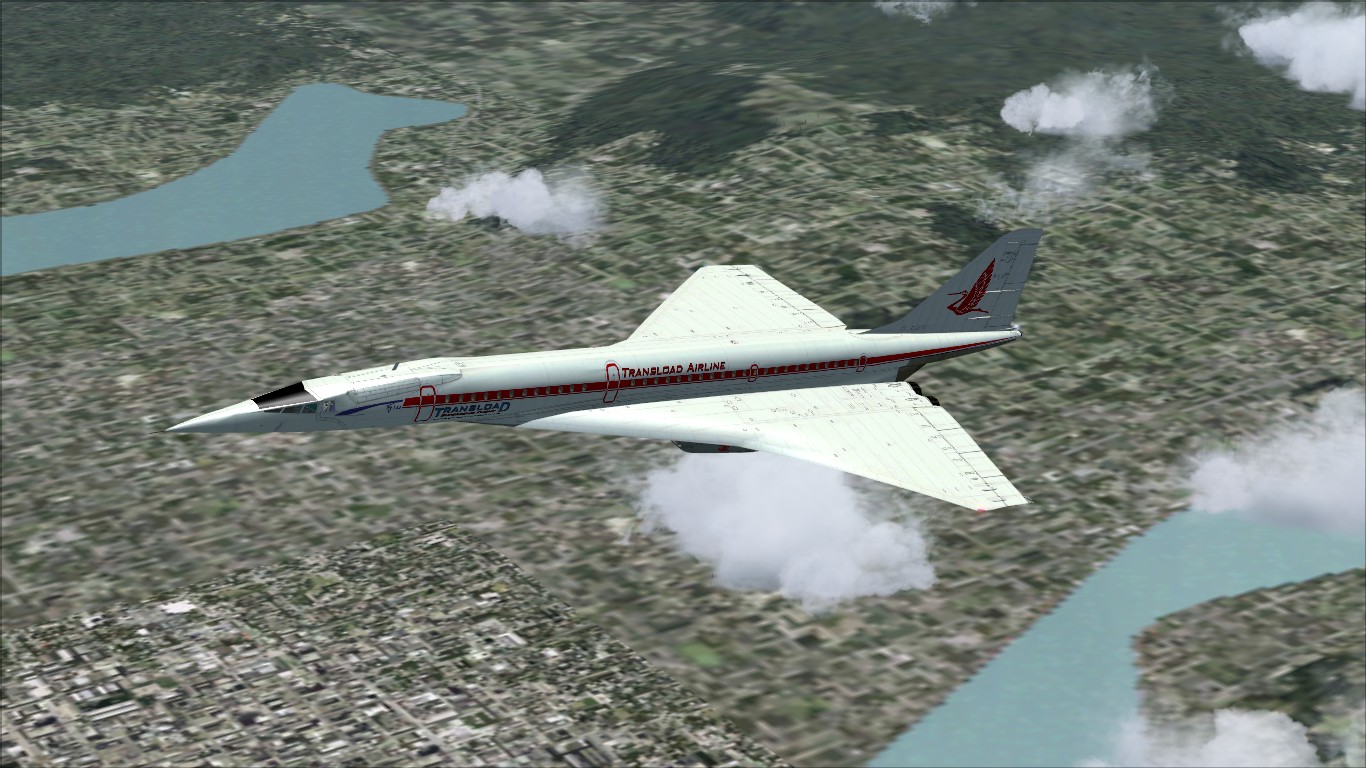jet wrote:My attempt to install Mr Thomas Ruth's Charger (TU144) and Transload VA TU144 has not been successful, I think I
am very good at installing my planes but this time I am not sure of myself now, I DL and installed the Transload
Charger for FS9, As always I read the instructions when I started up to fly it crashed. Same as Mr Ruth's Charger.
I do not use the auto install because I do not like them and you may point the plane to the right file but it does
not always work. I have no problem with the concede or the SST by Mr Ito they all run very well.
Amelia
Are you sure this is a flyable aircraft. With FS9 all aircraft go into the the Aircraft folder
Every flyable aircraft should have the following folders
MODEL
PANEL
SOUND
Than you should see an AIRCRAFT.CFG file
If the file was missing the PANEL FOLDER and there is no panel CFG file odds are that this is an AI AIRCRAFT Not meant to fly.
But if you put a panel folder in it with a panel you can try to fly these aircraft but the results are usually not good
i do not know this person and have not downloaded anything from him. But than I do not download alot of freeware aircraft
Like you I do not trust auto installers but in some cases it is the only way to install the aircraft. So you have to ask yourself do you trust the person providing the download or not. Unless I am familiar with them I do not down load the file
One thing for sure make a back up before proceeding