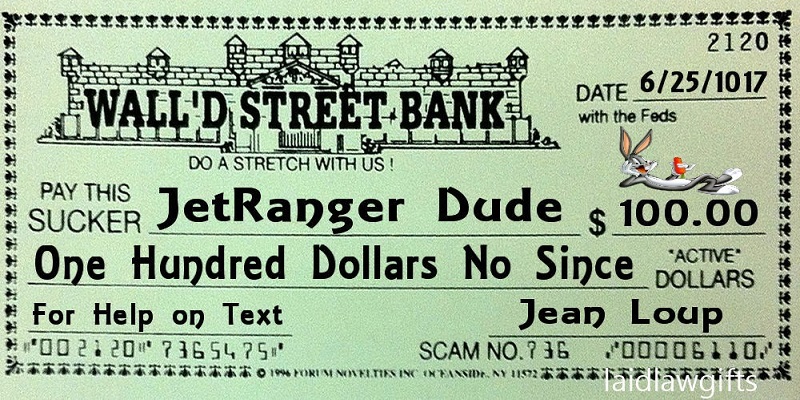RED LETTERS: how turn'em OFF?
I just "discovered" downloaded & installed Holger Sandmann's Glacier Bay v2 plus the Taku Arm area Scenery Package Addition. Both are Shareware with payware quality & flawless performance, I am discovering Alaska & British Columbia in spite of my terror to freeze & my love for open cockpits. I am remainded of my mechanical times in the jungle mountains, flying under the clouds following river beds & praying Lady Luck for asistance in aereal predicaments, with barnstormers would be pilots doing flying hours needed for their comercial license application.
After installing Glacier Bay in FS 2004, one can find a few flights for área exploration. I choose Endicot River unlisted air strip with a Piper Cub, ready to the take off from Lynn Canal:

How do I turn off this non asked info?? Of course, in case of Jaggies atacks it is usefull to turn on the Frames Per Second info.
Of course, in case of Jaggies atacks it is usefull to turn on the Frames Per Second info.
The instructions for installing the Taku Arm Pack optimistically say "EASY" (run, Forrest ¡¡RUN!!)

 After all nigh of multiple downloads, configs & sorting out how to locate what has become vanished from the WWW's planet after all this years, I located this needed AI floatplanes - Pier 39 in San Francisco - 22CX, displayed in FS 2004 at Select a Flight/Others along with the Default & Meigs Field flights
After all nigh of multiple downloads, configs & sorting out how to locate what has become vanished from the WWW's planet after all this years, I located this needed AI floatplanes - Pier 39 in San Francisco - 22CX, displayed in FS 2004 at Select a Flight/Others along with the Default & Meigs Field flights  Suposedly one has to download 5 AI floatplanes. BUT only two of'em show & take off
Suposedly one has to download 5 AI floatplanes. BUT only two of'em show & take off  (never mind, I will sort out that later
(never mind, I will sort out that later  ).
).
What I want to erase is the top info in red:

The Taku Arm install also has Flights for exploring their area: I choose The Great Taku Boat Race Starting Line

...went into my 2D cockpit + W and pushed the Y key to unslew... (& follow the Great Race)

...& the blasted RED LETTERS are back!!



Never before in more tan 10 years of FS 2004 flying had I such an event. Did I push some wrong key?? Did it configure with these downloads??


Jean


After installing Glacier Bay in FS 2004, one can find a few flights for área exploration. I choose Endicot River unlisted air strip with a Piper Cub, ready to the take off from Lynn Canal:

How do I turn off this non asked info??
 Of course, in case of Jaggies atacks it is usefull to turn on the Frames Per Second info.
Of course, in case of Jaggies atacks it is usefull to turn on the Frames Per Second info.The instructions for installing the Taku Arm Pack optimistically say "EASY" (run, Forrest ¡¡RUN!!)


 After all nigh of multiple downloads, configs & sorting out how to locate what has become vanished from the WWW's planet after all this years, I located this needed AI floatplanes - Pier 39 in San Francisco - 22CX, displayed in FS 2004 at Select a Flight/Others along with the Default & Meigs Field flights
After all nigh of multiple downloads, configs & sorting out how to locate what has become vanished from the WWW's planet after all this years, I located this needed AI floatplanes - Pier 39 in San Francisco - 22CX, displayed in FS 2004 at Select a Flight/Others along with the Default & Meigs Field flights  Suposedly one has to download 5 AI floatplanes. BUT only two of'em show & take off
Suposedly one has to download 5 AI floatplanes. BUT only two of'em show & take off  (never mind, I will sort out that later
(never mind, I will sort out that later  ).
).What I want to erase is the top info in red:

The Taku Arm install also has Flights for exploring their area: I choose The Great Taku Boat Race Starting Line


...went into my 2D cockpit + W and pushed the Y key to unslew... (& follow the Great Race)

...& the blasted RED LETTERS are back!!




Never before in more tan 10 years of FS 2004 flying had I such an event. Did I push some wrong key?? Did it configure with these downloads??



Jean


 ?????
?????