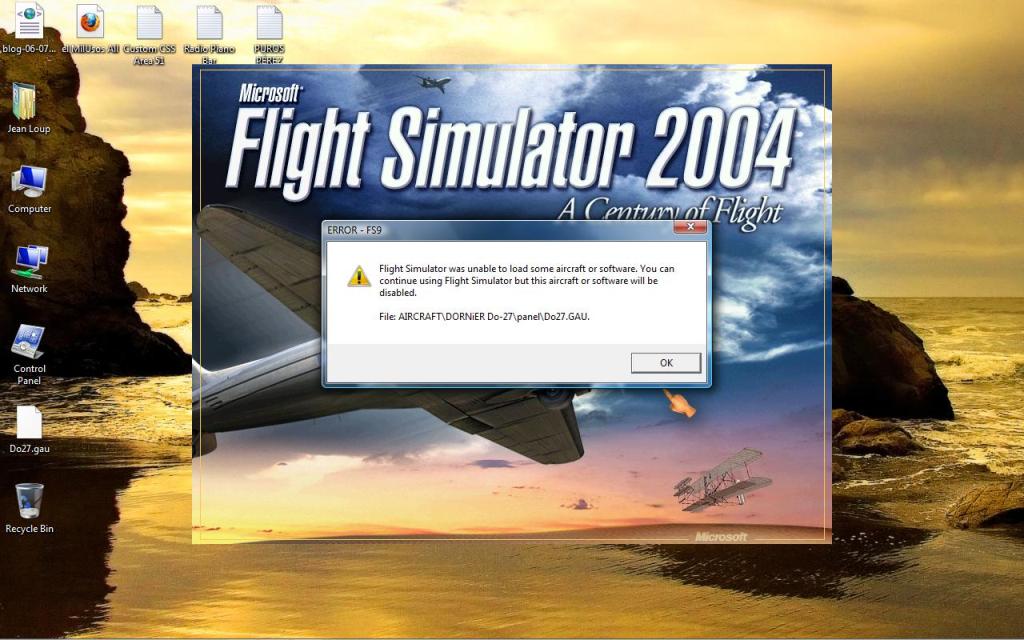Dornier-Do-27 FS9 error PART 2
(Dornier-Do-27 FS9 error PART ONE)
HELLO THERE starting 2017. I was adding Do-27 to my new Lap with Windows 10 when I noticed something NEW. I don´t know wether I learned to read instructions better, or if someone (Pete?) reconfigured the download files of Do-27. Since I had problems with Panel & Gauges of this aircraft, I decided to give a go to this new (for me) instructions & files:
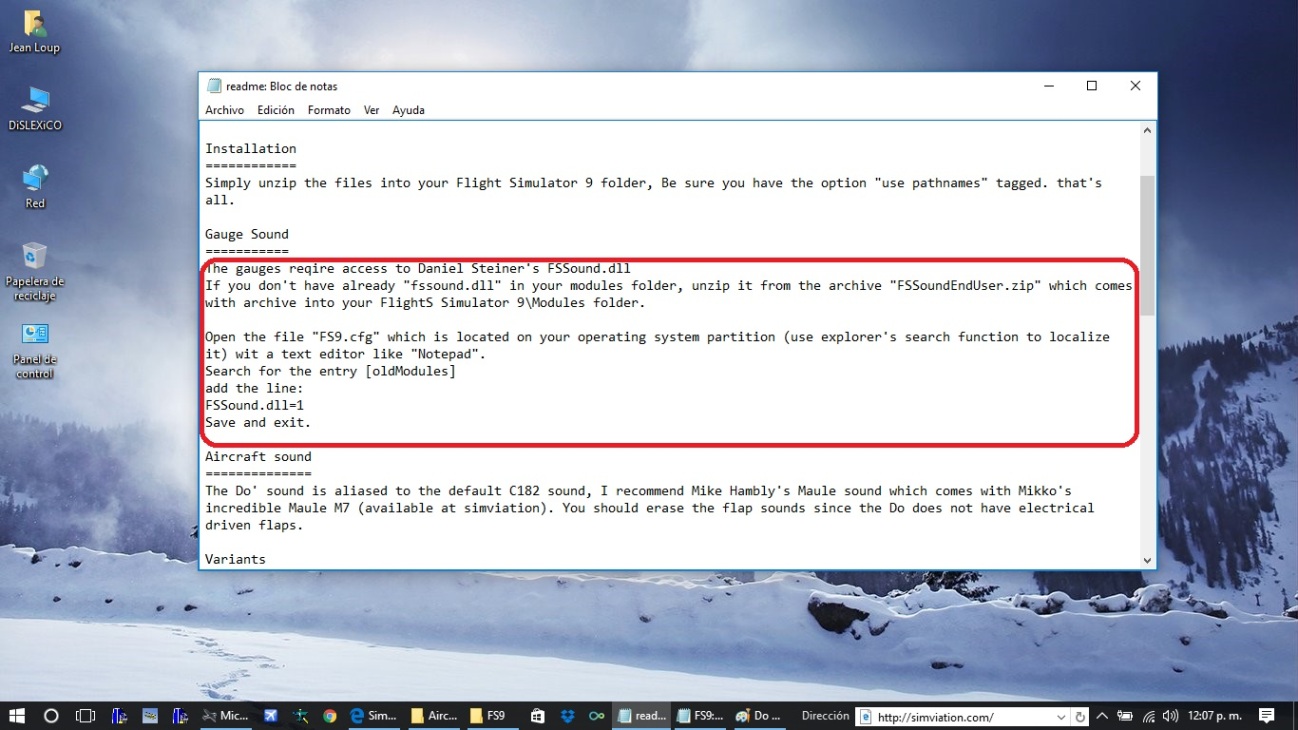
The "fssound.dll" is inside this folder:
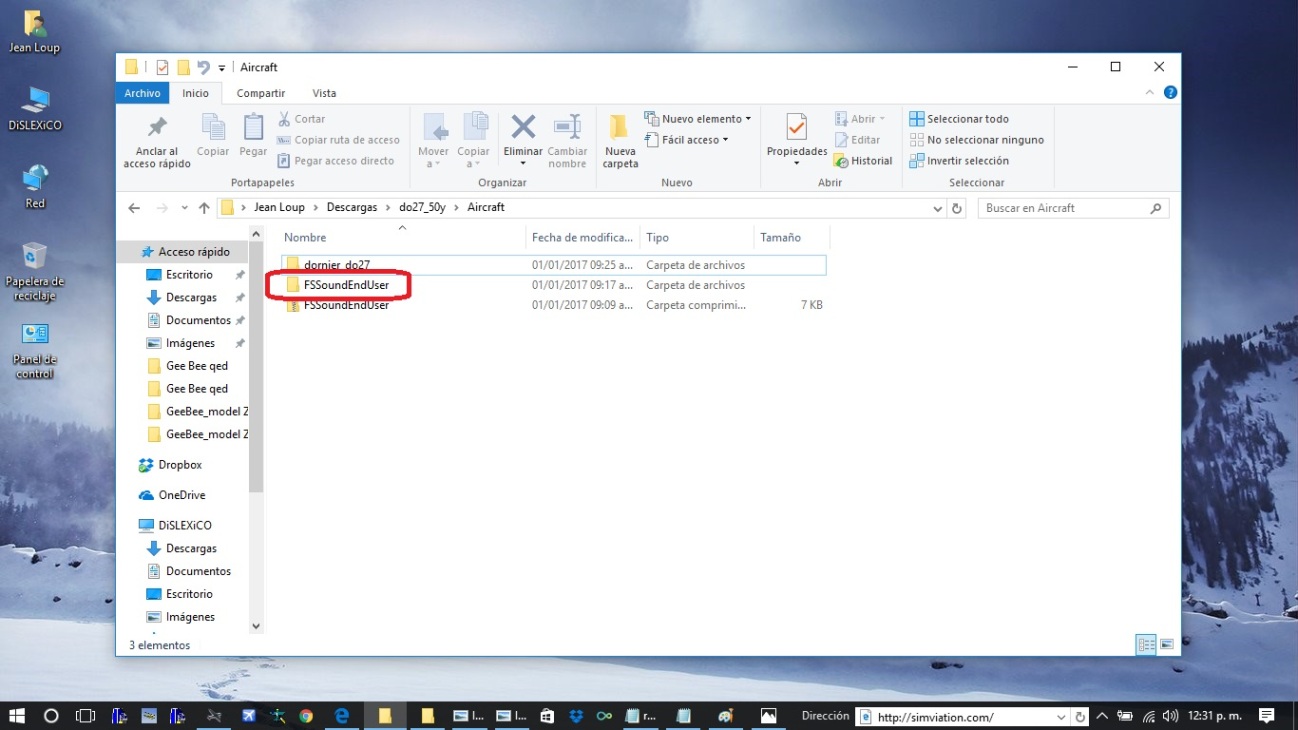
Since there was no OLD MODULES section, I added it at the bottom of FS9, but it moved itself here after saving:
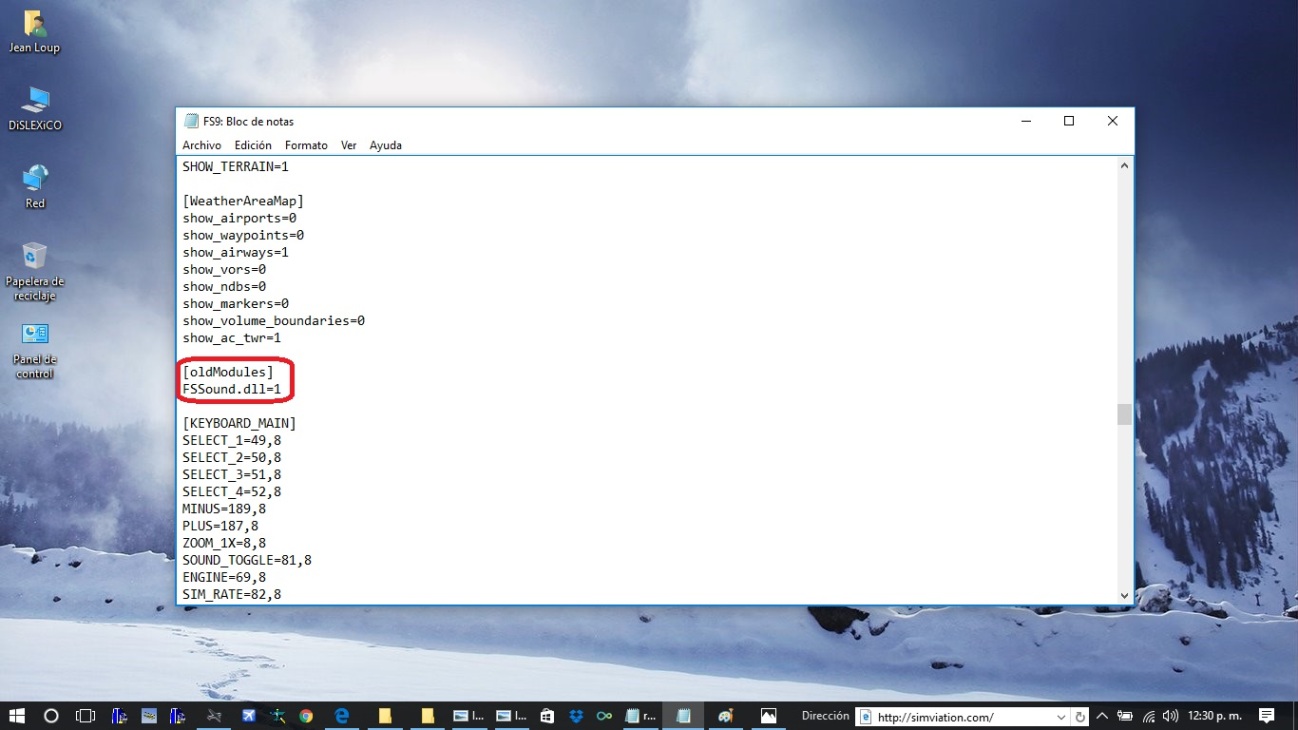
I configured my flight in FS 2004 with Do-27 at Duxford, and NO MORE NEED for the "Do27-pEW" fix!!

 I know the gauges are a little oval on my 2D panel: that´s because my Display screen resolution is at 1366x768x32, the size my Lap Screen has. Since the virtual cockpit & all other views show correctly, I can live with that (happens with all FS aircraft on both Sim versions: FS 2004 & Golden Wings).
I know the gauges are a little oval on my 2D panel: that´s because my Display screen resolution is at 1366x768x32, the size my Lap Screen has. Since the virtual cockpit & all other views show correctly, I can live with that (happens with all FS aircraft on both Sim versions: FS 2004 & Golden Wings).




HELLO THERE starting 2017. I was adding Do-27 to my new Lap with Windows 10 when I noticed something NEW. I don´t know wether I learned to read instructions better, or if someone (Pete?) reconfigured the download files of Do-27. Since I had problems with Panel & Gauges of this aircraft, I decided to give a go to this new (for me) instructions & files:
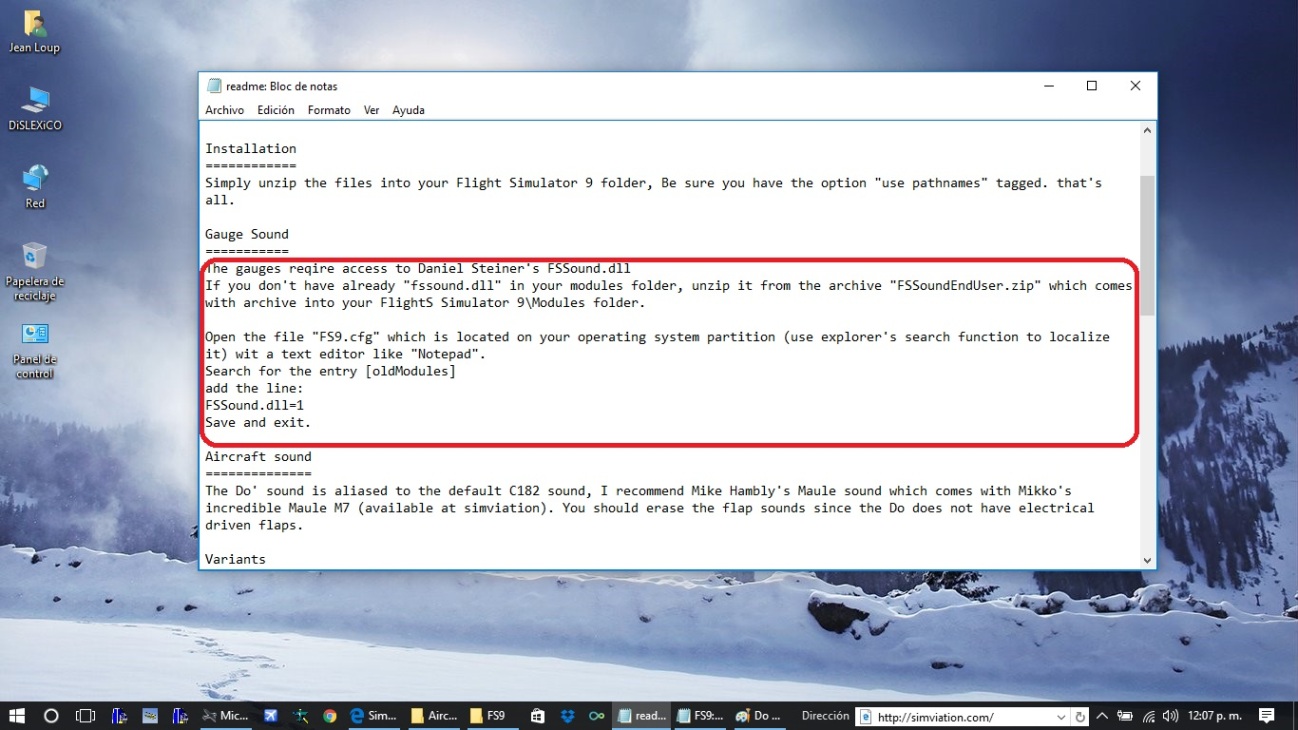
The "fssound.dll" is inside this folder:
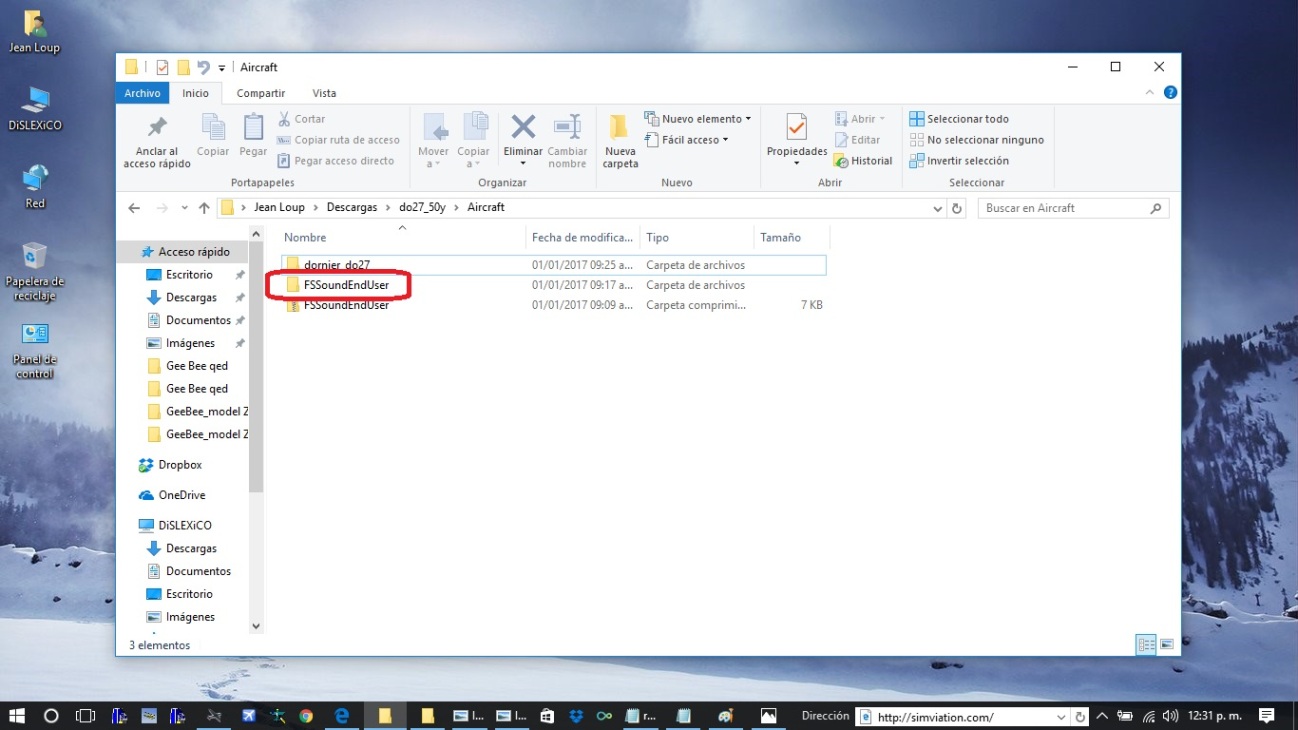
Since there was no OLD MODULES section, I added it at the bottom of FS9, but it moved itself here after saving:
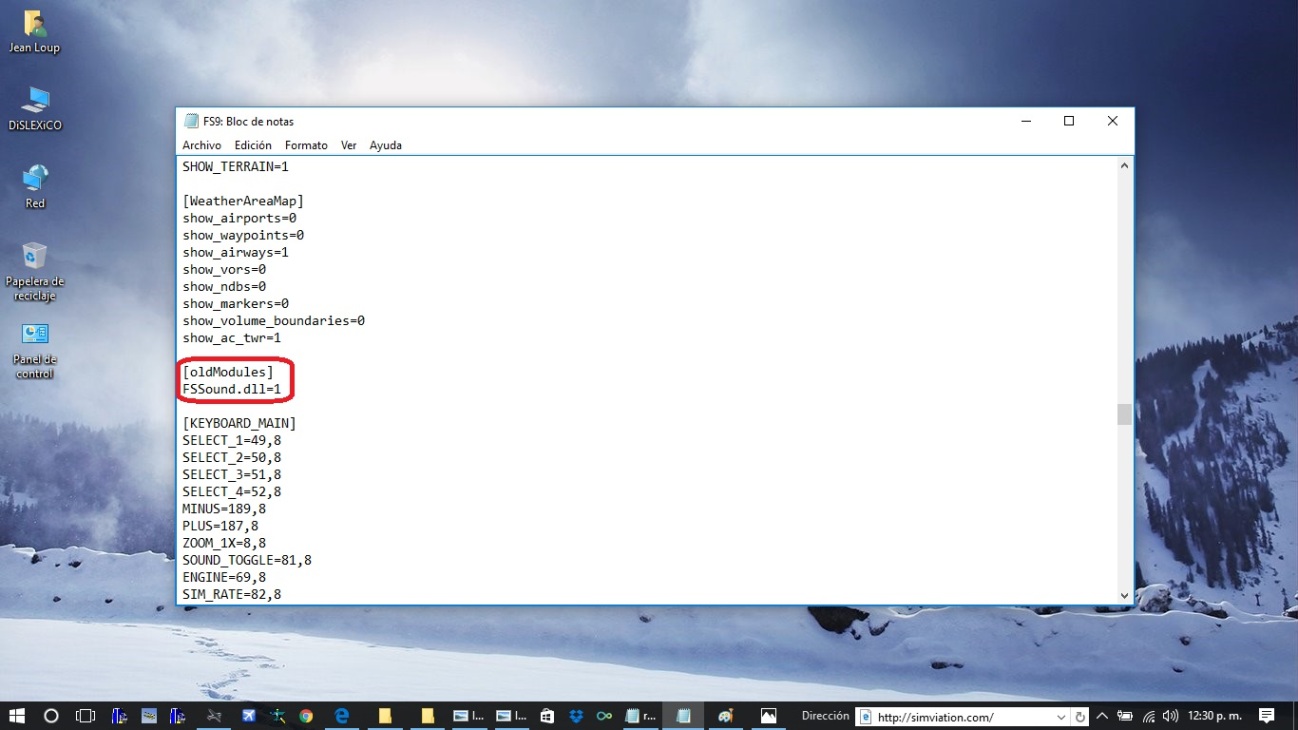
I configured my flight in FS 2004 with Do-27 at Duxford, and NO MORE NEED for the "Do27-pEW" fix!!


 I know the gauges are a little oval on my 2D panel: that´s because my Display screen resolution is at 1366x768x32, the size my Lap Screen has. Since the virtual cockpit & all other views show correctly, I can live with that (happens with all FS aircraft on both Sim versions: FS 2004 & Golden Wings).
I know the gauges are a little oval on my 2D panel: that´s because my Display screen resolution is at 1366x768x32, the size my Lap Screen has. Since the virtual cockpit & all other views show correctly, I can live with that (happens with all FS aircraft on both Sim versions: FS 2004 & Golden Wings).