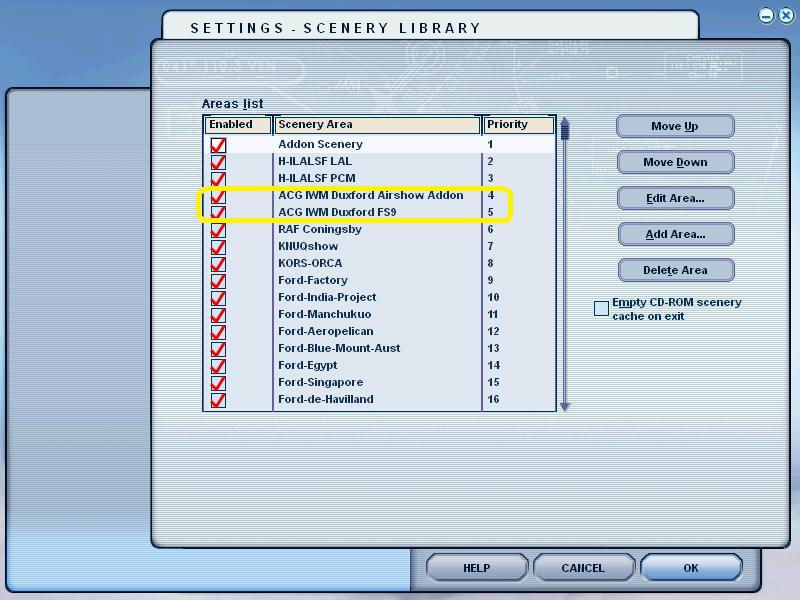
When I take off from Duxford EGS2 at 12:00 GMT (13:00 Local) there is another scheduled flight of a Spitfire Mk XIX & a Harvard (Taz) taking off from Duxford EGSU. BUT only the Spitfire reaches that position. When the Harvard starts moving to follow the Spitfire lead, it wobbles & DiSAPPEARS!! Here is the static position of the Harvard, behind my Demoiselle:

Demoiselle & Spitfire taking off...

...but NO HARVARD any more!!

To make things a little stranger, when I try to fly in formation with the other Harvard (09:00 GMT or 10:00 Local) the very same thing happens: it starts getting in position, wobbles a bit & DiSAPPEARS!! Here is the Harvard schedule:
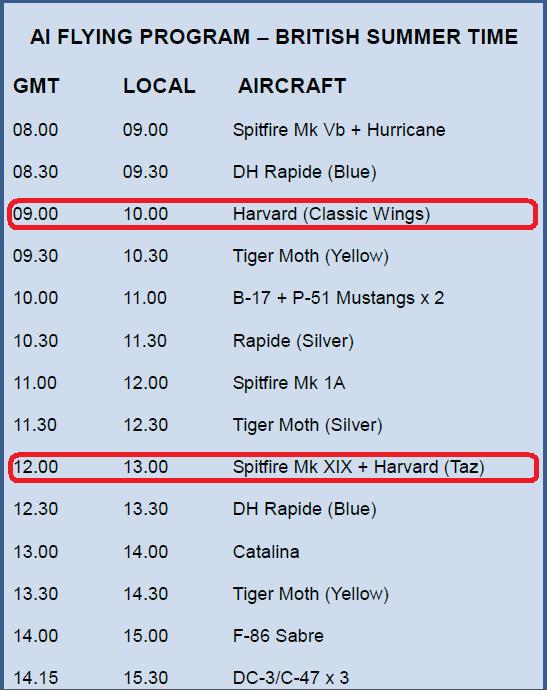
Is this situation correctable? HOW?


 This happens in my three FS 2004's: Golden Wings, Silver Wings & Ford Tri-Motor Tribute - and only whith both Harvards. All other Ai aircraft fly very well. GRACiAS
This happens in my three FS 2004's: Golden Wings, Silver Wings & Ford Tri-Motor Tribute - and only whith both Harvards. All other Ai aircraft fly very well. GRACiAS 









 at full throtle
at full throtle

