
Simviation Forums
Flight Simulator and other chat


tbus wrote:I believe that this was caused by a Microsoft "update" which renders programs requiring a CD in the player to be disabled (for security reasons ..... what a laugh).
You could roll back the offending update, but unless you know what you're doing .... it will just come back
SO........
The simplest way to get your FS2004 back up and running is to get the NO-CD crack (I believe available on this website) and use it to start FS2004. No problems after that!
FS2004 No CD Patch (Category: FS2004 > Misc)
Zip file preview
0.22Mb (79915 downloads)
Fixes the need to have to load the CD in FS2004 every time you use it. Saves the CD and a lot of time. This is the No-CD patch for Flight Simulator 2004. Simply replace the fs9.exe file in the root folder with this one and play away! Enjoy!
Posted Jun 23, 2008 14:27 by archive



zswobbie1 wrote:The problem here is you installed FS2004 in the default location which is C/Program Files/Microsoft Games
Since Windows 7 the operating systems treats any program or file inside of the Program Files folder as System files and will not allow a program to access a CD or DVD drive to run a program.
This is NOT the problem, & the operating system certainly does NOT regard programs & files within the folder as System files.
It actually does not matter where you install the sim. I have 3x versions of FS9. 2x in the default location, & another in the root c:\ drive, as well as P3D working perfectly.
It actually makes no difference at all, provided the UAC slider is right down.
All you have to do is to use the no-cd thingie & run the sim in 'Windows Mode'! Alt-Enter, then maximize the screen.
Prefect!!




ViperPilot wrote:I have FS9 Installed outside of Program Files, with the Shortcut set to 'Run as Administrator'. The CD fix is in, and I still get the UAC prompt.
I also have two messages about Gauge .dll's, but I click 'yes' on those, too. The Select Flight screen comes up, and all is good.
It may be an annoyance to some, but I don't mind the extra three clicks. To me, it's better than trying to 're-write' the FS9.cfg File over and over; sometimes I wonder if all of the problems people have with their Installs is caused by the continuous suggestions, from others, to futz with the .cfg File in the 1st place...
Hey... if the Sim works, don't futz with it!
Alan
zswobbie1 wrote:All you have to do is to use the no-cd thingie & run the sim in 'Windows Mode'! Alt-Enter, then maximize the screen.
Prefect!!


Hagar wrote:...I've had FS9 installed on Windows 7, 8.1 & !0 (all 64-bit). It runs fine in Full Screen mode for me.


Jean Loup wrote:HELLO, me in my obsolete Lap I run TWO versions of FS 2004: Golden Wings (with Golden Hawaii selector) & Silver Wings. My OS is the dreaded & infamous Windows ViSTA Home Premium Service Pack 2 32-bit

They run fine in "Windowed" or "Full Screen", all sliders to the right. But I feel smoother ops in "Windowed" mode (same as "Full Screen" but with a frame & title & no Menu)


 Also did the 2004 CFG file tweak... (that NOW has disappeared from 2004 FQAS!!)
Also did the 2004 CFG file tweak... (that NOW has disappeared from 2004 FQAS!!)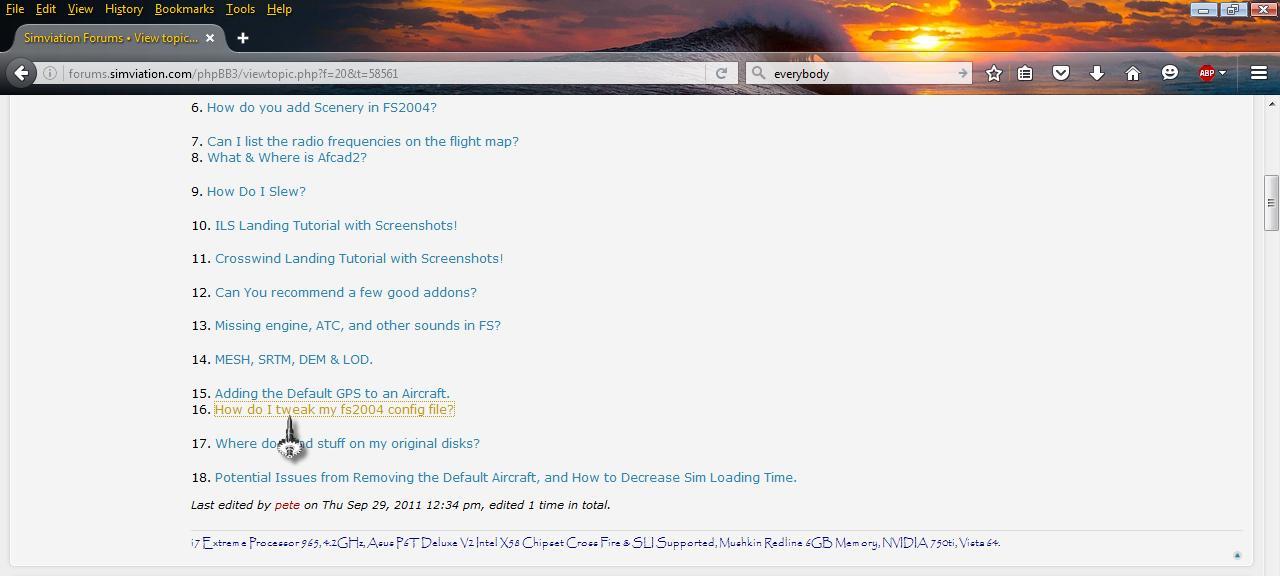

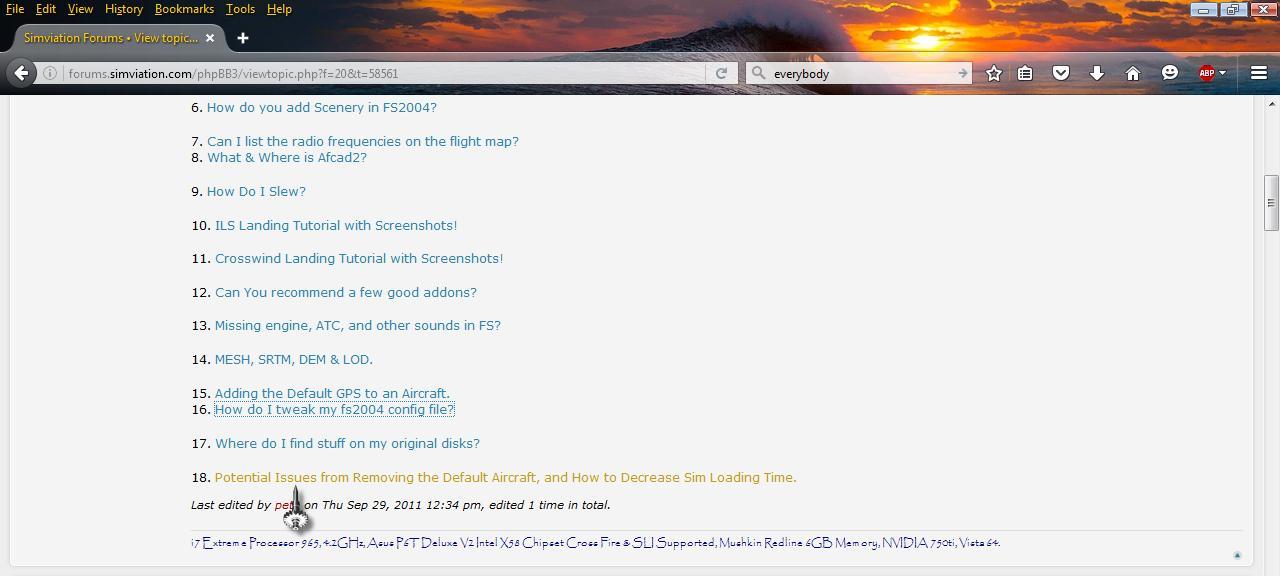
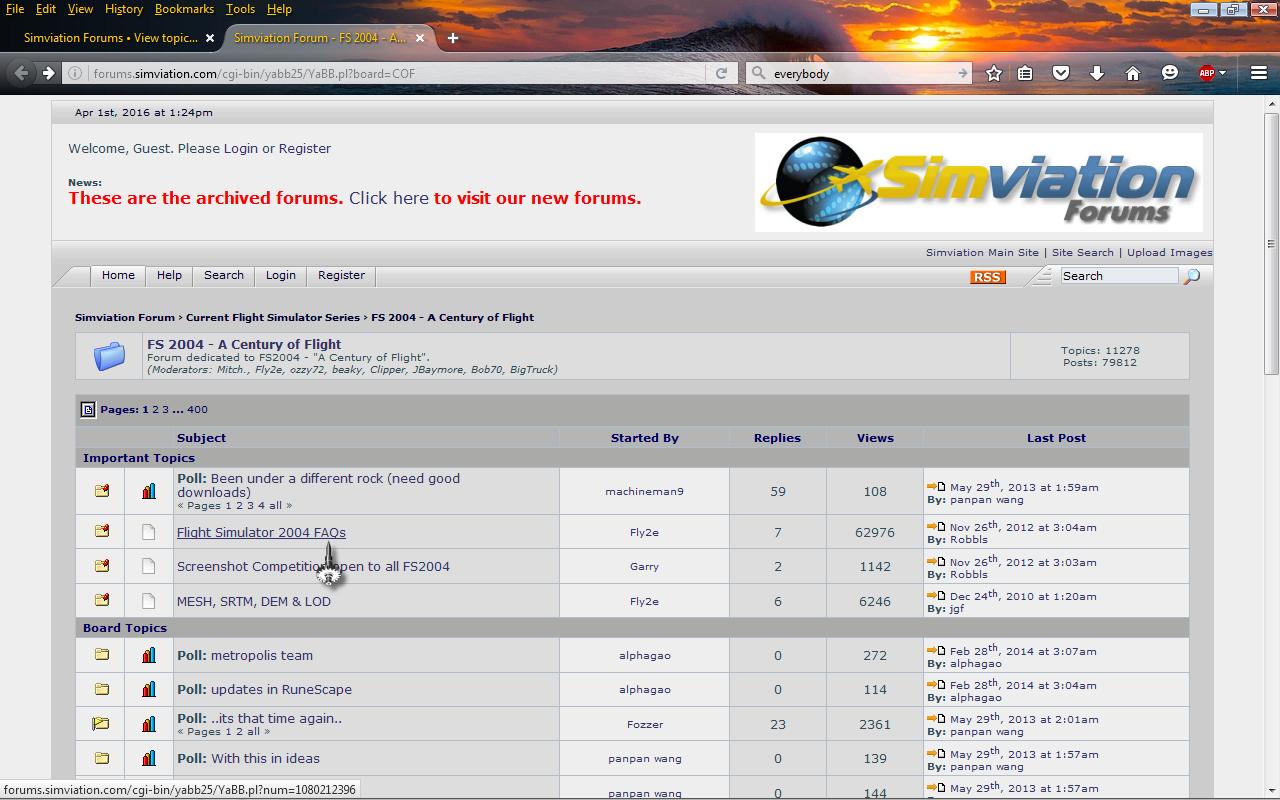


 )
)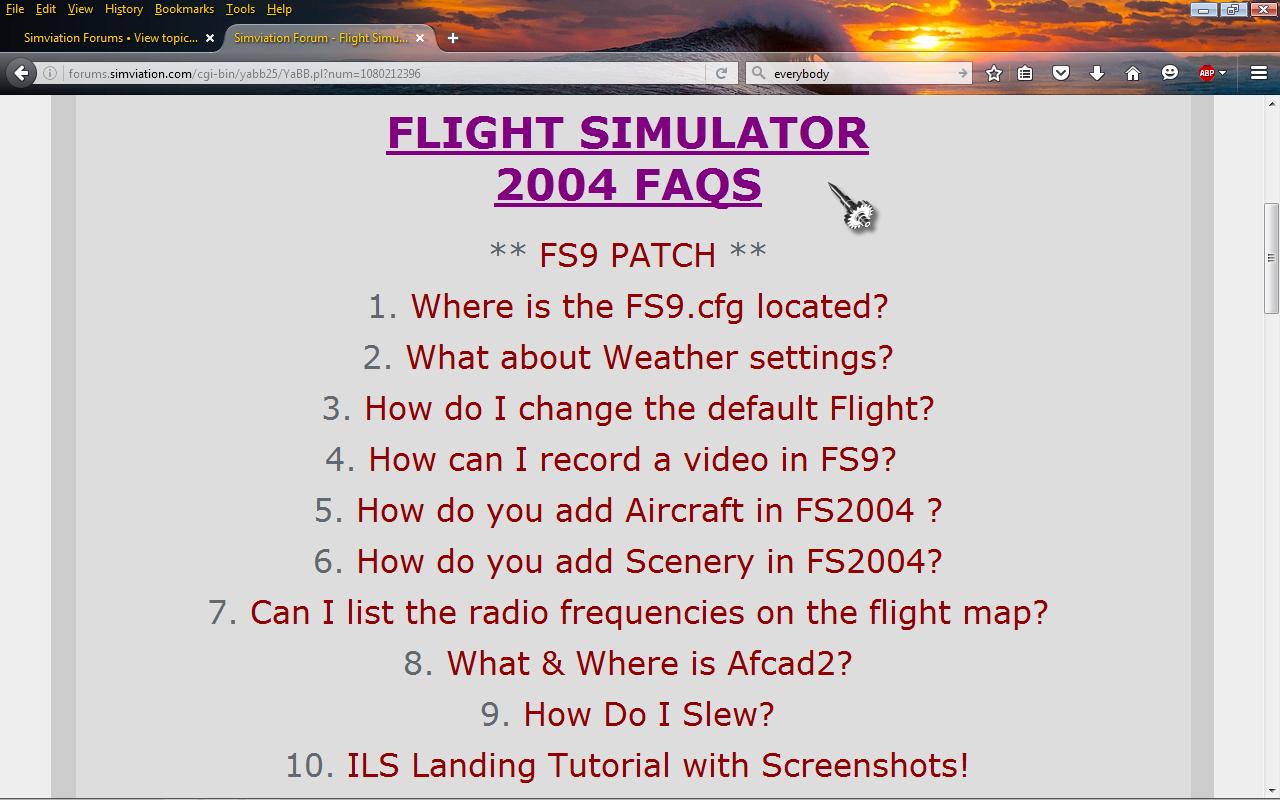





stent wrote:Thanks to tbus and others for giving me tips on trying to get my fs 2004 century of flight working again. I have downloaded FS2004NoCD-1 as recommended and replaced the fs 9 exe with it but how do I actually start the game, I have tried but without success. stent.


Return to FS 2004 - A Century of Flight
Users browsing this forum: No registered users and 322 guests