
Simviation Forums
Flight Simulator and other chat

Heinz57 wrote:When FSX aooeared, I decided to stick with FS9 because I found it an excellent platform for my purposes. I created a three-screen cockpit which worked fabulously with Windows 7, but somewhere along the line the computer downloaded an update which screwed up my ability to access the program. I kept getting notices to log in as administrator, but when I tried, the program refused to open. I finally gave up and went back to XP and one screen, but I'm not about to throw away all the work I put into the cockpit. Is there a compatibility issue with FS9 and Windows 7? How do I work around this?

tbus wrote:Heinz57 wrote:When FSX aooeared, I decided to stick with FS9 because I found it an excellent platform for my purposes. I created a three-screen cockpit which worked fabulously with Windows 7, but somewhere along the line the computer downloaded an update which screwed up my ability to access the program. I kept getting notices to log in as administrator, but when I tried, the program refused to open. I finally gave up and went back to XP and one screen, but I'm not about to throw away all the work I put into the cockpit. Is there a compatibility issue with FS9 and Windows 7? How do I work around this?
You can do that by either rolling back the Microsoft update that caused the lockout of using Disk 4 .... but Microsoft will continue to try to download and install that update
OR
Use the No-CD option to FS9.exe .... which I believe, is available on this site. NO PROBLEMS when you use this .... EVER!
FS2004 No CD Patch (Category: FS2004 > Misc)
Zip file preview
0.22Mb (79889 downloads)
Fixes the need to have to load the CD in FS2004 every time you use it. Saves the CD and a lot of time. This is the No-CD patch for Flight Simulator 2004. Simply replace the fs9.exe file in the root folder with this one and play away! Enjoy!
Posted Jun 23, 2008 14:27 by archive


tbus wrote:I am to thinking after reading through MANY articles on many sites ..... that even changing privileges after the Microsoft update will not help, but then again, my memory is NOT what it used to be ...... any 5 minutes ago.
 I thought that was some social disease or something
I thought that was some social disease or something 




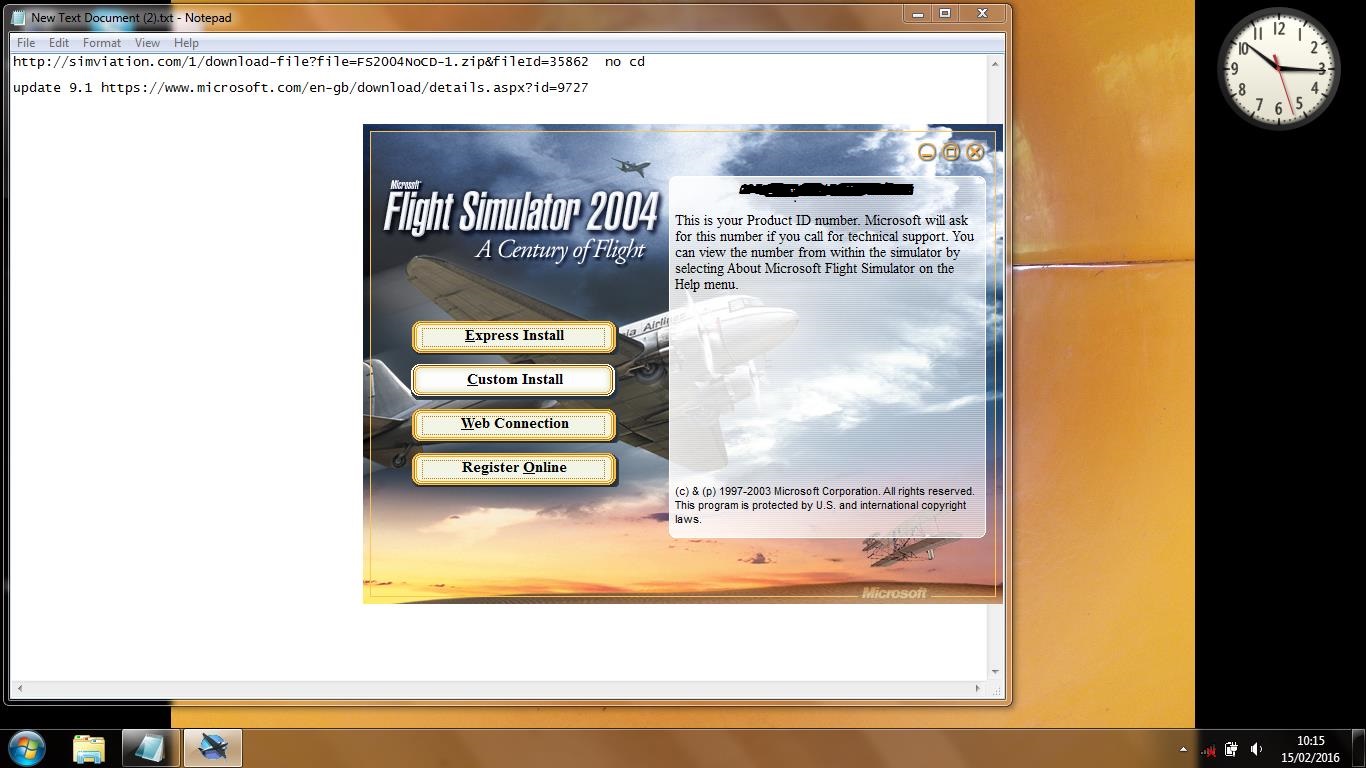
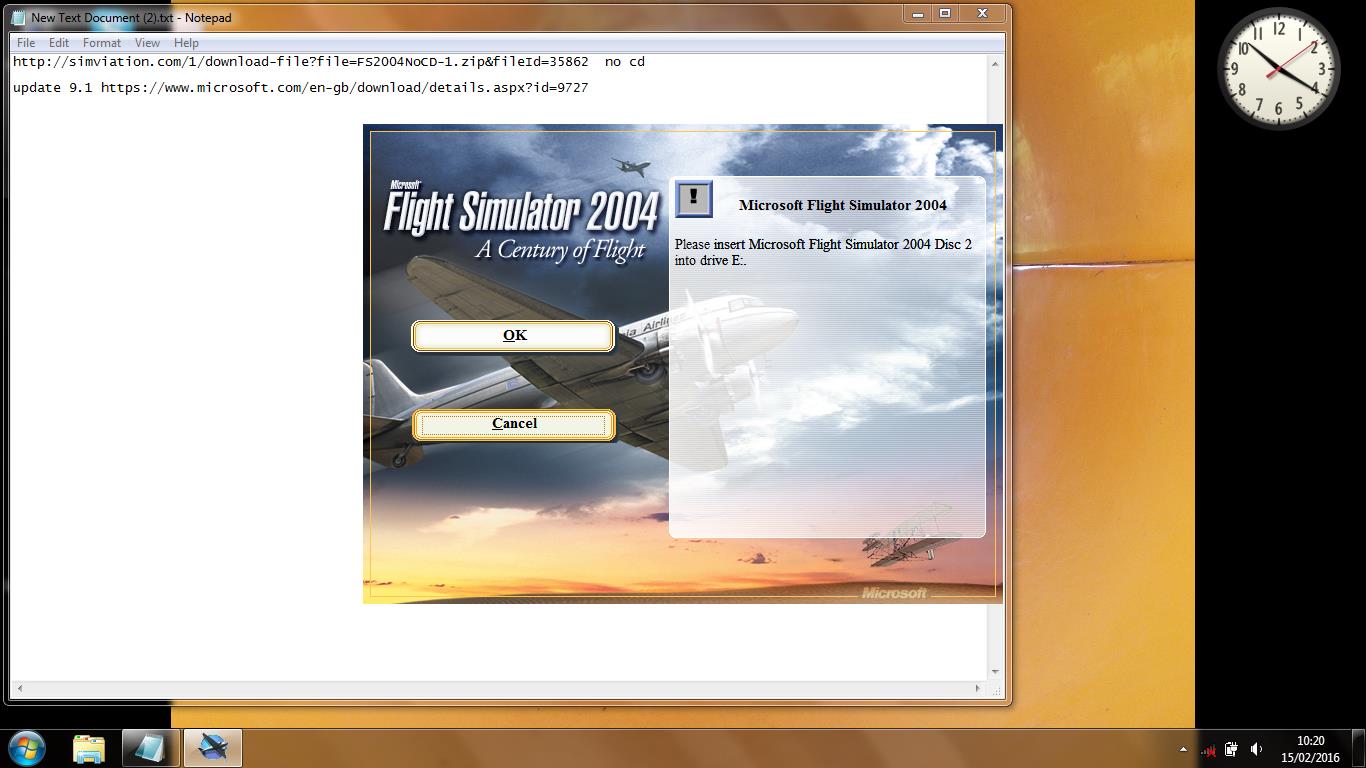
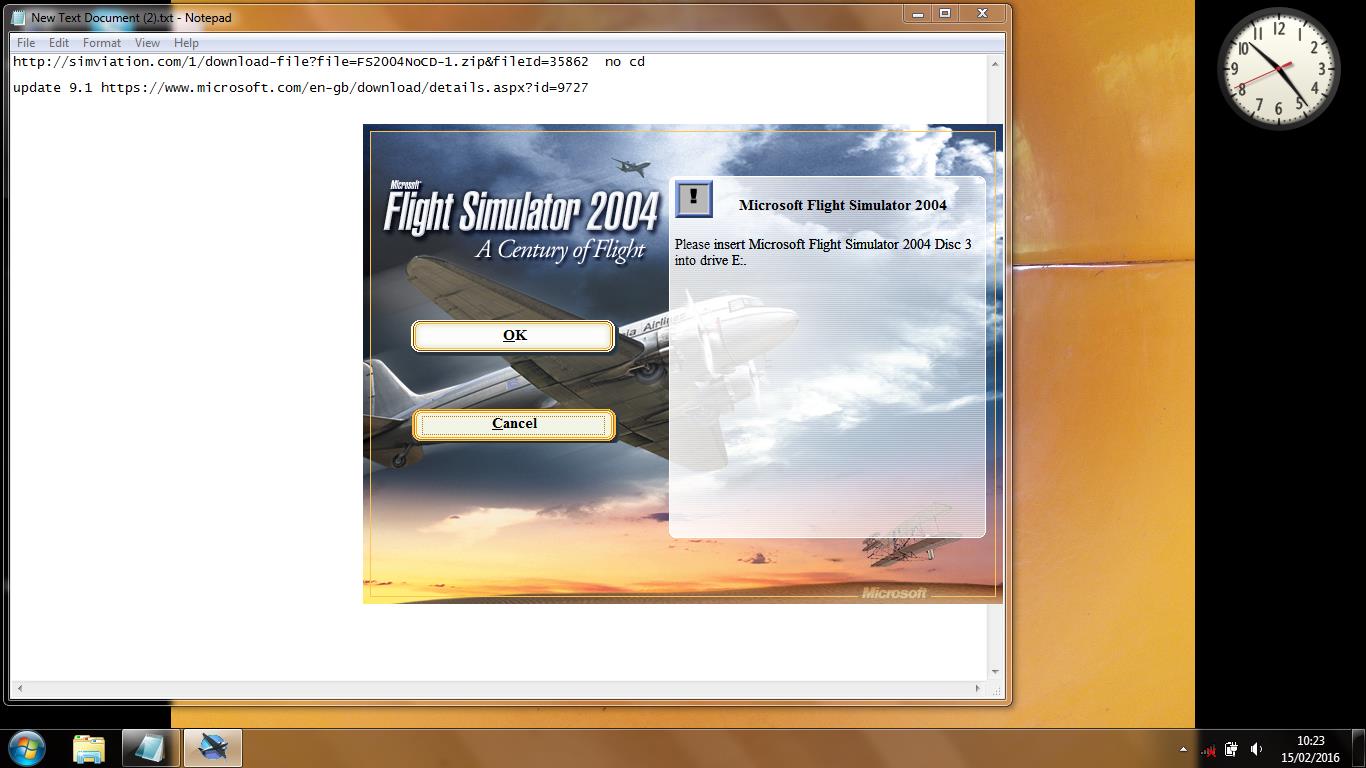
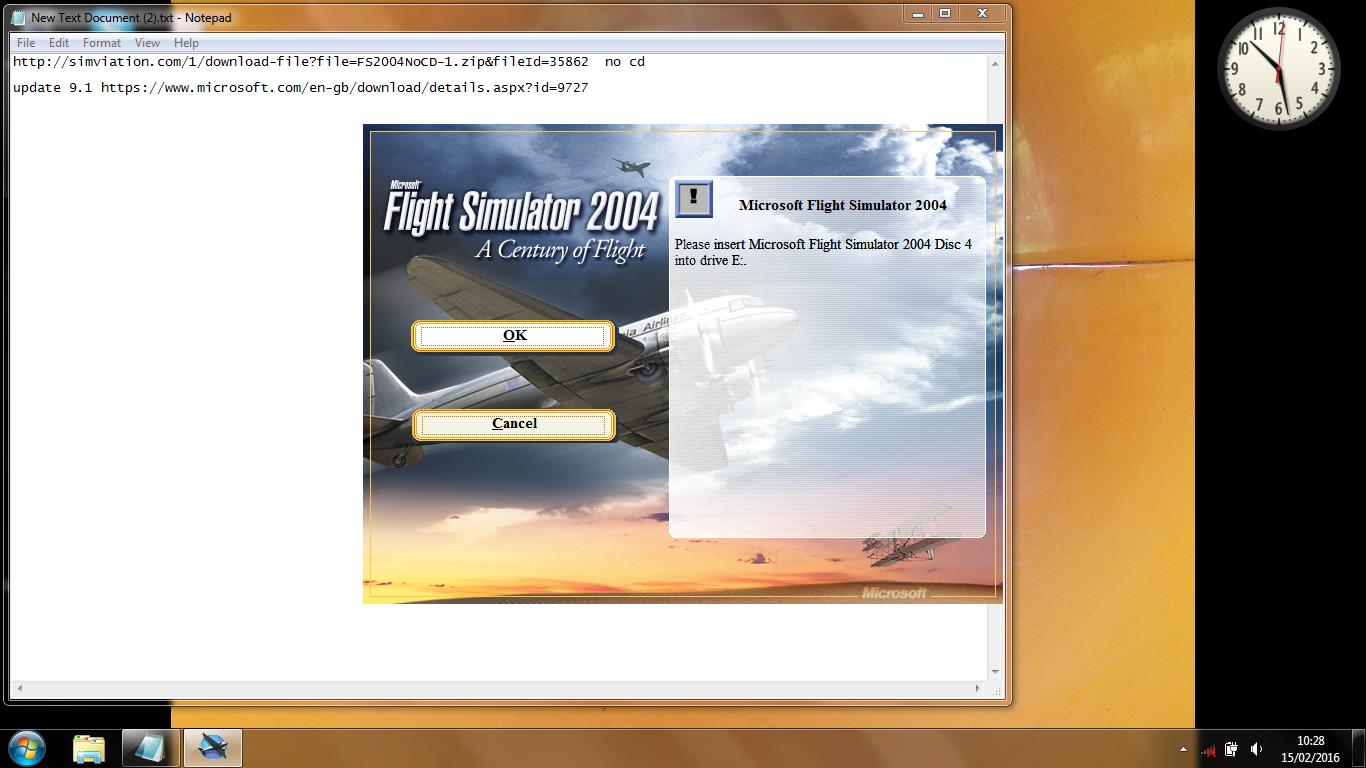
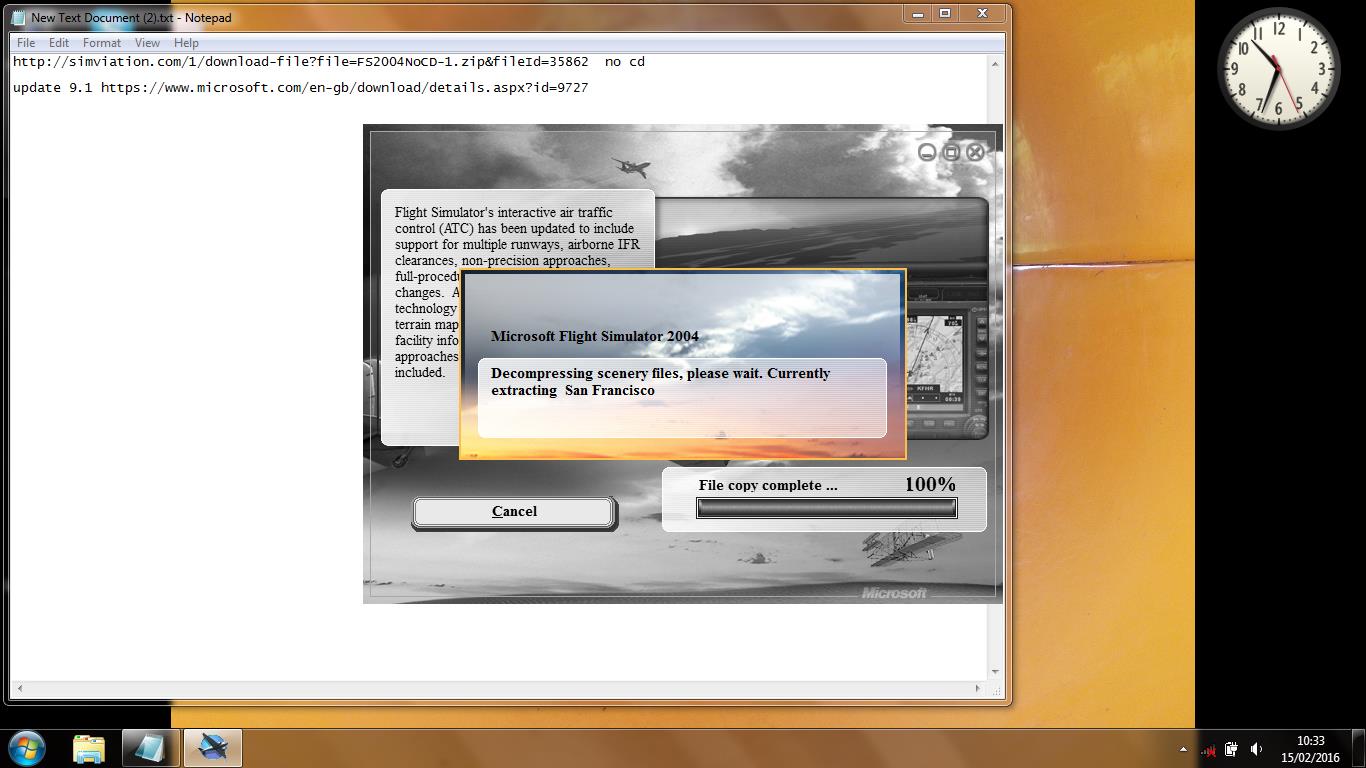
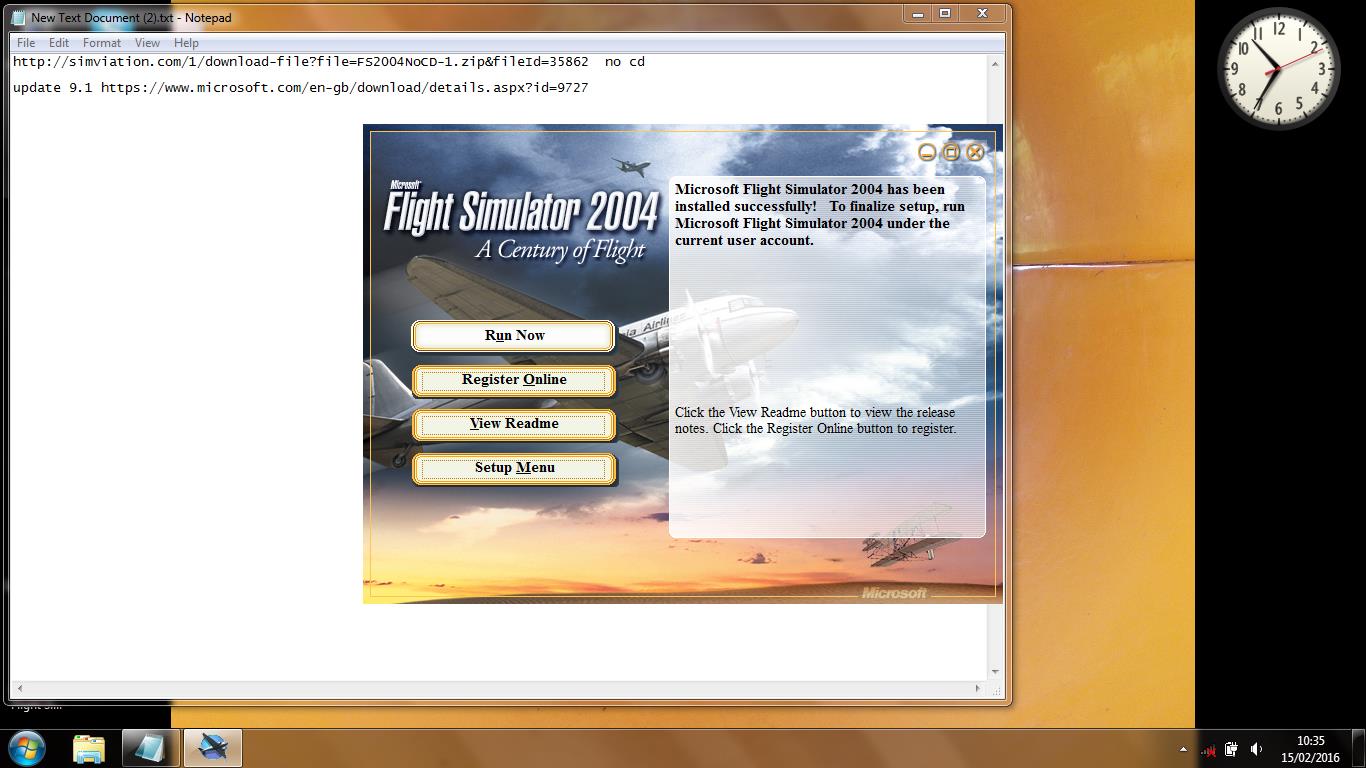
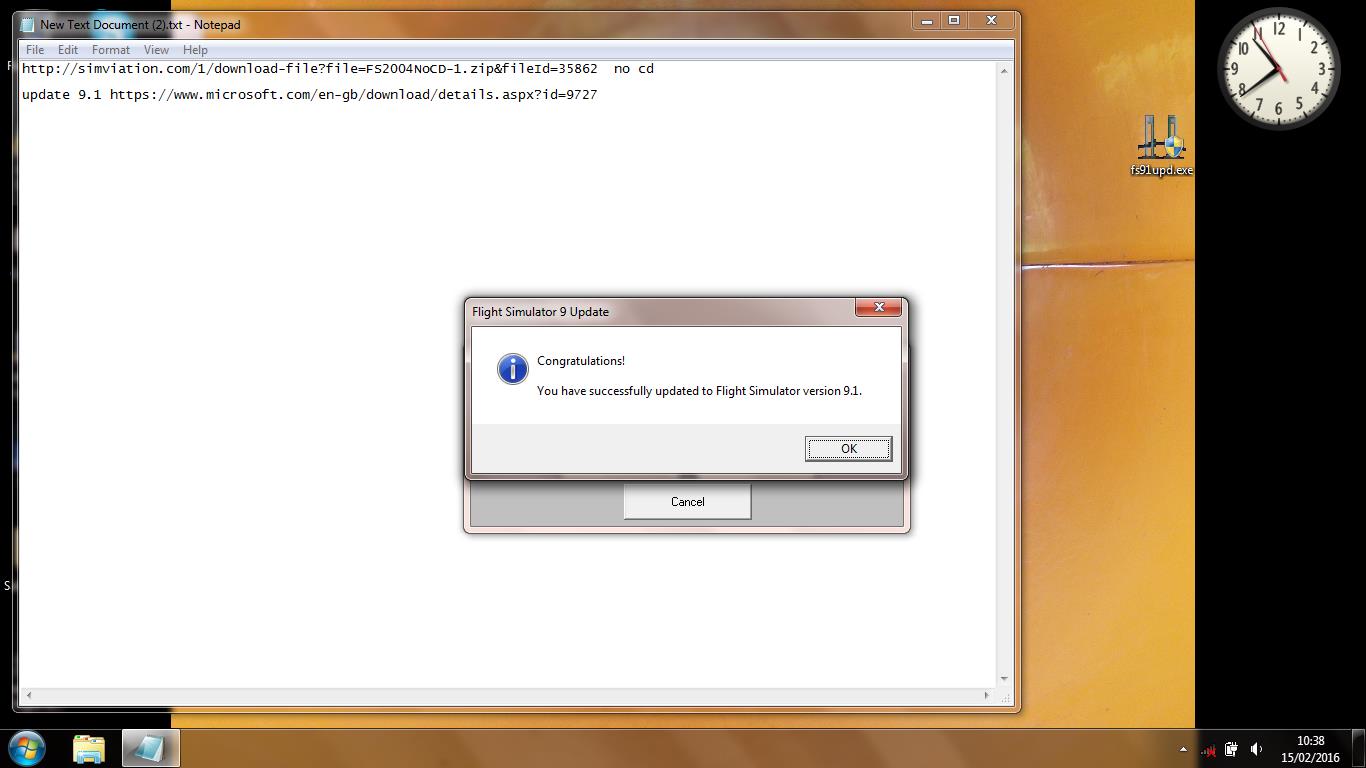




Dave T wrote:Install of fs9 windows 7 first of all download nocd patch http://simviation.com/1/download-file?f ... leId=35862 no cd
and the 9.1 update from Microsoft update 9.1 https://www.microsoft.com/en-gb/downloa ... px?id=9727
Run disk1, open disk and right click on Setup.exe and run as administrator.
click on express








Return to FS 2004 - A Century of Flight
Users browsing this forum: No registered users and 299 guests