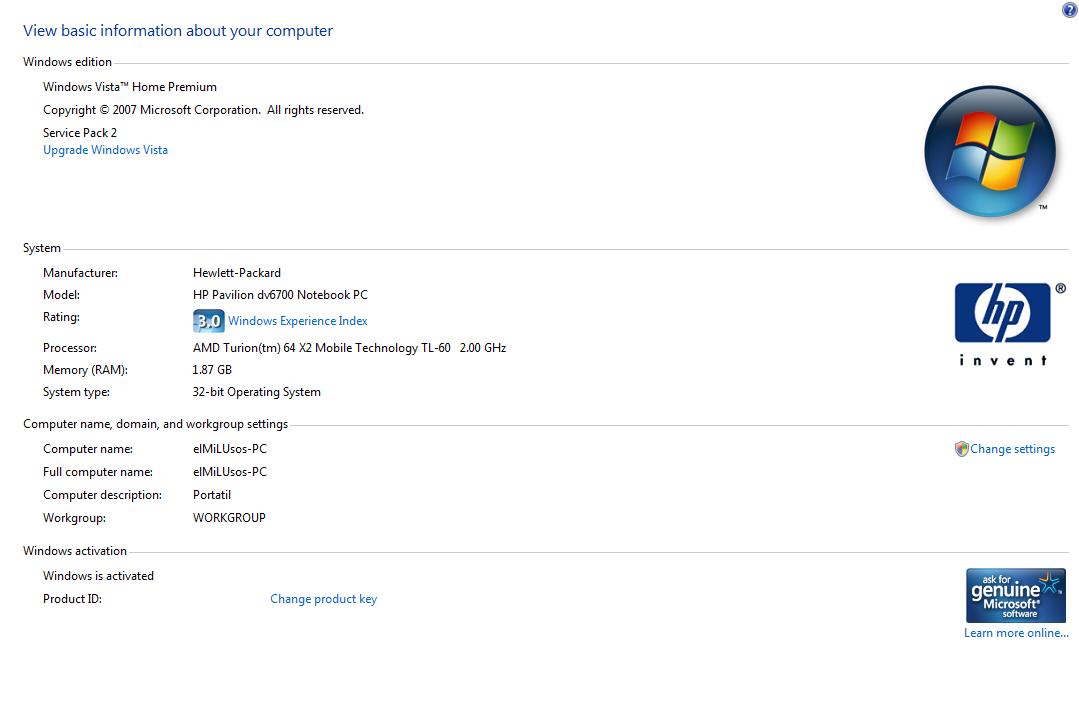ALPHA CHANNEL TROUBLE
Having Resstless Little Fingers has it rewards & satisfactions, sometimes monetary but most of times NOT!! I just noticed one of my TWO FS2004's (GOLDEN WiNGS 3) is not reading Alpha Channels (environment reflection), the other (SiLVER WiNGS) has them enhanced by Real Environment Pro. When me is tired, Resstless Little Fingers can delete the next file to the intented one, like colateral damage or friendly fire.
I recently noticed this in Golden Wings 3 (GW3) after creating a flight from Duxford piloting a Staggerwing:

So I reviewed same location & aircraft in Silver Wings (SW), with enhaced environment reflection by Real Environment Pro
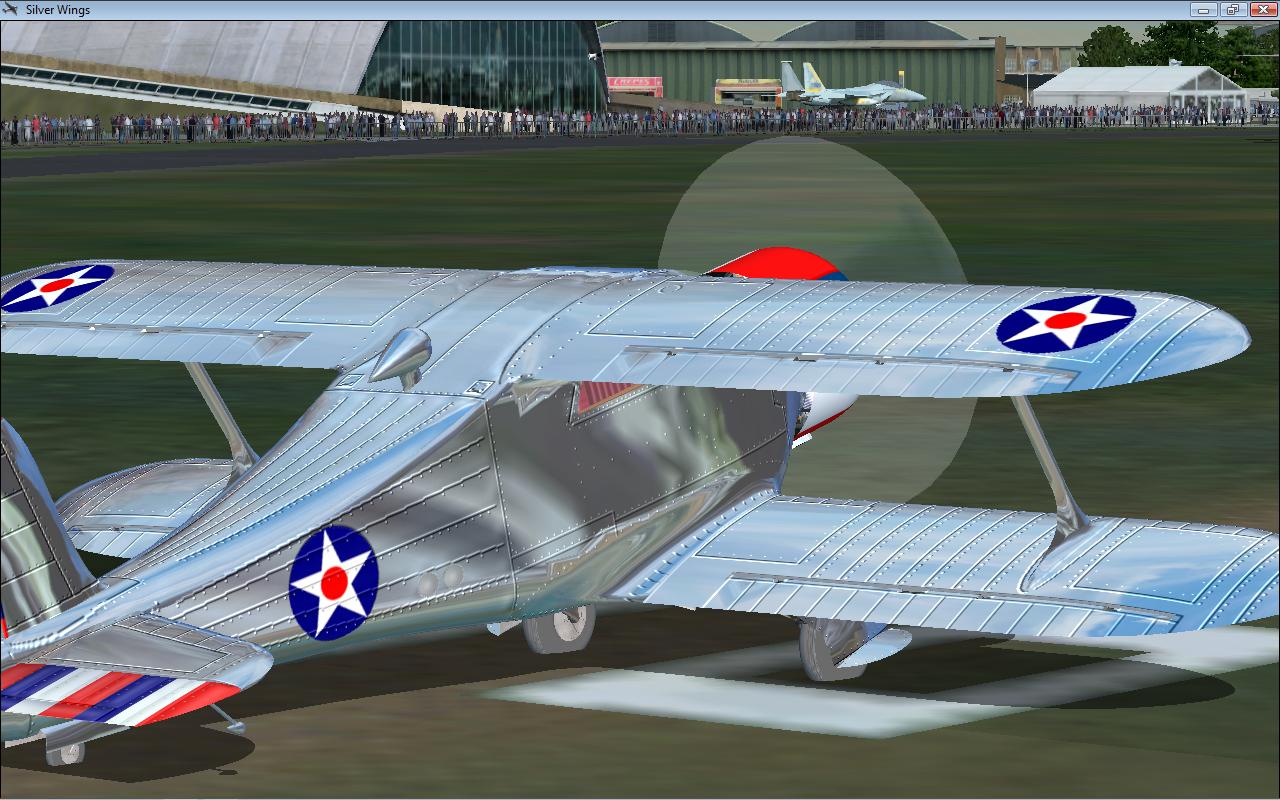
Reviewing my past weeks FS screenshots, I found this one in SW3:
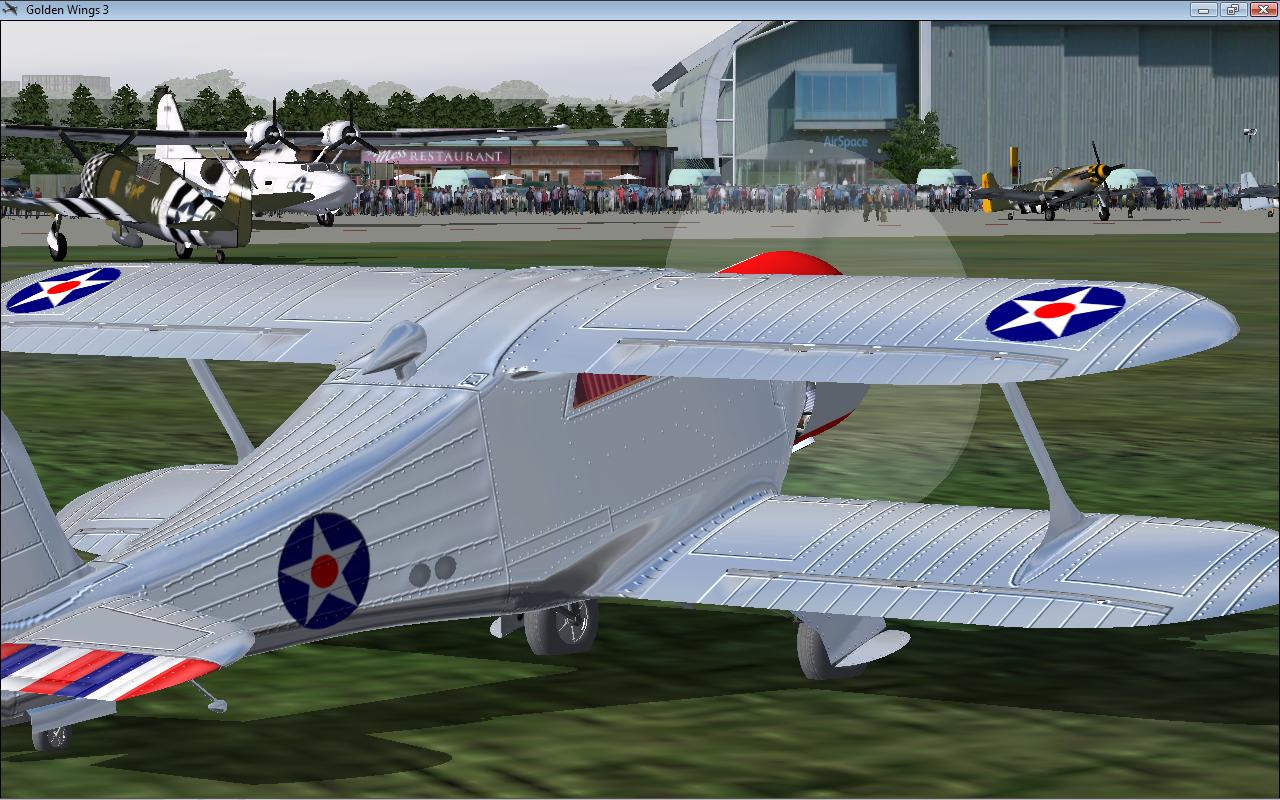
This Bubu includes AiRCRAFT PREViEWS:
GW3- Staggerwing at Duxford:
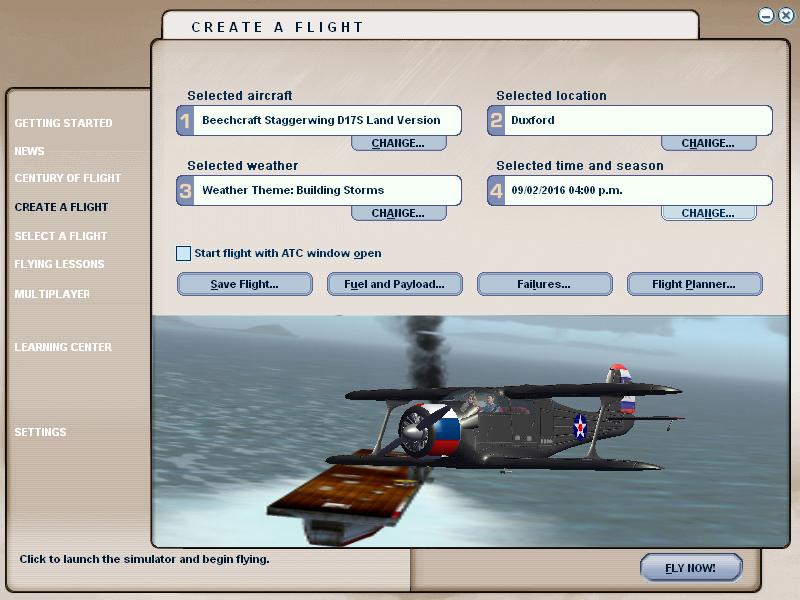
SW- Staggerwing at Duxford:

Ironical, because I was gathering shots for posting a conversation about ALPHA channels & how they can enhance realism, when I bumped into this Bubu. I leave this for a kind savant mind to descipher, while I go back-up & build a NEW FS9.CFG & test GW3 for results.

I recently noticed this in Golden Wings 3 (GW3) after creating a flight from Duxford piloting a Staggerwing:

So I reviewed same location & aircraft in Silver Wings (SW), with enhaced environment reflection by Real Environment Pro
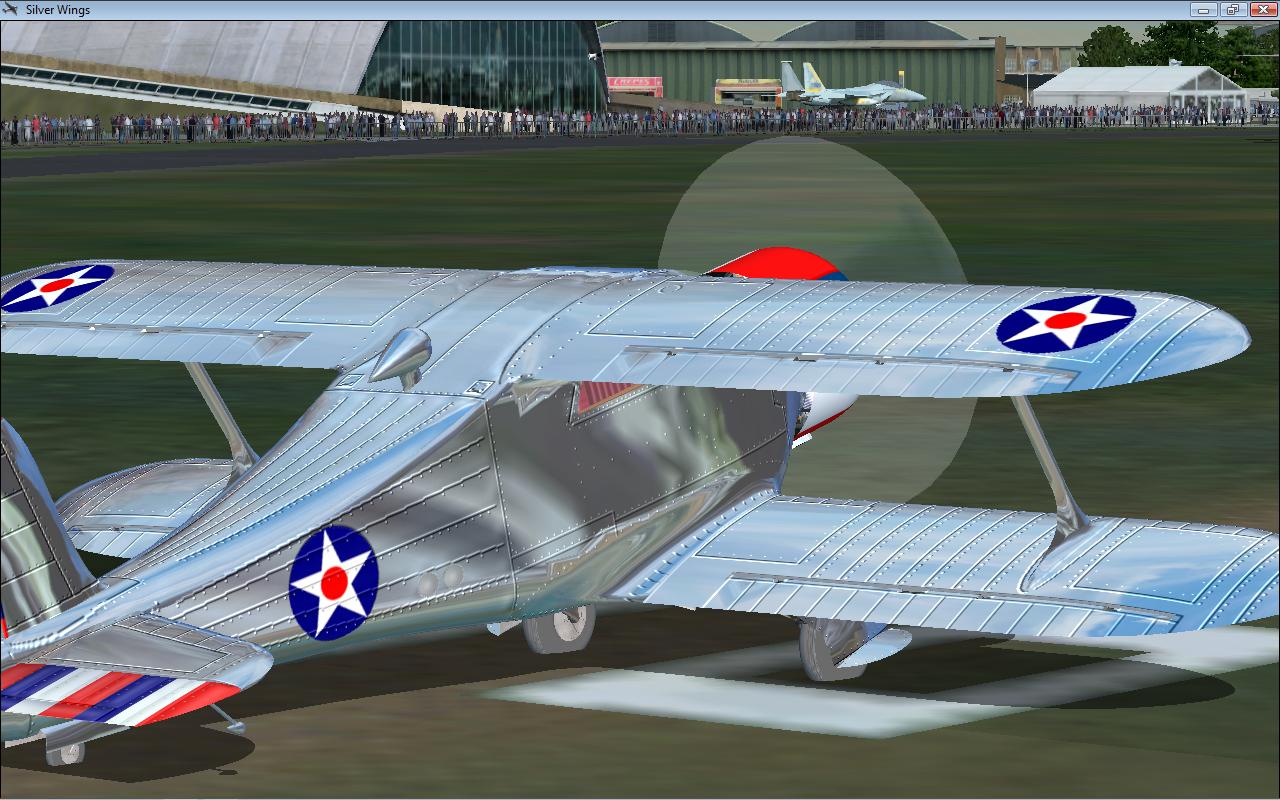
Reviewing my past weeks FS screenshots, I found this one in SW3:
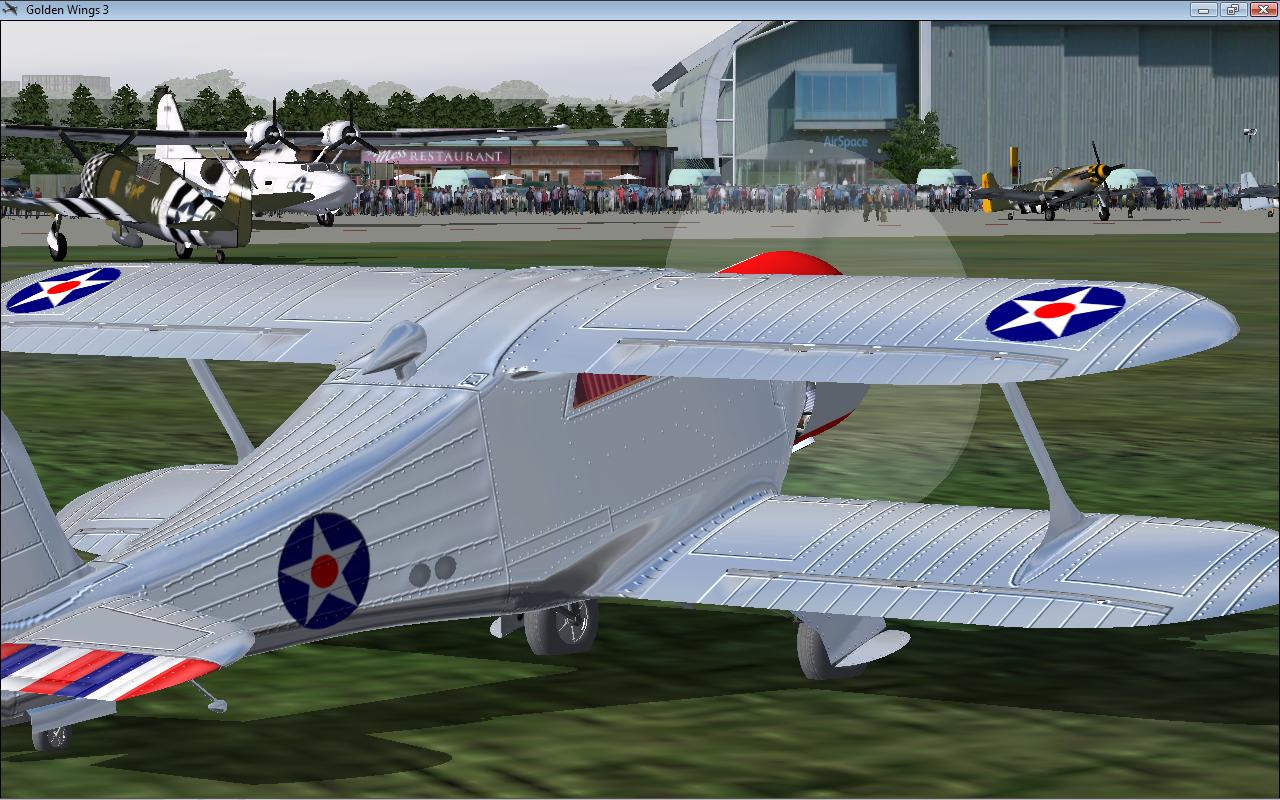
This Bubu includes AiRCRAFT PREViEWS:
GW3- Staggerwing at Duxford:
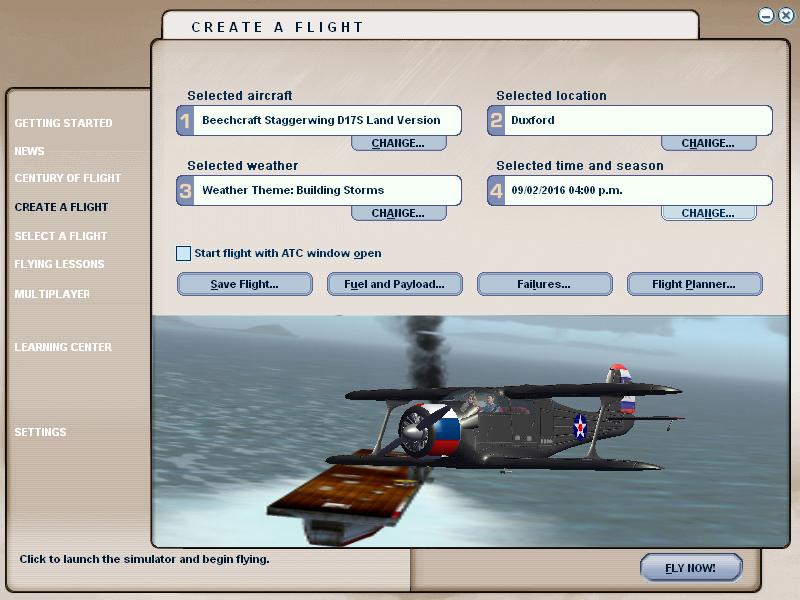
SW- Staggerwing at Duxford:

Ironical, because I was gathering shots for posting a conversation about ALPHA channels & how they can enhance realism, when I bumped into this Bubu. I leave this for a kind savant mind to descipher, while I go back-up & build a NEW FS9.CFG & test GW3 for results.

 I'll have to go into simulator entrails and compare what's missing on my
I'll have to go into simulator entrails and compare what's missing on my
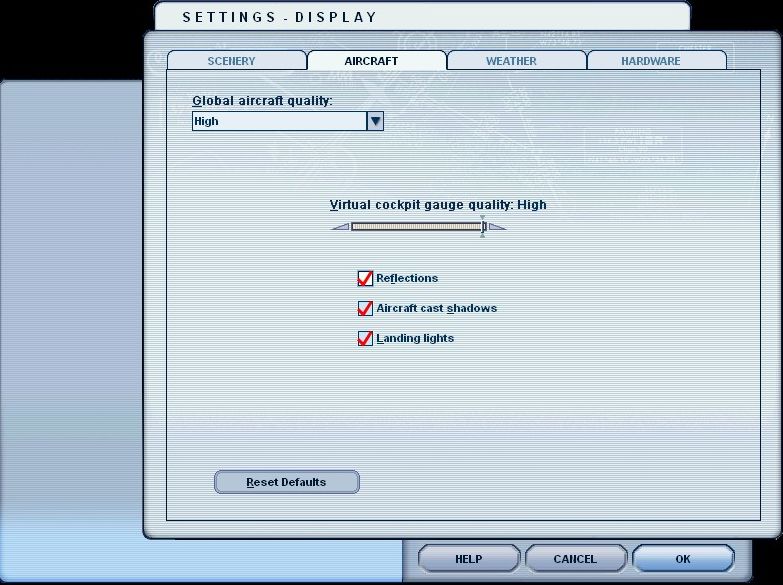

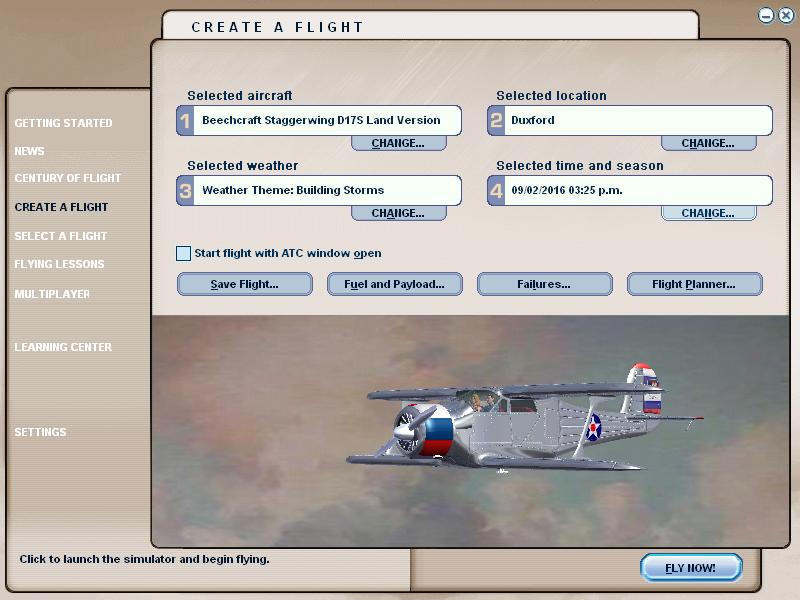














 Both
Both