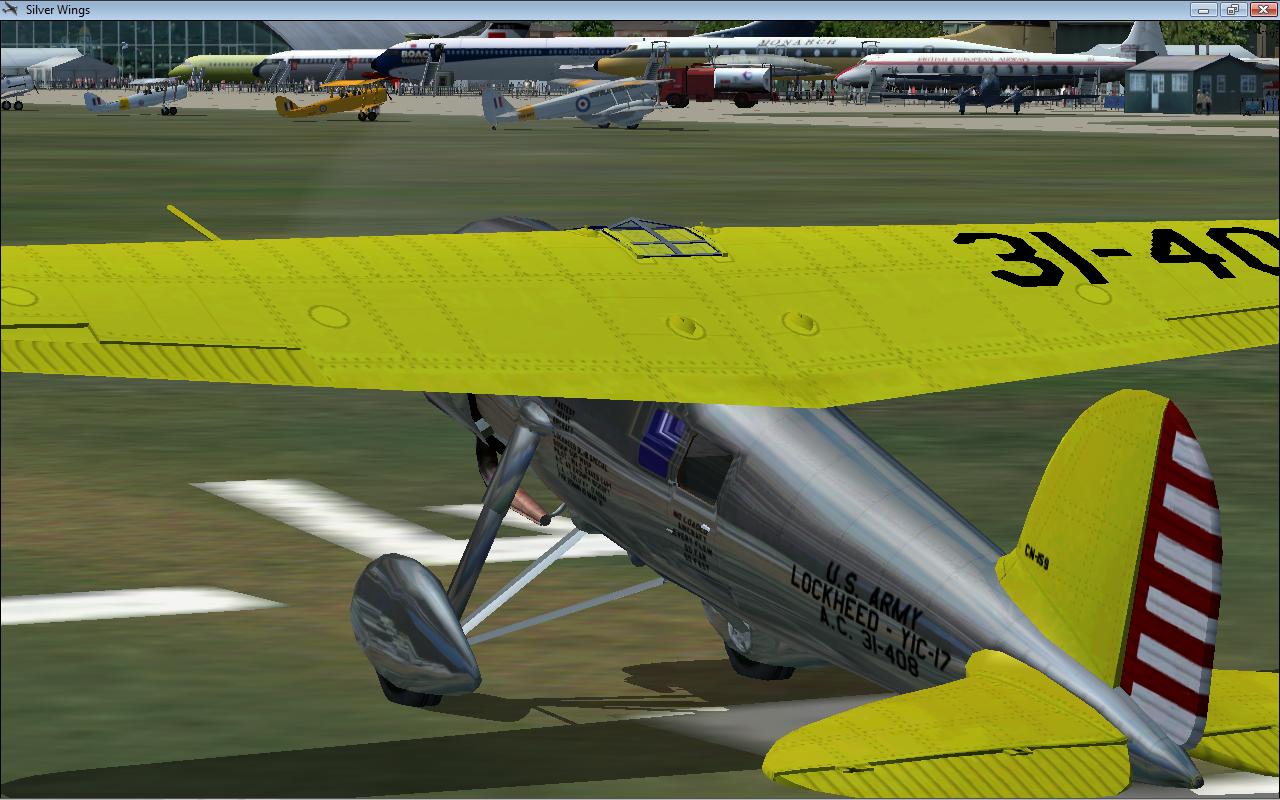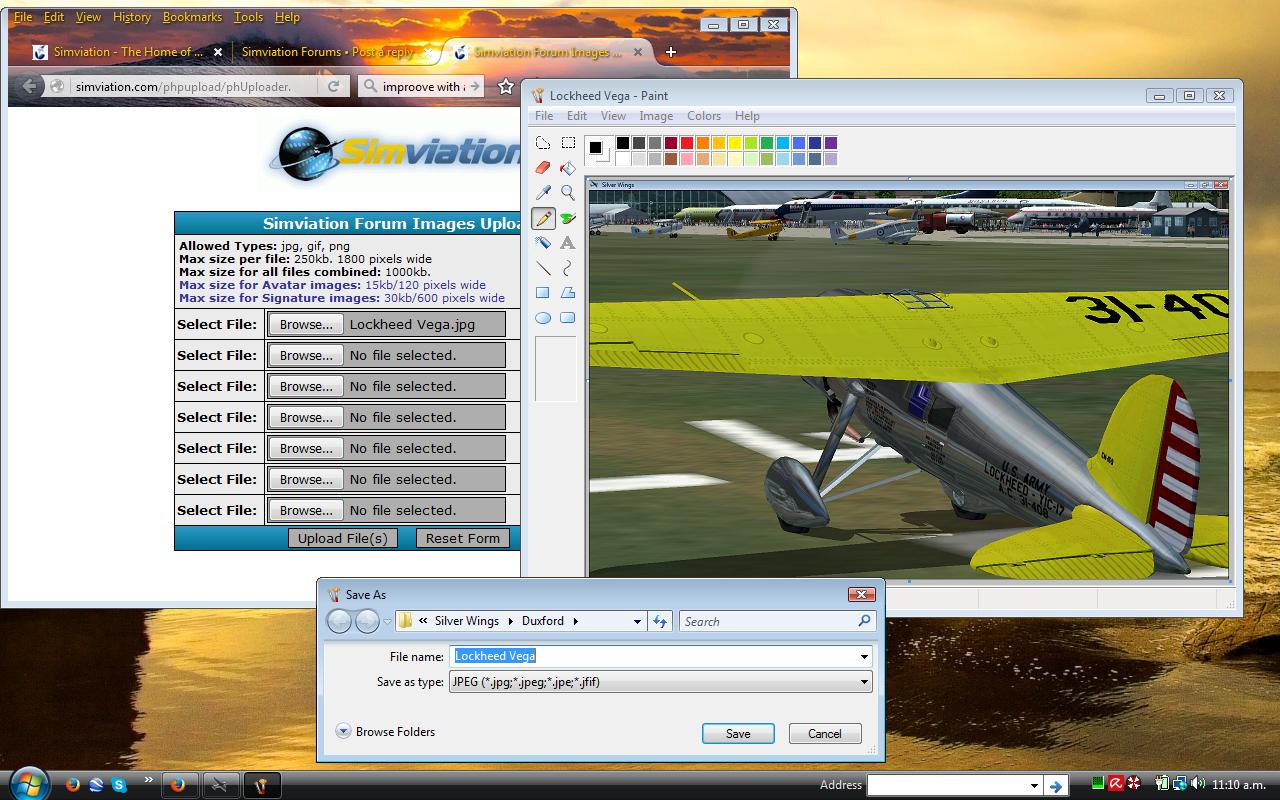Me?
I have always used "Windowed Mode" for me to instantly gain access to the "Task Bar" at the bottom of my screen whenever I wish to load up my various Maps and GPS Maps, Weather programs, Browsers, Screen savers, Pictures, etc, during my flight.
It may not be; "realistic", but it does make my use of the Flight Simulator more practical for my purposes.....

...!
I like to jump between different programs showing in my Windows Task Bar!
Paul....

...!
Win 8.1 64-bit. DX11. Advent Tower. Intel i7-3770 3.9 GHz 8-core. 8 GB System RAM. AMD Radeon HD 7700 1GB RAM. DVD ROM. 2 Terra Byte SATA Hard Drive. Philips 17" LCD Monitor. Saitek Cyborg X Fly-5 Joystick. ...and a Briggs and Stratton Petrol Lawn Mower.






 in Windowed Mode, I can Hide Menu Bar for remembering what Sim I was using at the time
in Windowed Mode, I can Hide Menu Bar for remembering what Sim I was using at the time