
Simviation Forums
Flight Simulator and other chat

I am going to take fs04 off then put it back on that might fix my problem . It might be that im using windows xp.


I am going to take fs04 off then put it back on that might fix my problem . It might be that im using windows xp.



 "In theory, there is no difference between theory and practice. But, in practice, there is."
"In theory, there is no difference between theory and practice. But, in practice, there is."

..Yes Hagar it does look like Brown did a whole lot of strange things there.....and the reinstall PLUS the CORRECT way of installing the aircraft should do it...having said that...mmm......

Good luck Brown...commoner
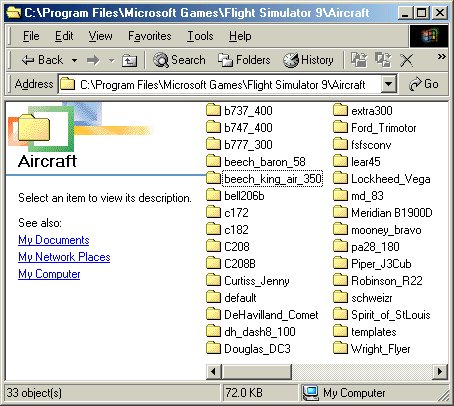






Hagar, or anyone else
I did a install exactly the way you stated but the gauges in the panel weren't there.
So what I did was take the gauges out of the folder and put them in the gauges folder. Then they showed up and were working.
Beings that worked out, I just figured that was the way. Am I wrong? or what happened. I really can't tell you what I did in more specific terms, cause I'm not sure.
I was working on the dream gmax fokker 50 (from this site) with the additional panels that Hagar found. Humm, maybe this is why the shift 8 closes the 9.1 program?



Return to FS 2004 - A Century of Flight
Users browsing this forum: No registered users and 681 guests