
Simviation Forums
Flight Simulator and other chat












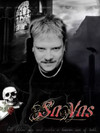



Also HIDE_INFO_TEXT removes ALL text messages, not the ATC or radios or anything, but it removes, Brakes, Overspeed and all those those things.








Return to FS 2004 - A Century of Flight
Users browsing this forum: No registered users and 736 guests