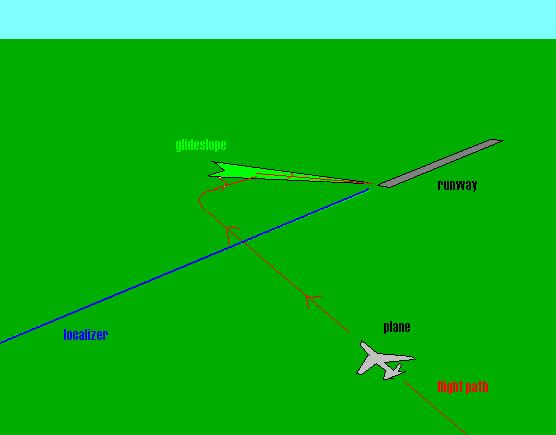yes, the approach hold will align your plane for landing if the runway has an ILS and you are tuned to it
step by step
fly to the airport you want to land on (not too hard so far, ey?)
tune the Nav1 radio to the runways ILS freqency (use gps or map to find out the frequecies of each runway)
turn on approach hold and set NAV/GPS switch to nav
if you're using autopilot you can fly on heading hold from here
DO NOT approach the airport head on, point it towards a little further from the end of that green arrow that sticks out of the runway on the GPS/map (if you can't see it, zoom in) this will give you about 5 miles of distance from the runway, remeber a BIG plane requires even more distance - this arrow only appear on runways with ILS
it's kinda hard to understand, so i made a little sketch:
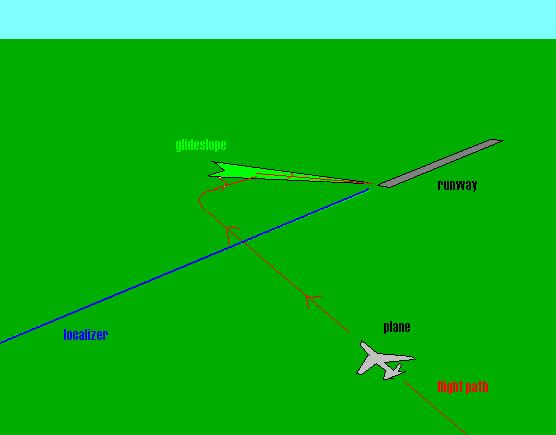
the ILS consists of two indicators, a horizontal one, called the LOCALIZER and a vertical one, called GLIDESLOPE,
when the plane intersects with the localizer, approach hold will override heading hold and aling you to the runway, then you'll fly level untill you intersect the glideslope when approach hol will override the altitude hold and start descending along the slope
you can't intercept the localizer in an angle any higher than 90 degrees from runway heading, this means you need to be heading somewhat towards the airport never away from it
it's important that you approach the glideslope from below, the plane will not start descending if you dont meet up with it, usually you intercept the glideslope at about 1200ft above ground level
as you approach the airport you should already be in landing configuration (gears, flaps down) and in a proper approach speed
approach hold will NOT flare and touch down for you, so you must disengage autopilot and autothrottle when you're close enough to land manually
flare off and touch down
*you may not get this right on the first attempt, but once you get the hang of it, it becomes quite simple
also: when you're landing IFR, the ATC will lead you through this exact pattern, but you must tune the ILS frequency yourself (unlike comm radio)
BACKCOURSE HOLD is for approaching a runway that only has an ILS on the opposite side you're landing, the difference is that it doesn't provide a glideslope, only a localizer;)
hope it helps
c ya
Moach
 )
)
 )
)