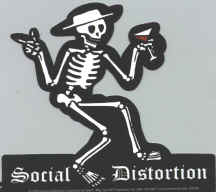?
?I have previously seen screenshots that listed the GPS coordinates in the top corner of the screeny along with speed, altitude and other info, as well as the fps rate.
Is that were you take the measurement.....if so how do I check my stuff out....
thanks in advance
Big Joe