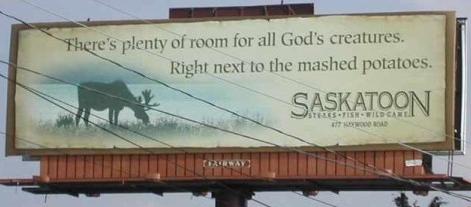Seems there are three factions: one that experiences no torque; one that experiences powerful torque; one that experiences so much torque the bird does a pretty fair Starsky and Hutch inpression the moment you apply the least bit of throttle. That's the camp I belong to, unfortunately.
All from the same plane. Very, very odd. (I'm assuming that people in all 3 camps are using full settings. If not everyone; then enough to establish a baseline.)
I looked at the .cfg and found the torque and P-factor was set to 4; or 4 times normal. I twiddled with my own copy of the plane and found that reducing these two stats to 1.5 makes for an acceptable compromise; making the aircraft pretty tough to get off the ground; but possible.
I really really hate to screw with another person's fine work; but my copy of the Corsair was simply unflyable - or at least un-takeoff-able.

If you're in that 3rd camp, fly at 100% and are looking for a fix; I suggest making the mentioned adjustments - it might solve your problem.