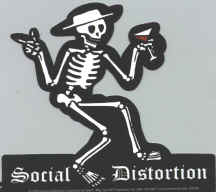Or alternatively you can just refer to the reply I gave here:
http://www.simviation.com/cgi-bin/yabb/ ... 1090175053Oh - well waddayaknow - that's our forum as well......
Oh and BTW
I've since looked at it again and this isn't the best way to do it.
Get hold of the latest version of DXTBmp.exe by Martin Wright, start the program and click on Prefs in the menu bar.
Uncheck 'Include Mips'
Now click on File in the menu bar and 'Load Extended Image'
Now browse to open the texture you want to modify. When it's open, just click on File....Save Extended Image
Save as the SAME name ie overwrite the original texture file.
NOTE - when you open the image take a note of the extended bmp TYPE in the bottom left corner and when you re-save, make sure you save it as the same type.
Then repeat with the other textures for that model.
Job done.
This is much better than the Imagetool method. Firstly anyone can get hold of DXTBmp.exe and secondly, Imagetool VERY ANNOYINGLY asks whether you want to save EVERY MIP FILE that you are deleting before you can open the next texture file.
Remember - you read this here on SimV. Always look here first for the best possible advice
Last edited by RollerBall on Sat Jul 24, 2004 4:00 am, edited 1 time in total.