
Simviation Forums
Flight Simulator and other chat
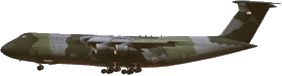





 i would have to ask the same ,why does the AN-225 require the AN-124????? I have the same AN-225 (on P35) and i don't have the AN 124...but mine shows up correctly...and o have no idea why......
i would have to ask the same ,why does the AN-225 require the AN-124????? I have the same AN-225 (on P35) and i don't have the AN 124...but mine shows up correctly...and o have no idea why...... 



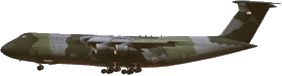


 HELP!!!
HELP!!!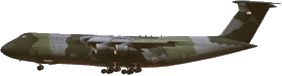

Return to FS 2004 - A Century of Flight
Users browsing this forum: No registered users and 423 guests