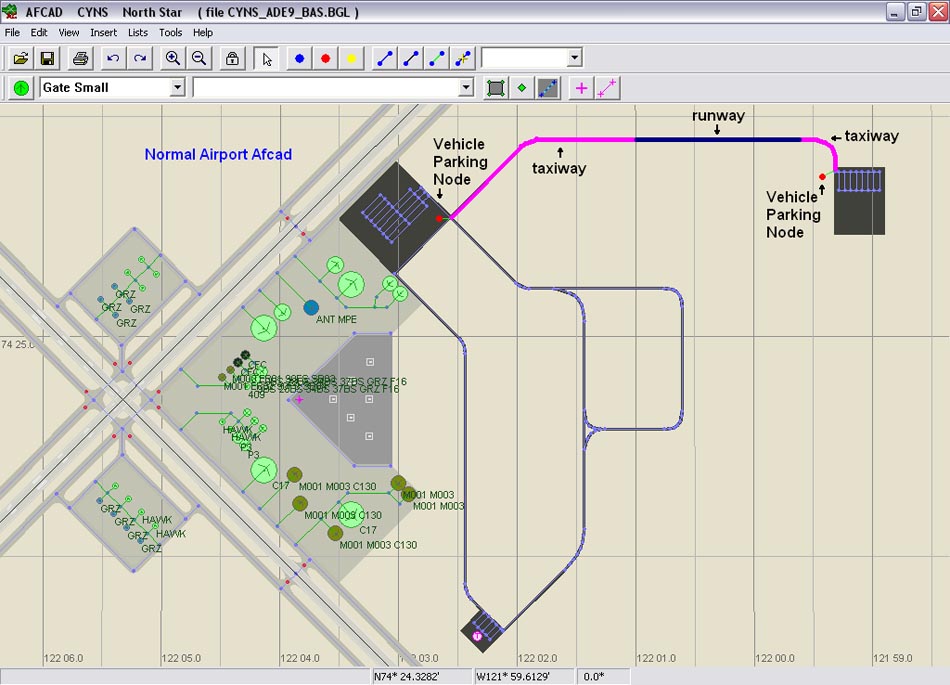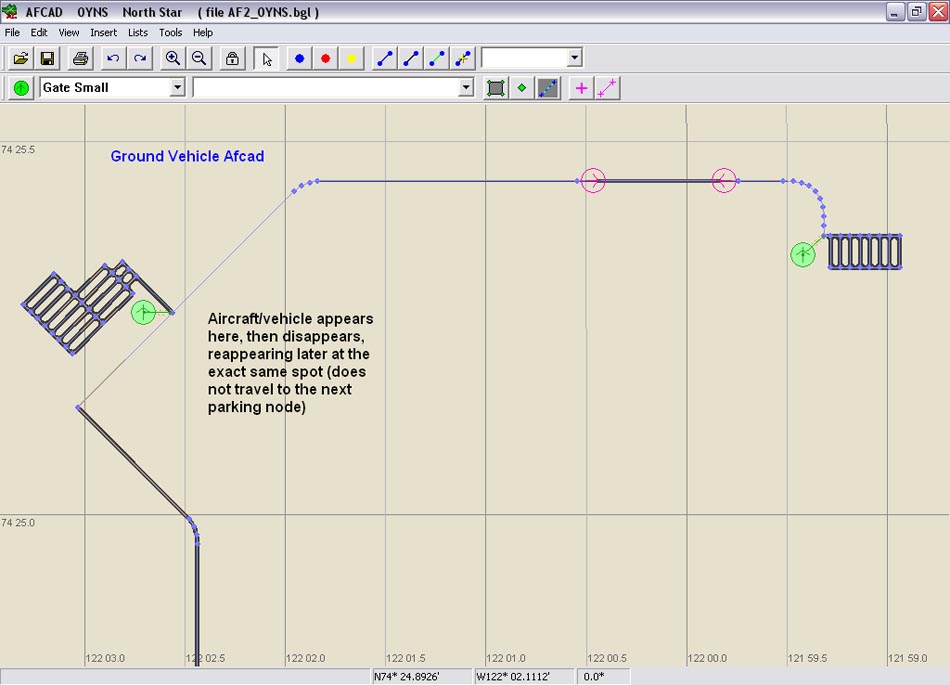by CAFedm » Mon Oct 19, 2009 9:45 pm
by CAFedm » Mon Oct 19, 2009 9:45 pm
So I've decided to try adding some moving cars/buses to a custom airport project, hope to get it working for both FS9 and FSX. The airport's visible "roads" were created in the original Afcad file, and ported over to FSX using ADE. A duplicate Afcad/ADE was created with a unique name, and keeping only the roads along with taxi links and parking spots that have unique parking codes. Flightplans would then have to be created to have the AI vehicles functioning. Now the question - there is one default vehicle I would like to use as "AI" on these roads, namely the Aviator SUV. It appears the .mdl file has to be used and employed in aircraft format, e.g., with an airfile, aircraft.cfg, model and texture folders. After having added these files/folders, the vehicle cannot be loaded in FS to test it out. Maybe I'm going about it wrong and thus thought to post here, once again ideally this will be effective for both versions of FS. Many thanks.
Last edited by
CAFedm on Mon Oct 19, 2009 9:46 pm, edited 1 time in total.
Brian