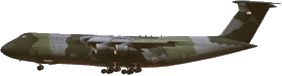I want to add the new traffic.bgl that I installed and am stumped in how to do it.
If you mean add it to the sim, place the .bgl in any active scenery folder and it should work.
Most traffic files are kept in ...\Scenery\world\scenery.
If you want to see it in TTools you have to move it to whatever folder is defined as the "source folder" in TTools.
The PAI is what I want to de-compile but am having a hard time with it.
PAI requires their own installer to install the files in the sim. Once there, you can view the .bgl in TTools as explained above.
As always, hope this helps, if not post back,
Joe
Don't argue with idiots, they drag you down to their level and beat you with experience.