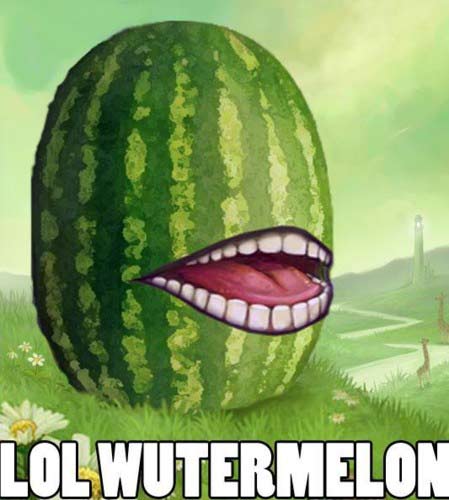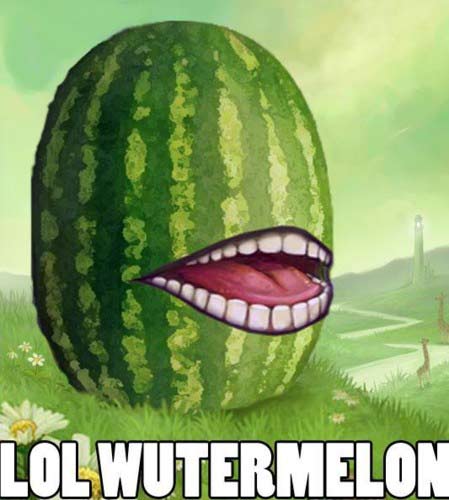by hypersonics » Wed Jan 21, 2009 10:55 pm
by hypersonics » Wed Jan 21, 2009 10:55 pm
To get the planes to take-off from one runway, and land on another, you need to d/l AFCAD v1.4.0 for FS2002. If using FS2004 , you will need AFCAD v2.21. These programs alter airport features as well as building of airports within MS Flight Simulator(FS2002, FS2004) world.
First, you need to open up the AFCAD program, and click the open file and open the KLAS airport.
At KLAS they use 25R for T/O and 25L for landing primarily. So we need to adjust the length of the runway 25L. We need to make it appear longer to the computer, but not to the eye. Plane will still land and take-off from the beginning of the runway, not the middle of the airport.
Second, after opening KLAS in AFCAD, we zoom in and double click on runway 25R, which will turn yellow, and note the length of the runway which is 14505 feet. Close the window, without modifying ANYTHING. Now move to the runway 25L and open it in the same way that we opened 25R. Now adjust the length of the runway to anything longer than 25R, we used 14506', and under the reciprocal and base ends(left side of window), close the runway using the restrictions drop down menu. You need to do this on both sides, 25L/07R. Now click "OK" and save the airport(use the save command), as this will modify the actual file to FS2K2.
Now, go back and start the sim, if you did it correctly, you will see the file being rebuilt, and other things. Now go to KLAS, and wait, and you will notice that incoming aircraft use 25L for landing, and 25R for T/O.
You are basically fooling the electronic brain.
Ferm
 , and so far I've loved my experience with FSX and World of AI planes (thanks to my hubby!).
, and so far I've loved my experience with FSX and World of AI planes (thanks to my hubby!). , and so far I've loved my experience with FSX and World of AI planes (thanks to my hubby!).
, and so far I've loved my experience with FSX and World of AI planes (thanks to my hubby!).