Hi dudes,
Finally got my head round all this AI business. I am quite comportable with creating AI flights from scratch so I have 2 questions:
1. If I remove 99% the default AI will the game run faster and
2. Can I remove these just by deleting the flight plans in the .bgl file after I have broken i down using TTools?
Although I set the AI density right up, normally I struggle to find default traffic so I was hoping I could just create a few flights around my local airport.
Cheers for your help
Ian

Simviation Forums
Flight Simulator and other chat
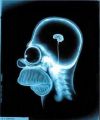


 PhotoShop 7 user
PhotoShop 7 user