 by dave3cu » Sun Apr 09, 2006 9:50 am
by dave3cu » Sun Apr 09, 2006 9:50 am
AC#69,547,1%,12Hr,VFR,09:00:00,TNG10:14:53,050,R,0438,KIAG,13:59:53,TNG15:29:53,050,R,0438,KIAG
You have a 'timing' problem.
As this flight has a 12hr repeat period you must keep your times within the period of 00:00:00 to 11:59:59.
Further, the legs must progress thru the time period, from earliest to latest.
You have 2 options here, depending on your intended schedule:
Reorder the time within the 12hr repeat;
AC#69,547,1%,12Hr,VFR,01:59:53,TNG03:29:53,050,R,0438,KIAG,09:00:00,TNG10:14:53,050,R,0438,KIAG
this will repeat the flight am and pm.
Or change the repeat time to 24 hr and you will get the flight as you have it layed out.
Dave
Also keep in mind that all flights are flown GMT time, not local time.
Last edited by
dave3cu on Sun Apr 09, 2006 10:11 am, edited 1 time in total.
At that time [1909] the chief engineer was almost always the chief test pilot as well. That had the fortunate result of eliminating poor engineering early in aviation.


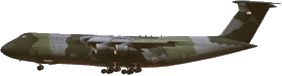


 PhotoShop 7 user
PhotoShop 7 user

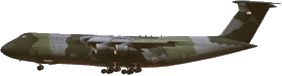

 PhotoShop 7 user
PhotoShop 7 user
