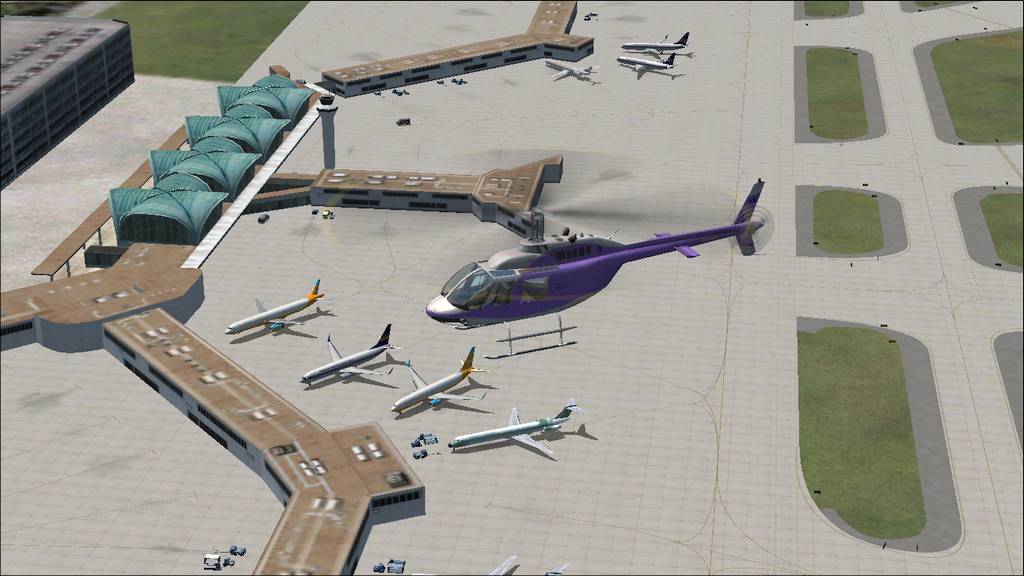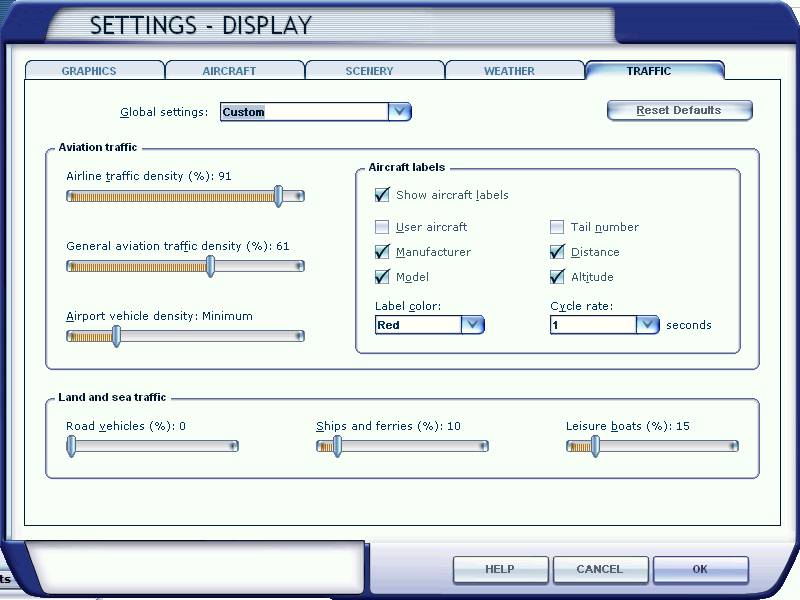Page 1 of 3
Adding AI and or Static traffic to KSTL

Posted:
Sat Jul 05, 2014 9:12 pmby blackgranada77
How do you add AI or static traffic to a particular airport? My home airport is KSTL and I have no AI traffic at any time of day or night. Can someone help me with this. Thanks.
Re: Adding AI and or Static traffic to KSTL

Posted:
Sun Jul 06, 2014 2:31 amby Fozzer
A very large, busy Airport...>>>
http://en.wikipedia.org/wiki/Lambert%E2 ... al_AirportI assume that you have the slider for your AI traffic set to high/maximum in the Sim?
If so, your should see lots of AI traffic, both on the ground, and in the air!
Paul....

...!
If you have set the AI slider to minimum, to avoid a frame-rate hit, then you will see very little traffic, if any!
Re: Adding AI and or Static traffic to KSTL

Posted:
Mon Jul 07, 2014 7:23 pmby blackgranada77
Yes, I have set my AI traffic to 100% for civil aviation and 50% for general aviation. Biggest carrier at STL is Southwest with @ 100 flts per day. AA and DL are 34-35 and 33-34 per day. Not sure what UA is. Stl is a shadow of its former self when TWA had 350 to 400 flts per day and Ozark had @ 250 a day. Most general aviation aircraft use Spirit or downtown Parks in Cahokia Il. across the river. Default STL has AI aircraft but the updated version with the new runway 11-29 has no AI aircraft. Updated version is from Flyaway Sim.
Re: Adding AI and or Static traffic to KSTL

Posted:
Tue Jul 08, 2014 2:42 amby Hagar
blackgranada77 wrote:How do you add AI or static traffic to a particular airport? My home airport is KSTL and I have no AI traffic at any time of day or night. Can someone help me with this. Thanks.
Something wrong here. These were taken at KSTL at 10.25 local time. Airline traffic density at 76%. Might not be realistic as this is all FSX default traffic.


Re: Adding AI and or Static traffic to KSTL

Posted:
Tue Jul 08, 2014 4:16 pmby blackgranada77
Wish mine looked like that. Is that with the default KSTL and no W1W runway(11-29) or is that with the updated KSTL from FLYAWAY SIM with runway 11-29 showing? One last question. How do you get those pictures from FSX onto the Forums like you have?
Re: Adding AI and or Static traffic to KSTL

Posted:
Tue Jul 08, 2014 4:30 pmby Hagar
blackgranada77 wrote:Wish mine looked like that. Is that with the default KSTL and no W1W runway(11-29) or is that with the updated KSTL from FLYAWAY SIM with runway 11-29 showing?
All FSX default except the Eastern 727 player aircraft.
Do you have AI traffic at other airports?
Re: Adding AI and or Static traffic to KSTL

Posted:
Wed Jul 09, 2014 10:09 amby blackgranada77
Yes. Almost all of my airports show some AI traffic, even small out of the way airports. The only ones that don't are KSTL and KATL both of which I updated using FLYAWAY Simviation. There were no AI addons in either update. All updates were for FSX default scenery.
Re: Adding AI and or Static traffic to KSTL

Posted:
Wed Jul 09, 2014 11:44 amby Capt_Cronic
some addon airport scenery will kill your ai traffic there.
have you tried dissabling the addon airport scenery you installed ?
Re: Adding AI and or Static traffic to KSTL

Posted:
Wed Jul 09, 2014 12:30 pmby Hagar
I think that explains it. I just installed the Flyaway update to KSTL & suddenly feel very lonely. I would try contacting the author.
Re: Adding AI and or Static traffic to KSTL

Posted:
Wed Jul 09, 2014 2:11 pmby blackgranada77
Thanks Hagar. Thought for a minute that I was the only one seeing this and yes I have uninstalled both KSTL and KATL updates and gee! what do you know AI traffic! Guess I will have to decide on AI traffic or the new runway. About that other question, how did you get those pictures of KSTL with that EAL 727 and the AI traffic onto Simviation Forum site? Intel I 5 3570K OC 10% , max fans with H60 liquid cooling system using 2 fans in push/pull setting. Gigabyte Z77 HD3, Corsair 16gb ram at 1600Mhz, AMD HD7870 GPU, 800 watt power supply. P.S. Just so you know, Easterns gates at KSTL were on the A concourse starting with A10. A10 was a widebody gate back then as Eastern had both a L-1011 and A-300 operating KSTL-KSEA-KPDX-KSTL.
Re: Adding AI and or Static traffic to KSTL

Posted:
Wed Jul 09, 2014 4:06 pmby pegger
Could it be that the addin for STL is nothing more than a bunch of custom textures and buildings, with no AFCAD for the airport?
Try using ADE from scruffyduck to open any airport bgl files in the scenery folder. If you can't find one, then that is why AI doesn't come to your field. You may be able to correct it using ADE to create a dummy airport with parking, taxi, and runway links over the field. Just set all the links to nit display surfaces or lines and lights. I've never tried this but might be worth a shot?
Re: Adding AI and or Static traffic to KSTL

Posted:
Fri Jul 11, 2014 7:54 pmby blackgranada77
Hagar. Hi. Talked to the FLYAWAY KSTL author and he said his updates were for use with addon AI traffic only like WOAI. It doesn't allow the default AI traffic to show up. Now to my next big problem, I uninstalled the updates three files like it said if you wanted to go back to the default FSX setting and now I have no AI traffic with the default FSX KSTL. Did you uninstall your update and if so, what did you get? What could I have done wrong? Uninstalled and reinstalled to see if I might have left something out but no traffic so uninstalled again and this time I get no AI traffic with the default STL. Even ran the repair disk but nothing.
Re: Adding AI and or Static traffic to KSTL

Posted:
Sat Jul 12, 2014 7:03 amby Hagar
blackgranada77 wrote:Hagar. Hi. Talked to the FLYAWAY KSTL author and he said his updates were for use with addon AI traffic only like WOAI. It doesn't allow the default AI traffic to show up. Now to my next big problem, I uninstalled the updates three files like it said if you wanted to go back to the default FSX setting and now I have no AI traffic with the default FSX KSTL. Did you uninstall your update and if so, what did you get? What could I have done wrong? Uninstalled and reinstalled to see if I might have left something out but no traffic so uninstalled again and this time I get no AI traffic with the default STL. Even ran the repair disk but nothing.
Right. I deactivated the KSTL update from the Scenery Library & found no AI traffic at the default airport.
I suspected a simple explanation so I checked out my settings. Somehow installing the KSTL update reverted my Traffiic Density to zero. Don't ask why.
I reset it to 90% & got all my traffic back. I then reactivated the update & Voila!
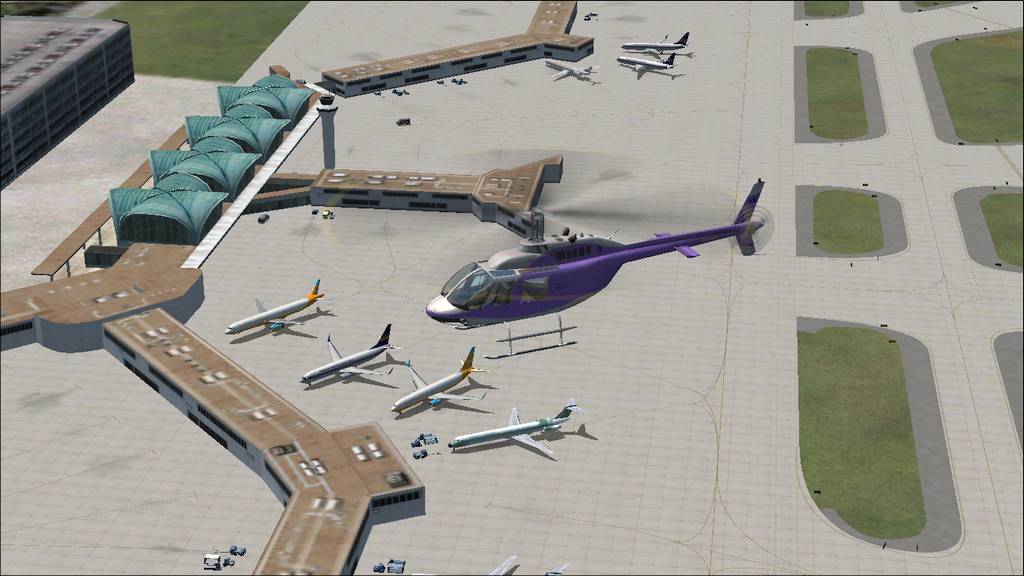
Re: Adding AI and or Static traffic to KSTL

Posted:
Sat Jul 12, 2014 10:02 amby blackgranada77
Hagar, what version of FS are you using 2004 or FSX? No matter how I do it I still get no traffic. I manually install the files into their folder addon scenery/scenery nothing in textures and still when I remove them nothing. I have my airline traffic in the settings set to 100% am I missing something. You said traffic density, is that located someplace else? The two files that I have are KSTL_ADE_RB.BGL and KSTL_CVX_RB.BGL. Dave
Re: Adding AI and or Static traffic to KSTL

Posted:
Sat Jul 12, 2014 11:05 amby Hagar
blackgranada77 wrote:Hagar, what version of FS are you using 2004 or FSX? No matter how I do it I still get no traffic. I manually install the files into their folder addon scenery/scenery nothing in textures and still when I remove them nothing.
I assumed this is for FSX which is what the update is for. I tested it in FSX Deluxe on Win7 64-bit.
I have my airline traffic in the settings set to 100% am I missing something. You said traffic density, is that located someplace else?
The Traffic Density slider is in FSX Settings - Display > Traffic. There are two options, Airline & General Aviation. I imagine this is what you have set at 100%.
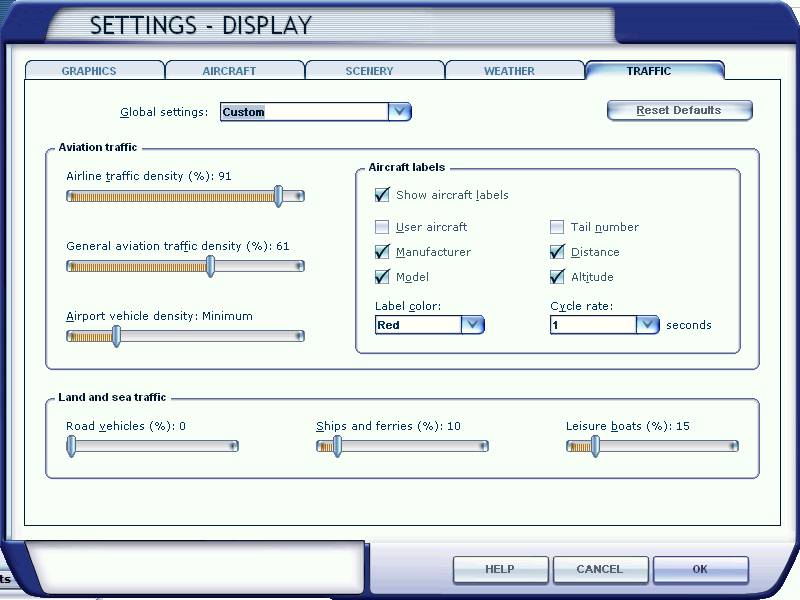
The two files that I have are KSTL_ADE_RB.BGL and KSTL_CVX_RB.BGL. Dave
Yes, those are the files I have Dave. The file name is kstl_v15.zip