Aircraft CFG File Mistake / Corrected
On the Golden Age Simulations Waco Taper Wing "Re-Paint" CTO File
By : MouJack
on: November 15 2009
The Aircrafts CFG File has a Mistake in it, and where it says "TEXTURE" there is Nothing !
as the Aircrafts Folder for that Re-Paint - reads - "NC48TW"
probably forgot or something
but IF that NC48TW is NOT in the Aircrafts CFG File, where it says TEXTURE - then the Aircraft will NOT show up at all !!!
often times this is the problem in that particular area of why Aircraft won't show up in the MENU selection .
and it has to read Exactly like the Aircraft Texture Folder says too, "NOT" 1 letter or number off !!!!
Below are the exact files of the Waco Taper Wing Re-Paint with the mistake in it.
How it was "Before" and "AFTER" the Green being the Corrected version / and the RED being the Mistake .
Jetranger
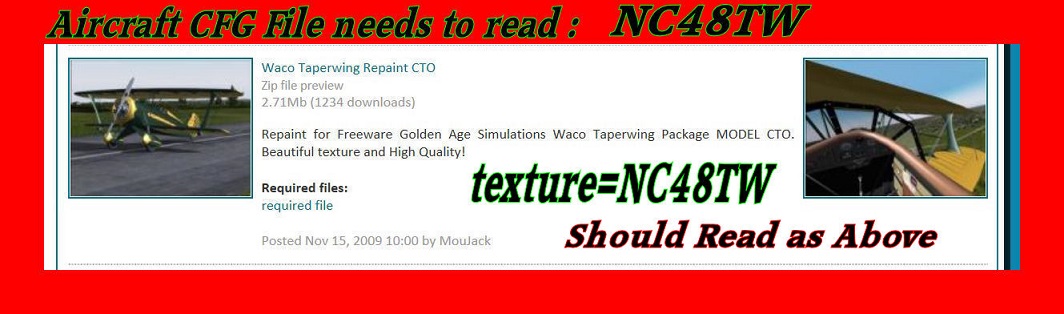
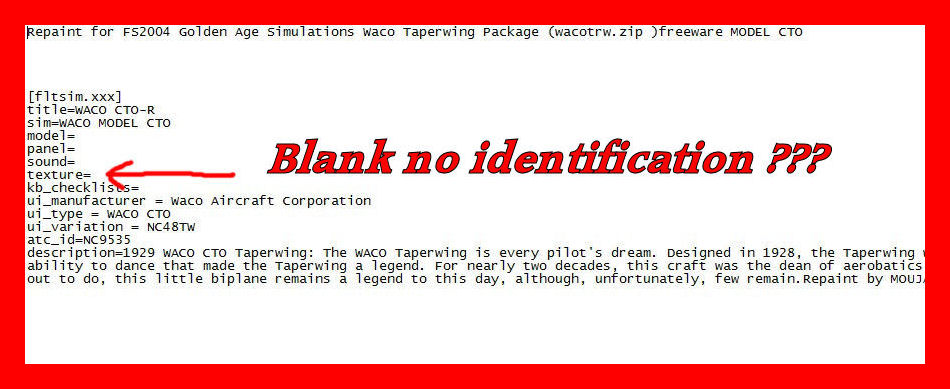
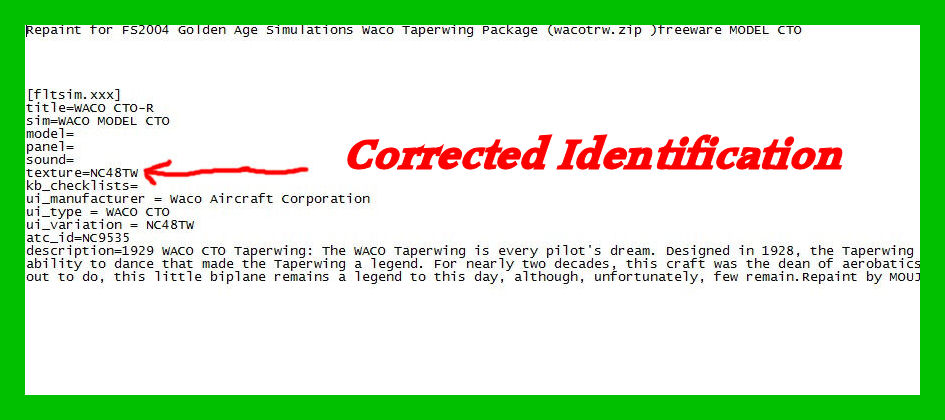

By : MouJack
on: November 15 2009
The Aircrafts CFG File has a Mistake in it, and where it says "TEXTURE" there is Nothing !
as the Aircrafts Folder for that Re-Paint - reads - "NC48TW"
probably forgot or something

but IF that NC48TW is NOT in the Aircrafts CFG File, where it says TEXTURE - then the Aircraft will NOT show up at all !!!
often times this is the problem in that particular area of why Aircraft won't show up in the MENU selection .
and it has to read Exactly like the Aircraft Texture Folder says too, "NOT" 1 letter or number off !!!!
Below are the exact files of the Waco Taper Wing Re-Paint with the mistake in it.
How it was "Before" and "AFTER" the Green being the Corrected version / and the RED being the Mistake .
Jetranger
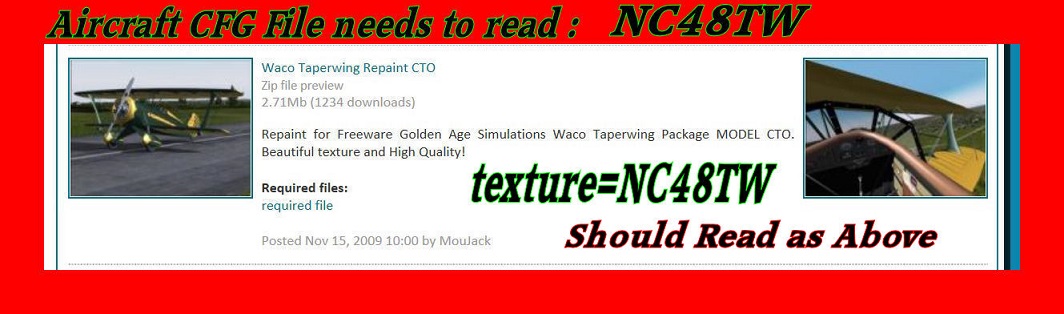
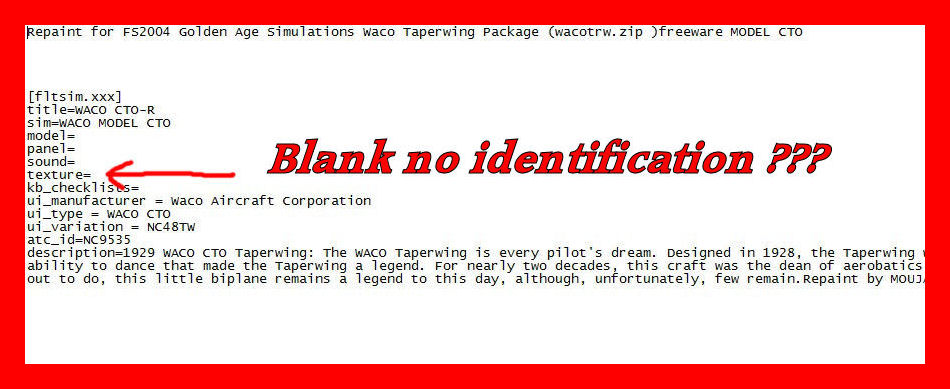
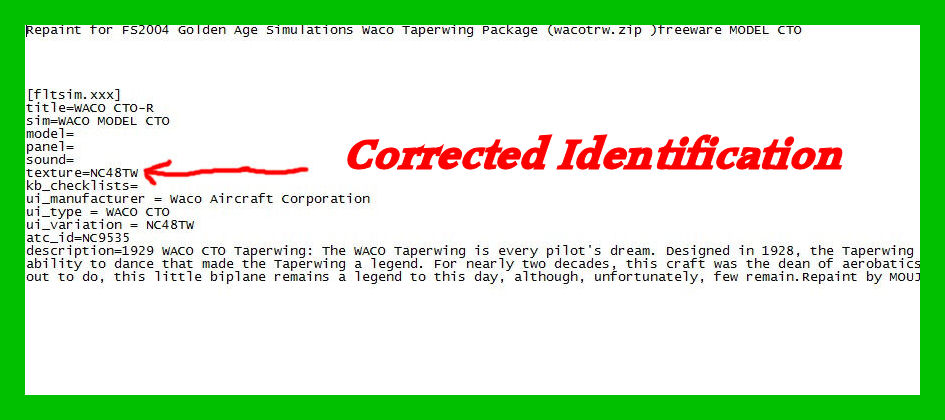


 ..
..  ................
................