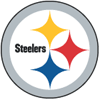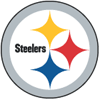by dave3cu » Mon Jul 03, 2006 11:26 pm
by dave3cu » Mon Jul 03, 2006 11:26 pm
Yes, it's possible.
You do not need the Rwy12 program installed to see objects in FS9. You only need the 'object library' files installed and active in FS9.
Follow the instructions in the 'Library 1' download
Last edited by
dave3cu on Tue Jul 04, 2006 6:30 am, edited 1 time in total.
At that time [1909] the chief engineer was almost always the chief test pilot as well. That had the fortunate result of eliminating poor engineering early in aviation.