I have made 4 parking spots for military planes. I have made they Ramp Mil Cargo and made the change in the config file for the 135 and 130. When I go into FS9 to see how it looks I see that the spot have been taken over by G/A :o. Ahh....yea ??? Plus the 2 aircraft are sitting over on the other side of the base. The civilian side that is.
Here is the 130:
atc_airline=USAF
atc_flight_number=1123
atc_parking_types=GATE,RAMP,ramp mil cargo
ui_manufacturer=Lockheed
ui_type=C-130
The 135:
atc_heavy=1
atc_model=KC 135
atc_parking_types=Ramp Mil Cargo, Ramp, Cargo
ui_manufacturer=Boeing
ui_type=KC-135
ui_variation=USAF
Any ideas as to why??
thx
MC

Simviation Forums
Flight Simulator and other chat
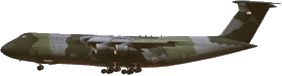


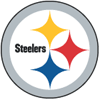

 PhotoShop 7 user
PhotoShop 7 user