How do I get my Aircraft030528 file to reflect my current aircraft folder? I remeber that there is a way to do it however I forgot how. :(
thx
MC

Simviation Forums
Flight Simulator and other chat
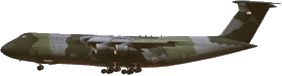


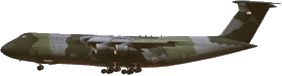

Return to Adding Aircraft Traffic (AI) & Gates
Users browsing this forum: No registered users and 184 guests