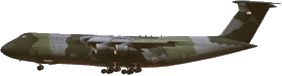by garymbuska » Sat Apr 24, 2004 5:53 pm
by garymbuska » Sat Apr 24, 2004 5:53 pm
Madcat I think what you are seeing is the backcourse ILS this is 180 deg. opposite of the actual ILS if you click on the arrows then click properties you will notice the backcourse box is checked AFCAD does not show the ILS as being down the center line IF you are having trouble with a default airport ILS you might want to make sure you have the correct frequency and the correct course heading set on nav1

AFCAD does not give you the option of where to put the ILS it knows where it has to be by the runway number. All runway number are the heading you fly in order to land on them + or - a few degress for magnetic varation. EX in order to land on runway 7 would you fly a heading of 070 + or - a few degress..

Last edited by
garymbuska on Sat Apr 24, 2004 5:54 pm, edited 1 time in total.
Gary M Buska
SYSTEM Specs ASUS P8Z68 V/GEN 3 mother board: INTELL I7 2600k 3.48 ghz Quad core CPU with Sandy bridge: 12 Gigs of 1800hz ram:
GTX 950 OVER CLOCKED: 2 Gigs Ram Windows 10 Home 64 bit Operating system. 750W Dedicated modular power supply. Two Internal 1TB hard drives 1 External 1TB 3.2 USB hard drive. SAITEK Cessna flight Yoke with throttles.
CH Rudder Peddles 27 inch Wide screen Monitor