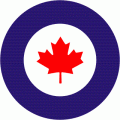As Kevin mentioned:
Afcad 2.21-creates the visible and invisible airport elements and data for your airport. It does not place 3-d objects like buildings or signs, etc.
If your creating a new airport, you'll probably have 'flatten' the area for the Afcad airport surfaces to show properly. You may also have to 'exclude' existing scenery objects.
fsflatten (click 'Utililty to flatten terrain' link)-create 'flatten' file (.bgl) to level the terrain for Afcad.
ExcBuilder 2.0- create 'exclude' file (.bgl) to remove objects.
FlattEx-Does both 'flatten' and 'exclude', but in a different manner. It creates text 'code' to be placed in the 'Scenery.cfg' file.
Another option if your interested in creating more than simple airports or in creating/modifying other scenery in FS-
SBuilder (bottom of page for the 3 files needed to install the latest version). It has all the tools necessary to do most any scenery creation or mod, including 'flatten' and 'exclude' for your airports. It can also place scenery objects from many of the 'object libraries' available for download, including Rwy12 libraries.
At that time [1909] the chief engineer was almost always the chief test pilot as well. That had the fortunate result of eliminating poor engineering early in aviation.