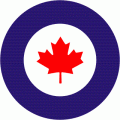If I were you, head on over the Microsoft FS9 SDK website. There, you should download and go through the Gmax Gamepack SDK. Read the tutorial regarding gmax scenery development. It describes a step-by-step process on how to create a platform in which you can land an aircraft on top of.
Click here for the FS9-based Microsoft SDKs.Please note that compiling a platform for FS9 has the same limits as compiling any other scenery object. For starters, makemdl will only allow up to 600 polygons [maybe more] for scenery object. If you want a better way to understand the tutorials [if you get stuck], the following link will take you to my website which has a few hints on how to export scenery objects, how to create an *.xml file using notepad and how to create ramps using the loft technique. Also note that you'll need to understand how the "attachtool" works in order to get this right.
Click here for the helpful notes.You might be surprised to know that landable platforms in FS9 can appear in any shape. Here is a link some screenshots demonstrating how landable platforms can look like.
http://www.flightsimgroundvehicles.com/albumtrack.htmNotice how the ramps spiral. You'll also notice that I use to create a wall around the FSGV race track. It bears a close resemblence to the Roman Coluseaum, only that my wall has an elevated track on top. I couldn't finish the project because platforms can sometimes have invisible blind spots where any vehicle can fall right through it, especially of the platform is huge.
One more thing. When you create the platform, don't forget to apply a texture to the surface model [not the one labeled "platform"]. That way, the surface won't disappear as you view it from different angles.
I'm sorry to say that I don't know how to create arrestor cables for such a surface. My knowledge is still limited. I hope this helps.