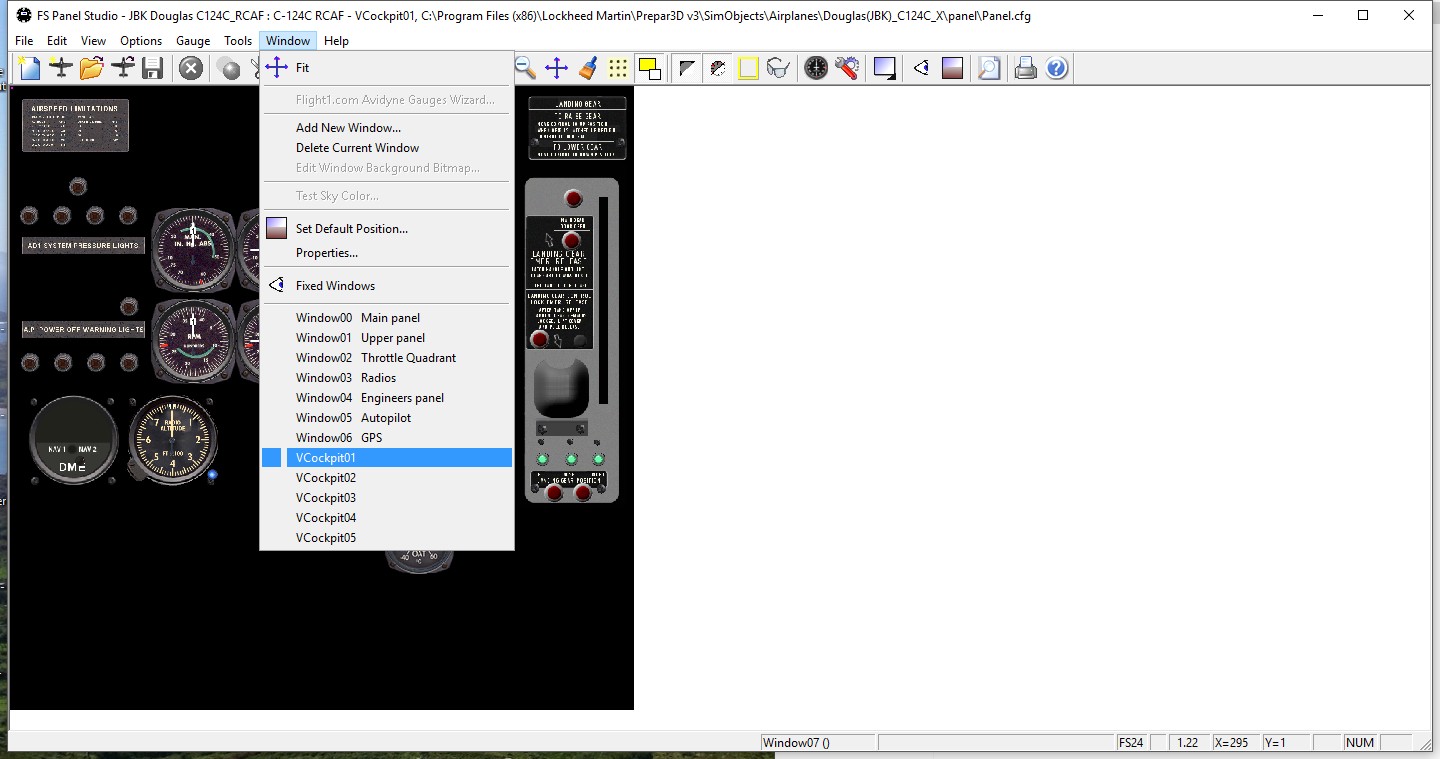I have the newest upgrade to Flight Sim Panel Studio
I am using Windows 10 and FSX Deluxe + Acceleration
I am trying to replace the VOR Gauge in the single radial engine DHC-3 Otter WITH the HSI...Horizontal Situation Indicator in the DHC-3 Turbo Otter
The radios and autopilot are already in the radial engine Otter but I want the HSI as it has a moving BUG to change Aircraft Heading
Not sure if any other lines needed to be added to the Panel or Aircraft CFG File....way above me
I open the Flight Sim Panel Studio
Get as far as picking the gauge I want to change
That is it...
I really believe they need to put some simple step by step directions to change/switch/swap a gauge
Tried several U Tube sites but they are talking about building panels...that is not what I want...just one gauge is all I want changed
Anyone able to provide a simple easy step by step way to do this for FSX, it would be most appreciated
I would like to be able to copy the information to my Documents so I will always have it