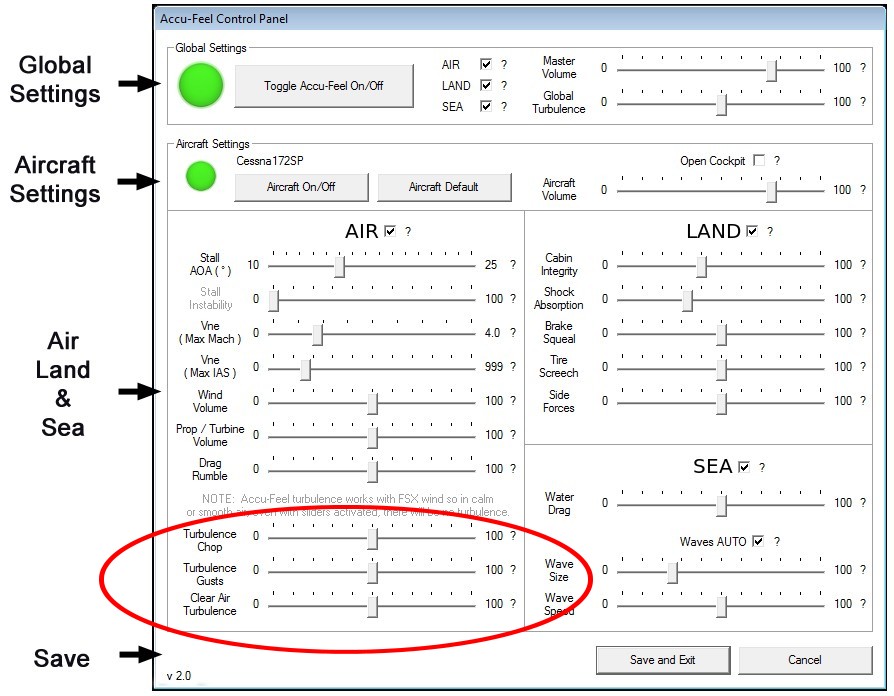You don't say what Sim you are using, but for "turbulence" in my FS 2004 I use the freeware "Soaring Scenery" add-on, using just the cloud effect!
http://simviation.com/1/search?submit=1 ... ategoryId=
Any one of the areas will do, just utilise the "special conical clouds" in your present location!
It will increase and decrease "lift" as you fly!
(Tick/un-tick it in the add-on scenery library as and when required).
Paul....FS 2004 and FX...
For "Haze"...I just reduce the "clear sight" distance.