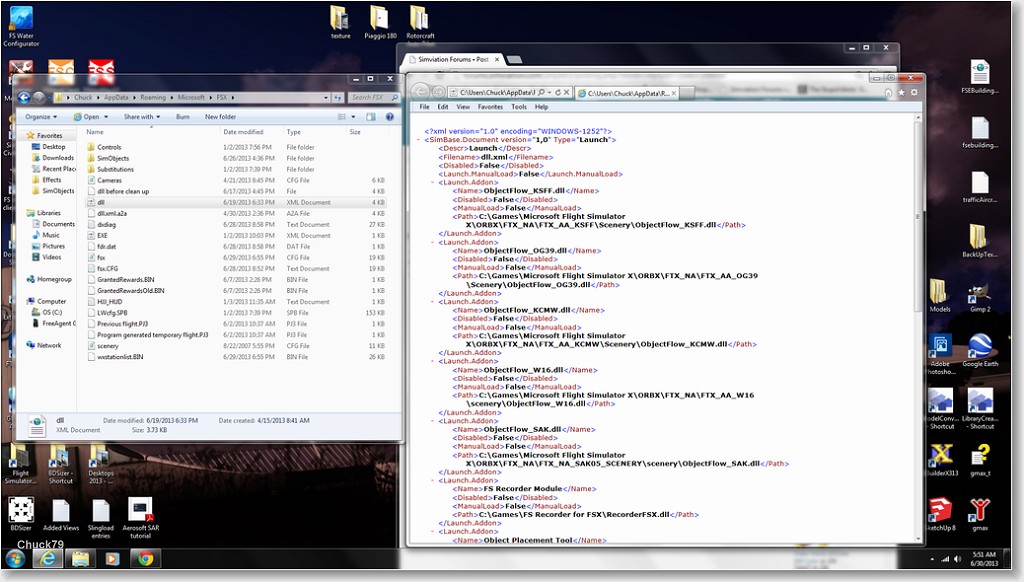In XP the path to the DLL.xml file is: <Drive>:\Documents and Settings\<user name>\Application Data\Microsoft\FSX
In Windows Explorer you have to enable 'show hidden files and folder' to see the folders.
You can find instructioins for activating the 3 tools that can be run from the 'FSX Tools menu' in the FSX SDK help file, path.....\Microsoft Flight Simulator X SDK\SDK\fsxsdk.chm.
The 3 tools are Traffic Toolbox, Object Placement Tool and Special Effects Tool. Each has a section in the Help file, with setup instructions.
If the DLL.xml file was properly created during the SDK installation, the sections for each tool should be in the file. It's just a matter of changing <Disabled>True</Disabled> to <Disabled>False</Disabled> for each tool, and check that the <Path>.....</Path> statement is correct.
When editing the file use a plain text editor, like NotePad. Make a back-up copy of the DLL.xml file before editing.
(oops: guess we we're writing at the same time, but I ran into delays.)