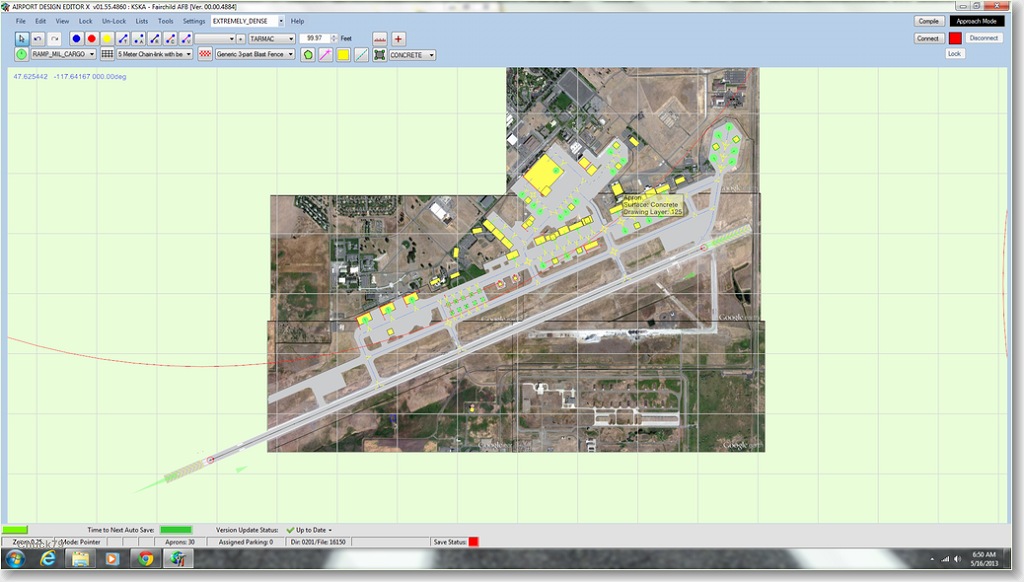Not 100% sure if this is the right place to post this question, but it's my first time here.
I've been trying to create CYMX as the master plan had depicted it, but I hate using ADE, because I can never place things exactly in the right spots, leading to out of place buildings, crooked taxiways, and non-rectangular ramps. While browsing the Simviation scenery library, I noticed that one package used SketchUp to model with, which I much prefer to ADE, as I'm able to measure things in metres and angles in degrees. Unfortunately, I have no idea how to do this. Any experts on the topic out there, or at least others who have done it before? Help appreciated, thanks.

Simviation Forums
Flight Simulator and other chat