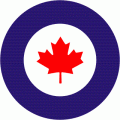by Springer6 » Mon Jan 01, 2007 4:42 pm
by Springer6 » Mon Jan 01, 2007 4:42 pm
OK this is what I have found through massive trial, much frustration and error.
First of all I was making a mistake when using FSSC . I found that it is really essential to check your destination folder is set correctly every time , before exporting the file ( It seems to change settings by itself).
Secondly , even if you don't include an exclude area in FSSC the programme still creates one ! You need to go into your Add on scenery airport scenery folder and delete the excl.bgl every time . If you don't do this a large area around any runway created is totally excluded ( no autogen for miles around) If you delete the excl folder, the act of creating a runway excludes autogen for a reasonable distance around any runway and flattens the area also. If you use the specific exclude feature in FSSC it seems to exclude absolutely everything!!
The way I have now created my grass pre WW2 airfield is to install a couple of FSSC runways with the textures set to "invisible" ( the grass textures in Fssc don't change with the seasons and look terrible). These invisible runways flatten the site and get rid of autogen in the immediate area . I ensure that I manually delete any exclbgl automatically created by FSSC remember. I have then installed grass runways via AFCAD ( these are semi transparent and do change with the seasons).
This method is probably not the "correct " method , but it seems to work for now.
Springer Dog Six signing off