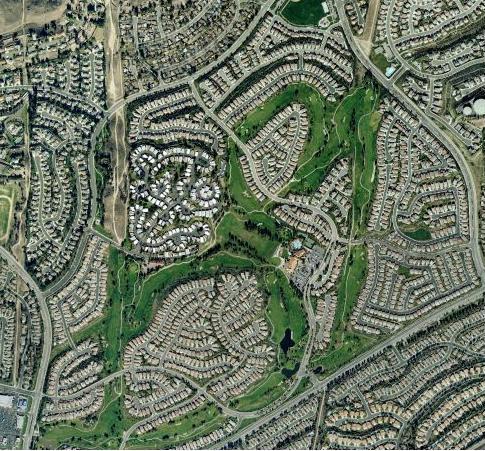Hi all,
I'm trying to move a default building in FS2k4 (although its in the same location in 2k2). I live in Pittsburgh and was pretty dissapointed that Fifth Avenue Place is actually a few blocks away from where it is in real life. I've read enough in the forums that I can delete and create my own building, but MS' building is pretty decent (although a slight retexture would be nice), so I'd like to just move it a few blocks to the west.
I'm also a little dissapointed that Three River Stadium is still in the default scenery. Its been demolished and replaced for around two years now, but that's relatively easy to fix.
Any ideas how to move a building?
Thanks in advance for any help

Simviation Forums
Flight Simulator and other chat