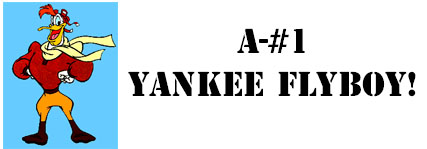Working with the Carenado 227 paint kit. Am having problems matching up the side stripes with the back engine cowling, which is a separate piece in the paint kit. The cowling is angled. Aside from trial and error is there another way to continue a side stipe around the back end of a plane. Any help would really be appreciated.
Regards
Kenml
I had the same problems when I first started doing repaints on the Cessnas, Bell 206B, and other aircraft. Two things you can try that have worked for me are:
1) Look for any panel lines that line up between the two sections and use them as a reference as to where to place the stripes or graphics on each one.
2) If you are working from blank textures, try making a master reference by placing evenly spaced alignment marks along the edges where the sections meet. Call the aircraft up in the sim aircraft diectory and make a close examination to determine where things line up. Make a copy of the reference textures, erase any of the marks you don't need, and go from there.
lastly, save as you go, so you don't have to go back to the begining if something is not right. I do this a lot, keeping a copy of each step, so I can go back to just before where the problem cropped up. (Example: keeping a copy of the main texture for one of the Cessnas in the sim with the tail boom blank in case a body side graphic doesn't line up between it and the main part of the fuselage.
I hope this is of some help to you

Don