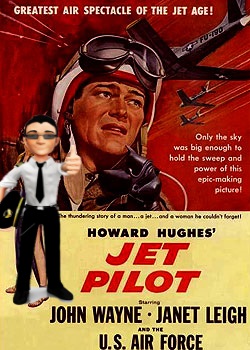Go and download this Program (Freeware), you'll have to google it.
"DXT Bitmap" file converter
Then you'll be able to convert all kinds of files and work with them and convert them back to whatever.
Don't forget that with DDS files, their usually flipped upside down and Mirrored.
Also,, I use Paint Shop Pro #9 to do most of my Painting and sometimes Texture work.
You can also use Photo Shop if you choose to.
Another Handy Freeware program you need is PAINT.NET
with Paint.Net, you can also take images and paste them right onto the aircraft, with just a tad bit of editing beforehand,,, as far as the image your wanting to paste, suit it to your liking 1st.
YOU TUBE has some great Painting Help tutorials on painting Flight Sim Aircraft too !
Thats how I learned by watching the video's then trying it on an Aircraft I really didn't care if I messed up or not,,
so try all those programs I listed above, give er' a go, and practice a few times learn the program, itself and what all they can do, and can't do - have paintence , a lot of it,, do just minor changes at 1st to get the hand of it,,, in time you'll get better !! 8-)
Paint.Net
DXT BIT Map file converter
Paint Shop Pro
Photo Shop
http://www.youtube.com/watch?v=TVcGUFPfsF0 Just some Video , but it gives you a general idea, look for other videos too !
Jetranger





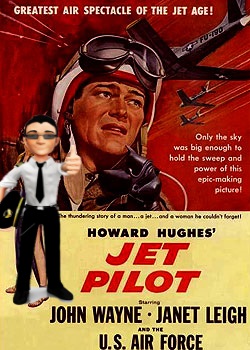






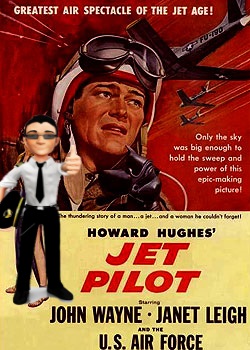




 ?
? 
 ?
?