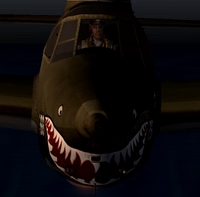by todayshorse » Sat Aug 13, 2011 9:16 pm
by todayshorse » Sat Aug 13, 2011 9:16 pm
Interesting reading. Layers really are the key.
I imagine a paintkit to be the following:-
Imagine lets say 10 layers of glass all lined up on top of each other but separated by say a few inches each. The bottom piece of glass is the bare fuselage. The second is the fuselage painted, lets say white for this example. The third is all the lettering, both livery and aircraft name, exits, emergency stuff, you know. The fourth is the windows. The fifth is all the panel lines rivets and doors and so on. The sixth is the weathering, dirt, general aircraft 'muck'. And so forth...
So i want to paint the colour of the fuselage...i pull out piece of glass 2, paint it and put it back. i want to alter the weathering, using contrast, or even multiplying the layers by copying the original and adding more layers of the same effects, which darkens it and defines it more. so i pull out that piece of glass and change it or copy it then put it back.
Once im finished, i can merge all these pieces into one to see the final result. As long as ive saved all my work i can go back and edit some more if im not happy.
Alphas are another matter entirely and i found them most difficult....trail and error trail and error. Try and try again!
Simple really!!! But without layers i don't believe anything realistic is possible without hours of work. Layers makes it easy.
I started by altering reg numbers of the default aircraft then changing the hue of a colour on some textures of a posky 767. I soon realised by the advice of a few on here ( Gary Russell, he was an enormous help to me!) that a multilayered
Last edited by
todayshorse on Sat Aug 13, 2011 9:28 pm, edited 1 time in total.























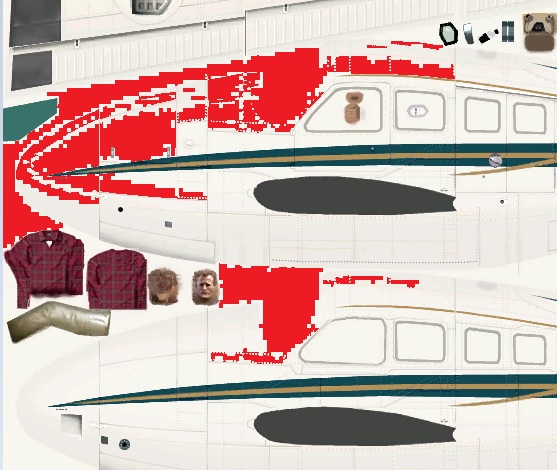


 :-/
:-/