
Is there any way I could find to accomplish my idea please
I have downloaded the SGA DC10-30 and wanted to re-paint in my own design, so I thought if I downloaded a `texture`NWA thinking maybe I could alter that but I failed
Is there any way I could find to accomplish my idea please



I have downloaded the SGA DC10-30 and wanted to re-paint in my own design, so I thought if I downloaded a `texture`NWA thinking maybe I could alter that but I failed
Is there any way I could find to accomplish my idea please
Depends. How did you fail, what were the problems? What software did you use, and have you done other repaints before?

I have downloaded the SGA DC10-30 and wanted to re-paint in my own design, so I thought if I downloaded a `texture`NWA thinking maybe I could alter that but I failed :'(
Is there any way I could find to accomplish my idea please
Depends. How did you fail, what were the problems? What software did you use, and have you done other repaints before?
I get more confused because I download the DC 10-30 from the FSX area, but when I try to get it to work in my sim objects I'm told to put it into my FS2004 ?
In answer to your question. I use Adobe CS3 and I have done skins before. I see the changes in the `panels` i've painted but there are many `locked` texture panels I can't access to see what they are though I did manage to open a couple but they are almost blank with longtitudinal stripes?
I thought if I downloaded a `texture`NWA thinking maybe I could alter that but I failed


 even though I did a search for all the DC 10's it doesn't come up with it anywhere. and the Express ONE is in my `airplane Sim objects, but that doesn't show in the FSX plane `Choices` when the game is started.
even though I did a search for all the DC 10's it doesn't come up with it anywhere. and the Express ONE is in my `airplane Sim objects, but that doesn't show in the FSX plane `Choices` when the game is started.


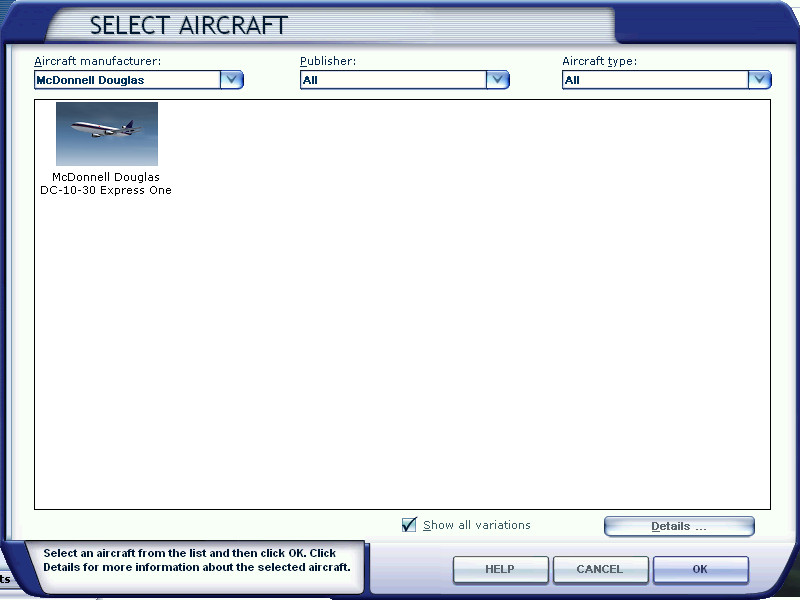


I have lost count of how many times I've been into the Sim objects / airplanes, and I've just again been through every single planes files to see if that `Eastern` dc-10 is hidden there but not a sign can be found, and I have also got the DC 10-30Fedex installed in the plane files of FSX but that doesn't open in the game, this is so weird


Users browsing this forum: No registered users and 449 guests