
Simviation Forums
Flight Simulator and other chat

I did a Continental Airlines repaint on a Carenado Piper Arrow. Something different! I saved the file as a BMP which is what the original image was. Now when I go to select that texture from FS9 it crashes to desktop! Did I save the image wrong?



I saved the file as a BMP which is what the original image was.


I saved the file as a BMP which is what the original image was.


Did you call it into DXT.BMP and resave as an extended biutmap???.....if not your sim will crash as you describe.
Garry

Did you call it into DXT.BMP and resave as an extended biutmap???.....if not your sim will crash as you describe.
Garry
How do I do that?
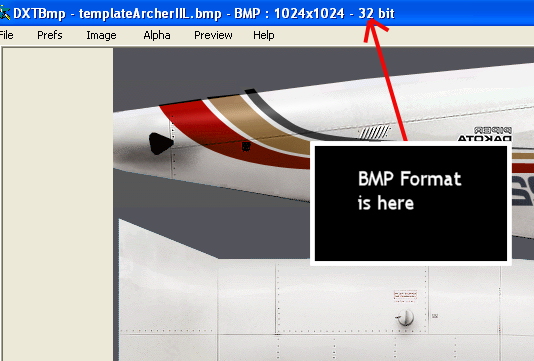


Did you call it into DXT.BMP and resave as an extended biutmap???.....if not your sim will crash as you describe.
Garry
How do I do that?
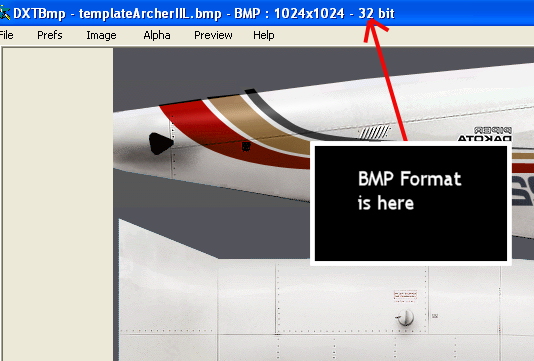







DXTBMP won't do that to you, and will replace that program you are using.
You won't need to convert from bmp to PSD, just do as I mentioned above and save as a 24bit bmp and Photoshop will treat it as a psd.



Users browsing this forum: No registered users and 335 guests