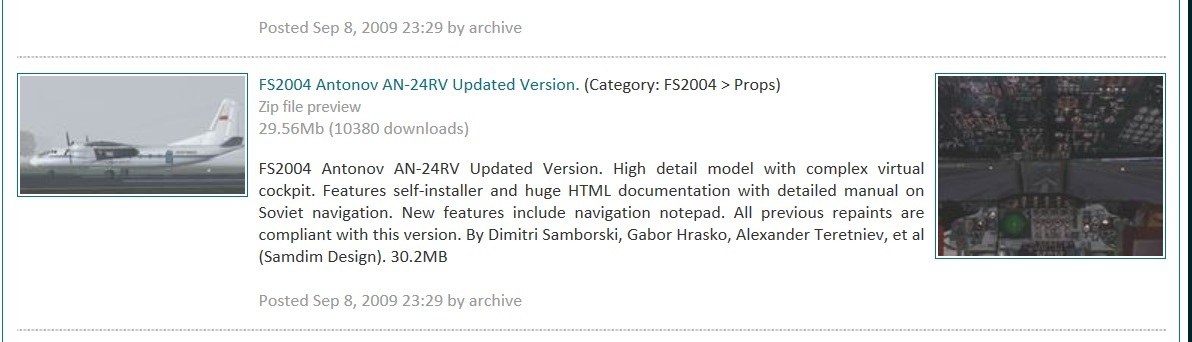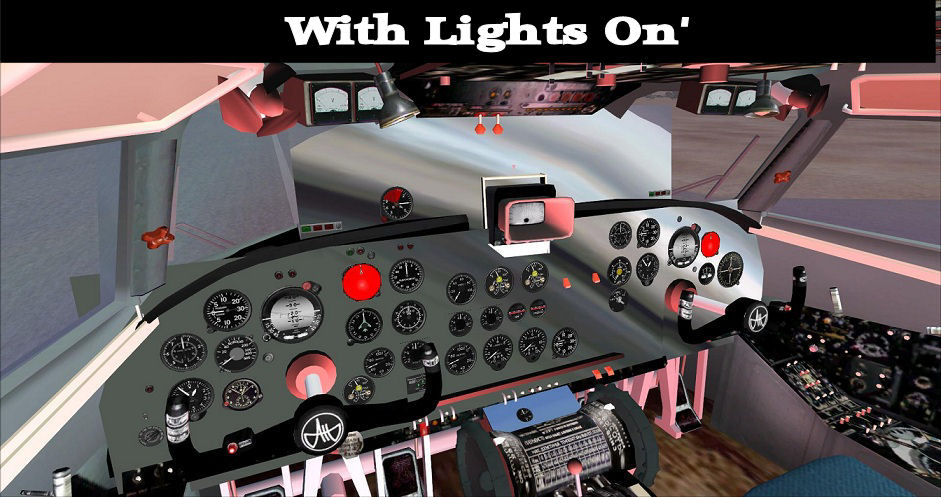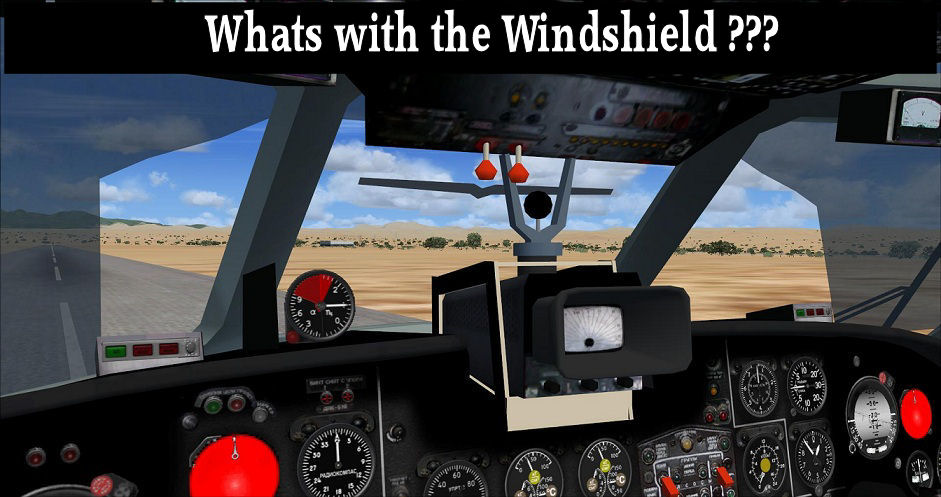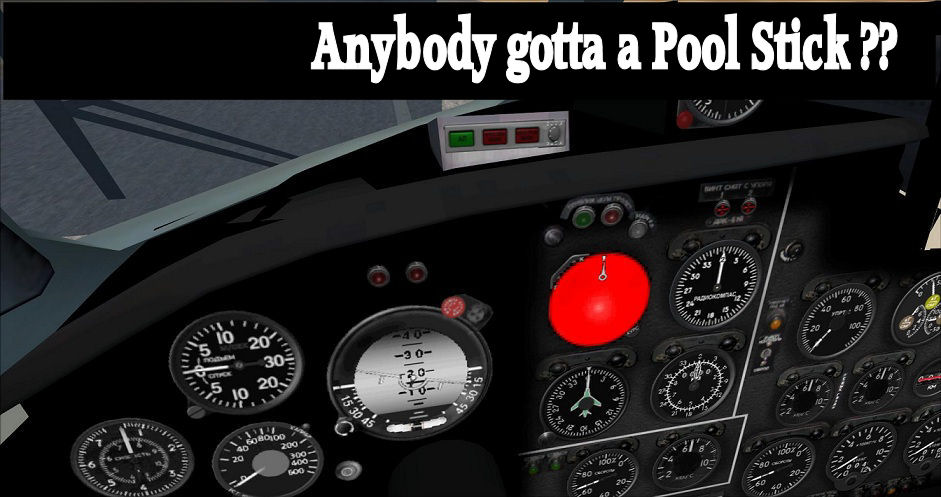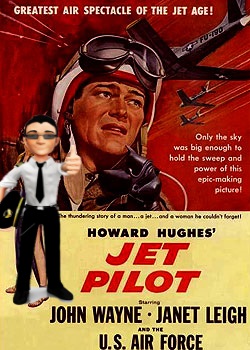But only the Aircraft TEXTURE File, paint livery.
Ever since I downloaded it, I keep getting a Chrome Instrument Panel, but, only with the lights on' !!
Turn the Lights OFF , and the instrument panel appears normal.
Also, the annoying RED BALL keeps appearing on the panel and won't go away

Anybody got a Pool Stick ? I'd like to put er' in a side pocket for good !!
I believe the problem is within 1 or more of the Texture files, I'm goning to try switching formats of the Texture file, to maybe a different Type file, like a DXT BMP 888 File or one of those that the DXT Bit map Converter will convert, might have to try them all, till it goes away, only about 8 or 9 different variables to play with.
Anybody else have any suggestions ?? :-/ :-/
I run Windows 7 / 64 bit machine / FSX Gold Acceleration .

Tho the aircraft is for 2004 version, it should still work like many of my other ones do !!

Heres some Screen Shots of the Problem, along with a Simivation Link to the Aircraft !
Simivation Link : http://simviation.com/1/search?submit=1&keywords=antonov+an+24rv&x=0&y=0