Page 1 of 1
Boolean operation for windows, Shadow edge problem when conversion from poly to mesh in gmax ?

Posted:
Sun Dec 02, 2012 10:42 amby Woodylepic
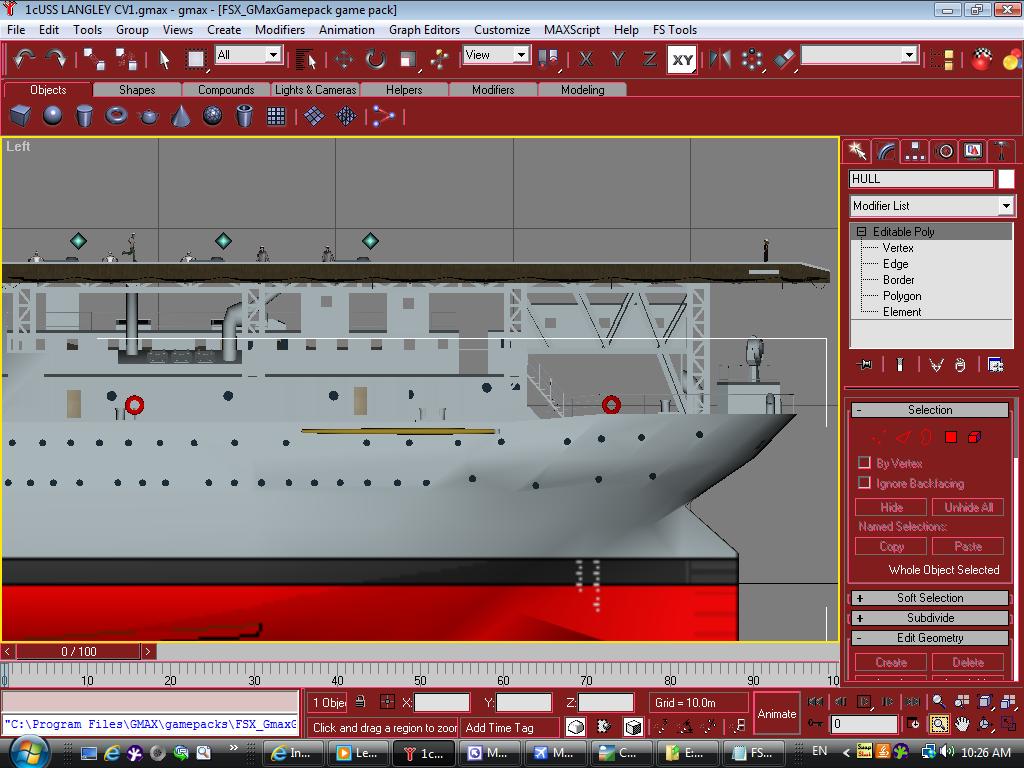
I have some trouble when I convert my model from poly to
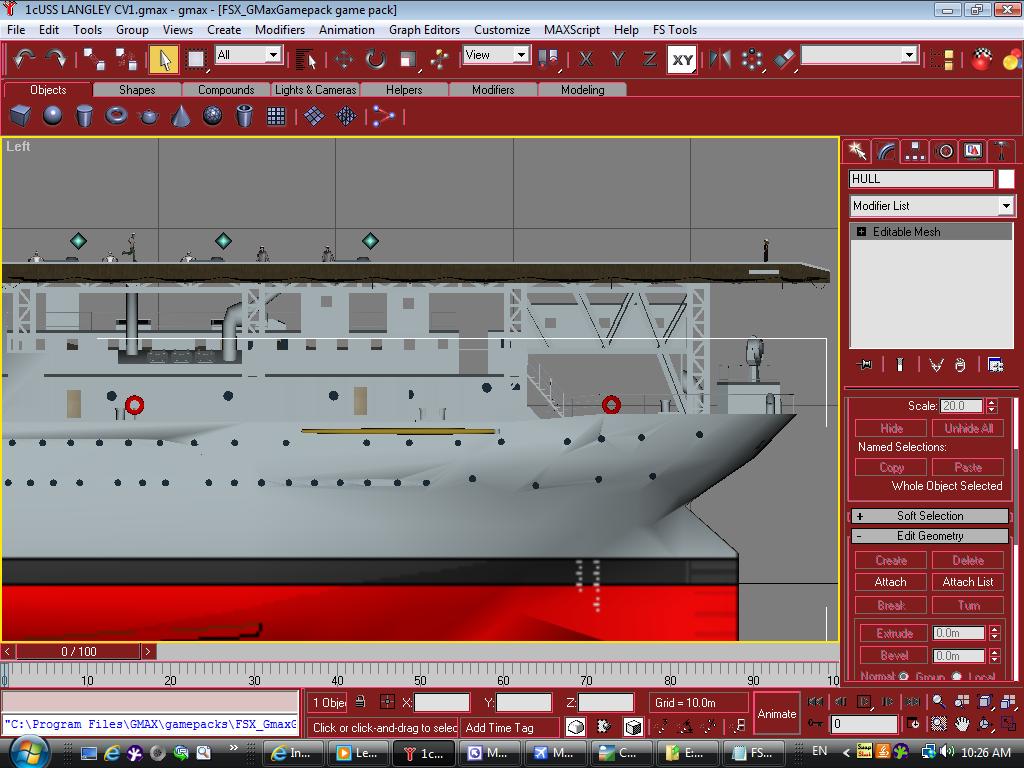
To mesh I got this result.

not very cool
I have 50 windows like this in my model
I have see some model in gmax whit out edge relying the windows,
How to made windows whit out edge ?
Is this possible ?
Does somebody know how to resolve this ?
Re: Boolean operation for windows, Shadow edge problem when conversion from poly to mesh in gmax ?

Posted:
Wed Jan 02, 2013 6:09 amby zenon
Before you make boolean u have to cut vertical actualy you must have so close edges to hole place and u get less deformation. If you make boolean make left and right new edges.
Re: Boolean operation for windows, Shadow edge problem when conversion from poly to mesh in gmax ?

Posted:
Wed Jan 02, 2013 10:39 amby Felix/FFDS
There are several issues here.
Being a minimalist modeller myself, my first question would be - do you actually NEED to cut all those holes? Could you get by with creative texturing of the holes instead?
For that many portholes, I would suggest using shape merge instead. That way, you "project" a shadow of the holes onto the hull. (caveat: I can see some slight deformation of the hole as the shape is projected along the curve of the hull, but if it's minimal, it may "pass inspection")
Finally, if you absolutely have to do the boolean, I prefere to the the boolean operation on an e-poly (editable poly) rather than an e-mesh... I feel that the operation on an e-poly is "cleaner".
The problem you're seeing, however, may be due to the additional points/vertices created during the boolean cut. You should inspect the cuts and weld carefully extra vertices. Alternatively, as the poster above suggests, you may have to rework some of the edge triangulation (do it in e-poly mode) to "clean up" the visual. This is one of those instances where "no good deed goes unpunished".
Re: Boolean operation for windows, Shadow edge problem when conversion from poly to mesh in gmax ?

Posted:
Sat Jan 05, 2013 4:09 amby Travis
As Felix has suggested, it is much better to simply leave the mesh whole and texture the portholes on, rather than cut them. That's your best option for a non-player craft. However, if you're going for high-quality in a pilotable ship, I would suggest a different method. Booleans and Shape Merge both have their flaws and inaccuracies, so I tend to set up this type of thing by creating the vertices of the "porthole" (or whatever object) by making the necessary cylinders and aligning them properly. Then (and here's the hard part) delete the polys that are supposed to surround them and create new ones by hand. It's time consuming and difficult, but you get a much cleaner mesh and a better result than by using any actual cutting technique.
Re: Boolean operation for windows, Shadow edge problem when conversion from poly to mesh in gmax ?

Posted:
Sat Jan 05, 2013 1:37 pmby Felix/FFDS
Travis - you're sounding like an FSDS luddite! a modeller with a touch of masochism!
I like you!
Re: Boolean operation for windows, Shadow edge problem when conversion from poly to mesh in gmax ?

Posted:
Sat Jan 05, 2013 2:09 pmby garryrussell
I am FSDS but....
I've tried using Boolean but it's always a big mess and went back to the manual method described above.
In a way it's quicker as although Boolean does it in an instant, there is such a long time trying to sort out the mess only to find it is not as neat as the manual method it's all time wasted.
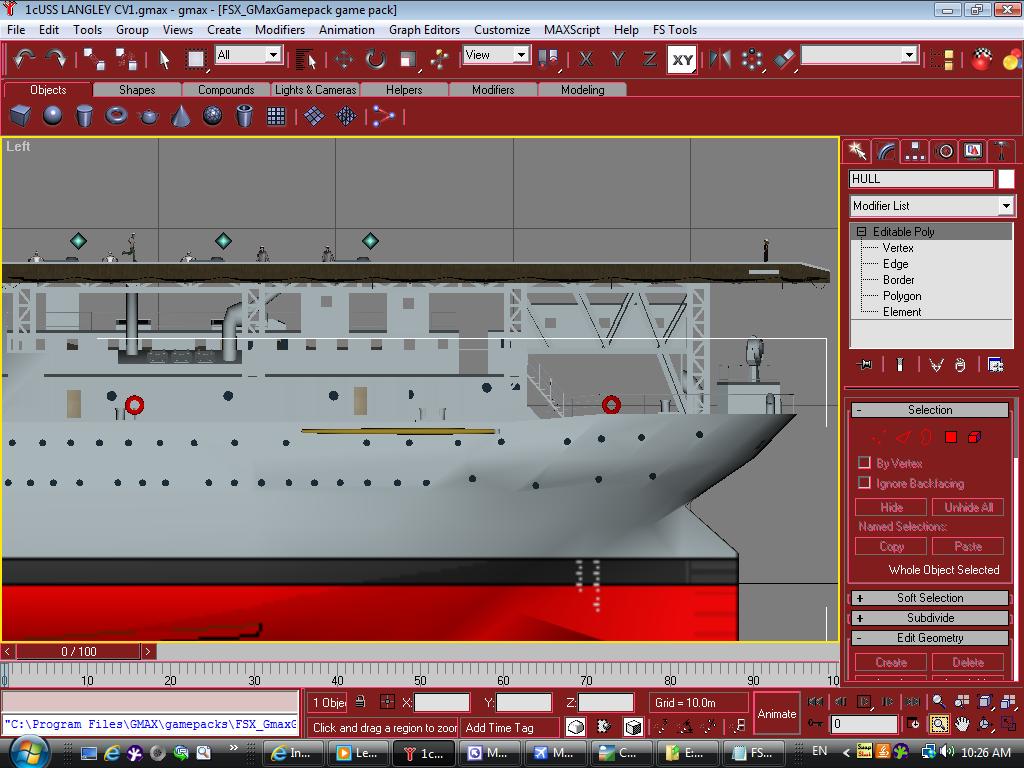
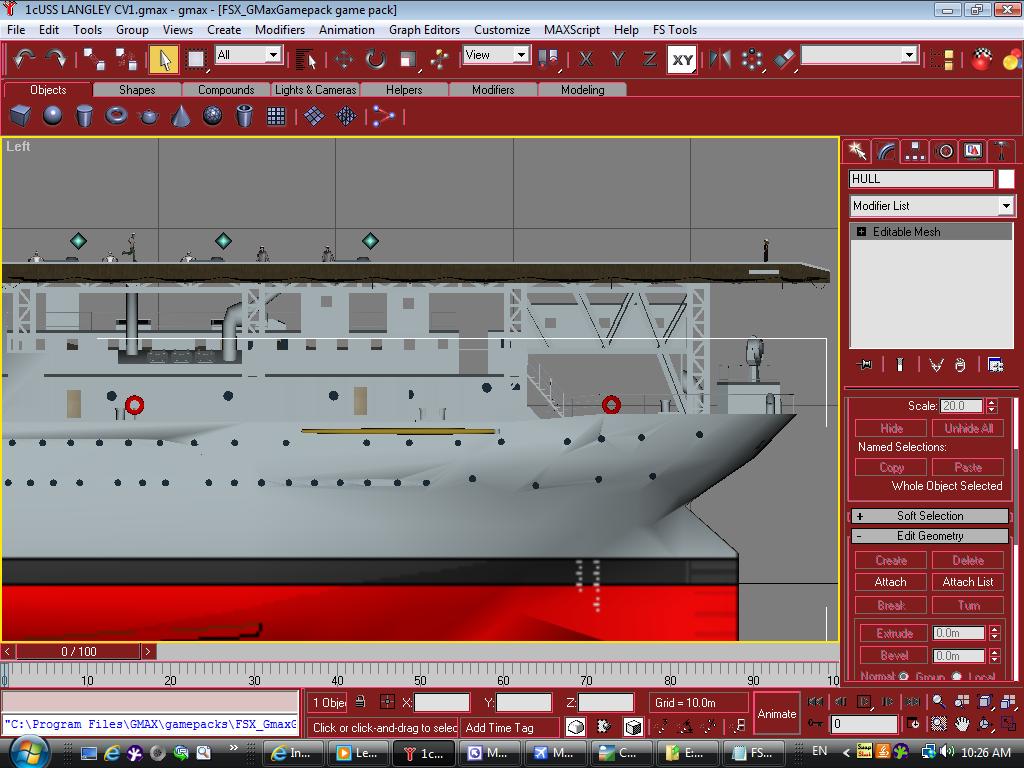
 not very cool
not very cool